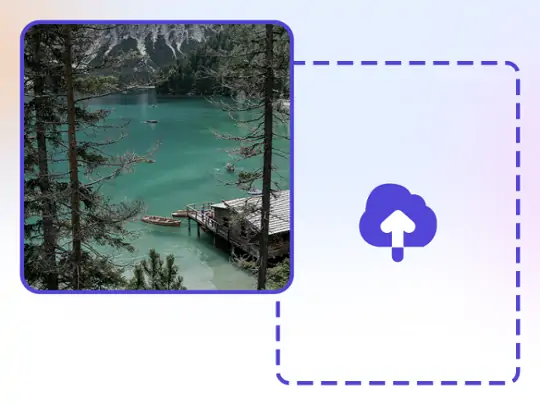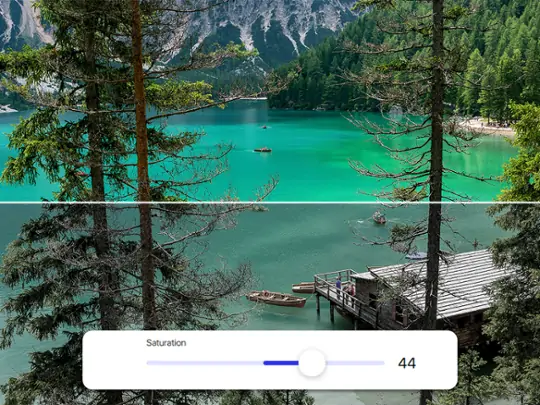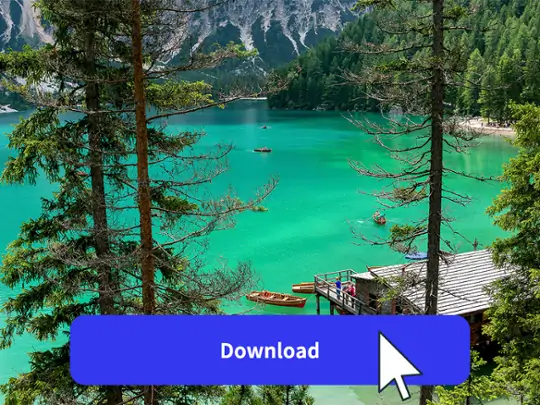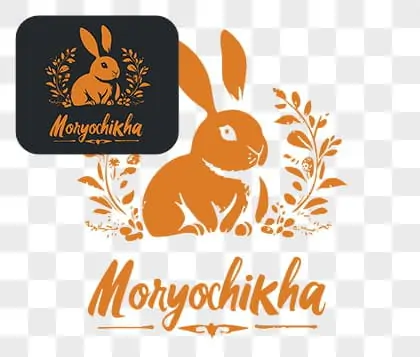Intelligent Image Saturator for Adjust Image Saturation Perfectly
Experience seamless image saturation adjustments with our intelligent image saturator and saturation editor. Perfect for designers, photographers, and anyone wanting to saturate or desaturate images.
CTRL+V to paste image or URL
Supported formats: JPEG, JPG, PNG, WebP, BMP
No image? Try one of these




By uploading an image or URL you agree to our Terms of Use and Privacy Policy
How to Adjust Image Saturation Online?
Change Saturation of Image for Various Creative Needs
Pokecut's image saturation editor helps enhance colors for vibrant photos. For example, it brightens nature shots. It can also lower saturation to create a vintage look. Designers use it to match brand colors precisely. Photographers adjust saturation to emphasize mood and tone.
This image saturation editor works well in many scenarios. You can boost saturation for lively social media posts. Or reduce it for subtle, artistic effects. It also aids in correcting dull or washed-out images. Its simple interface makes it easy to use for both beginners and pros.
Saturation Editor with AI-Powered Precision Control
Pokecut uses advanced AI to analyze your images and recommend optimal saturation settings. The intuitive saturation editor features a slider with 200 levels, allowing you to fine-tune and change saturation for perfect results. This ensures every photo receives the ideal color enhancement.
Whether you need to desaturate image for a subtle look or boost vibrancy for marketing visuals, our image saturation technology adapts to any scenario. Experience precise photo enhancement and enjoy full creative control in one streamlined tool.
Saturation Editor for Online Image Customization
Enjoy complete freedom to edit image saturation online without downloading any software. The Pokecut saturation editor allows you to personalize your images, adjusting every detail to achieve the perfect color balance for your creative needs.
Easily enhance visuals by adding custom text, stickers, or overlays after you change saturation. Take advantage of our platform's user-friendly design to combine photo enhancement and creative elements in one place. Experience the convenience of online image editor tools that streamline your workflow.
Change Saturation of Image and Auto-Adjust Colors
The image saturation editor helps improve photos with dull or faded colors. When a picture looks too dark or washed out, adjusting saturation alone is not enough. You often need to tweak other settings to bring the colors back to life.
Besides manual adjustments, the image saturation editor offers an automatic color correction feature. It analyzes the image and enhances brightness, contrast, and saturation together. This makes faded photos look fresh and lively without extra effort. It is perfect for restoring old pictures or improving everyday snapshots.
Explore the Power of Image Saturation with Our Saturation Editor
Effortlessly desaturate image or enhance colors after you change saturation of image for perfect photo editing results.Frequently Asked Questions
Can I use Pokecut's image saturation editor to adjust photos for social media or web design?
Yes, Pokecut lets you change saturation of image and fine-tune photo saturation for any creative project. Enjoy instant results with our online image editor. Use the saturation tool to get vibrant, professional visuals.
How does Pokecut's desaturator help me achieve a natural look in my images?
Pokecut's desaturator lets you desaturate image or desaturate picture with precision. Adjust color levels to reduce saturation and create a soft, natural appearance. Enjoy easy photo enhancement for any project.
Is it possible to use Pokecut's image saturation tool for free without sign up?
Yes, Pokecut offers free image saturation editing online. You can access our saturation tool instantly. No account or download is required. Start enhancing your photos right away with our free image saturation feature.
What image formats are supported by Pokecut for saturation adjustment?
Pokecut supports popular formats like JPG, PNG, and BMP for image saturation editing. You can easily upload these files. Enjoy smooth photo enhancement and saturation adjustment on your preferred format.
Explore more free Al tools
 POKECUT
POKECUTCopyright © 2025 Pokecut All Rights Reserved.