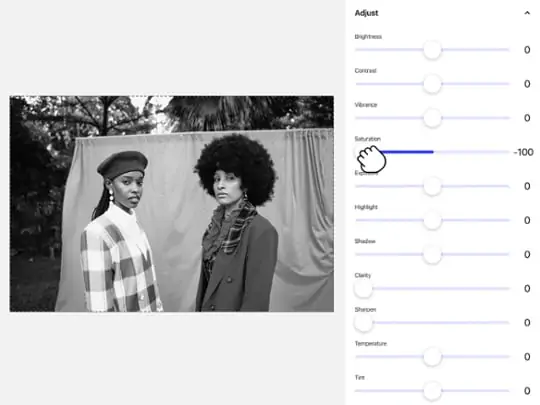Black And White Converter For Stunning Photo Effects
Convert colour photo to black and white quickly and easily with our intuitive online converter. Perfect for creating artistic, timeless images or enhancing photo mood.
CTRL+V to paste image or URL
Supported formats: JPEG, JPG, PNG, WebP, BMP
No image? Try one of these




By uploading an image or URL you agree to our Terms of Use and Privacy Policy
How to Make Image Black and White in 3 Easy Steps?
Make Photo Black and White Easily in Two Clicks
Converting your photo to black and white is simple and fast with just two clicks. Many people choose to make photo black and white to add a classic or artistic touch. Black and white photos highlight shapes and textures. They also create strong emotional effects.
Our tool lets you convert picture black white without losing quality. The resolution stays high for clear and sharp images. You can also adjust the size of your black and white photo. Resizing helps you fit photos for different uses, like social media or printing. This makes your photos more versatile and ready for any purpose.
Create Vintage Effects with Black and White Photo Converter
You can convert picture to black and white to give it a classic look. First, move the Saturation slider all the way left to -100. This removes all color and turns your photo black and white. Next, increase the Temperature to 30. This adds a warm yellow tone. It mimics the look of old, faded photos.
Then, set the Grain level to 50. This adds noise to your image. The noise creates a blur effect like old film photos. For a final touch, try increasing the Vignette to 70. This darkens the edges. It creates a narrow lens effect, similar to vintage cameras.
Black and White Image Converter for Various Uses
Pokecut's black and white image converter is ideal for art creation, vintage style, and professional photo editing. You can use it to convert colour photo to black and white to create classic, timeless images. Also you can apply image into black and white for its nostalgic feel and mood enhancement.
Photos with strong shapes or high contrast suit black and white conversion best. On the other hand, vibrant, colorful photos work better with color enhancement. Choosing the right method depends on the photo’s style and your creative goal.
Black and White Converter for Color and Monochrome Photos
Our black and white converter does more than just turn images into black and white tones. It can also convert black and white pictures to color. This is especially useful for old or faded photos. The tool restores colors and brings new life to your memories.
Using advanced technology, it enhances image quality during conversion. Black and white pictures to color conversion results are clear and vivid. The tool also sharpens details. You get high-definition photos that look natural and beautiful.
Adjust Detail When You Convert Picture Black White
Easily make photo black and white with our tool. You can fine-tune brightness and contrast. Adjusting these settings helps your photo look sharper and clearer. It brings out hidden details and improves overall image quality.Frequently Asked Questions
How can I make a photo black and white?
To make a photo black and white, you need to use Pokecut's black and white converter tool. Remove all color information by reducing the saturation to zero, turning the image into grayscale. Adjusting brightness and contrast afterward helps enhance details and depth, resulting in a clear and balanced monochrome photo.
What file formats are supported for black and white conversion?
Our converting tools support popular image formats like JPEG, PNG, BMP, and WebP. Using supported formats ensures smooth conversion and good image quality.
Does converting a photo to black and white reduce its quality?
No, our converter preserves the original image quality. It only removes colors but keeps resolution and sharpness. Always choose Pokecut's reliable tool to avoid quality loss during conversion. You can also create a blurred effect on your black and white photo by manually adjusting the Grain parameter as needed.
Can I adjust brightness and contrast after making a photo black and white?
Yes, Pokecut's black and white photo converter lets you adjust brightness and contrast after conversion. This helps improve details and image depth. Adjust these settings to achieve the desired black and white effect.
Is it possible to convert black and white photos back to color?
Yes, it is possible to convert black and white photos back to color. We offer an AI-powered automatic photo colorization tool that can intelligently restore colors to your black and white images, bringing them to life with natural and vibrant tones.
Explore more free Al tools
 POKECUT
POKECUTCopyright © 2025 Pokecut All Rights Reserved.