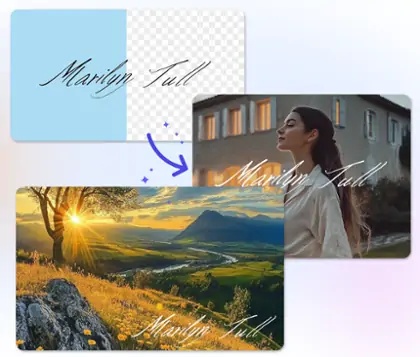Convert Image to Monochrome Instantly with Advanced AI Technology
Transform your photos using convert image to monochrome and advanced monochrome filter options. Pokecut's online monochrome converter is perfect for creators, designers, and anyone who wants to make image monochrome effortlessly.
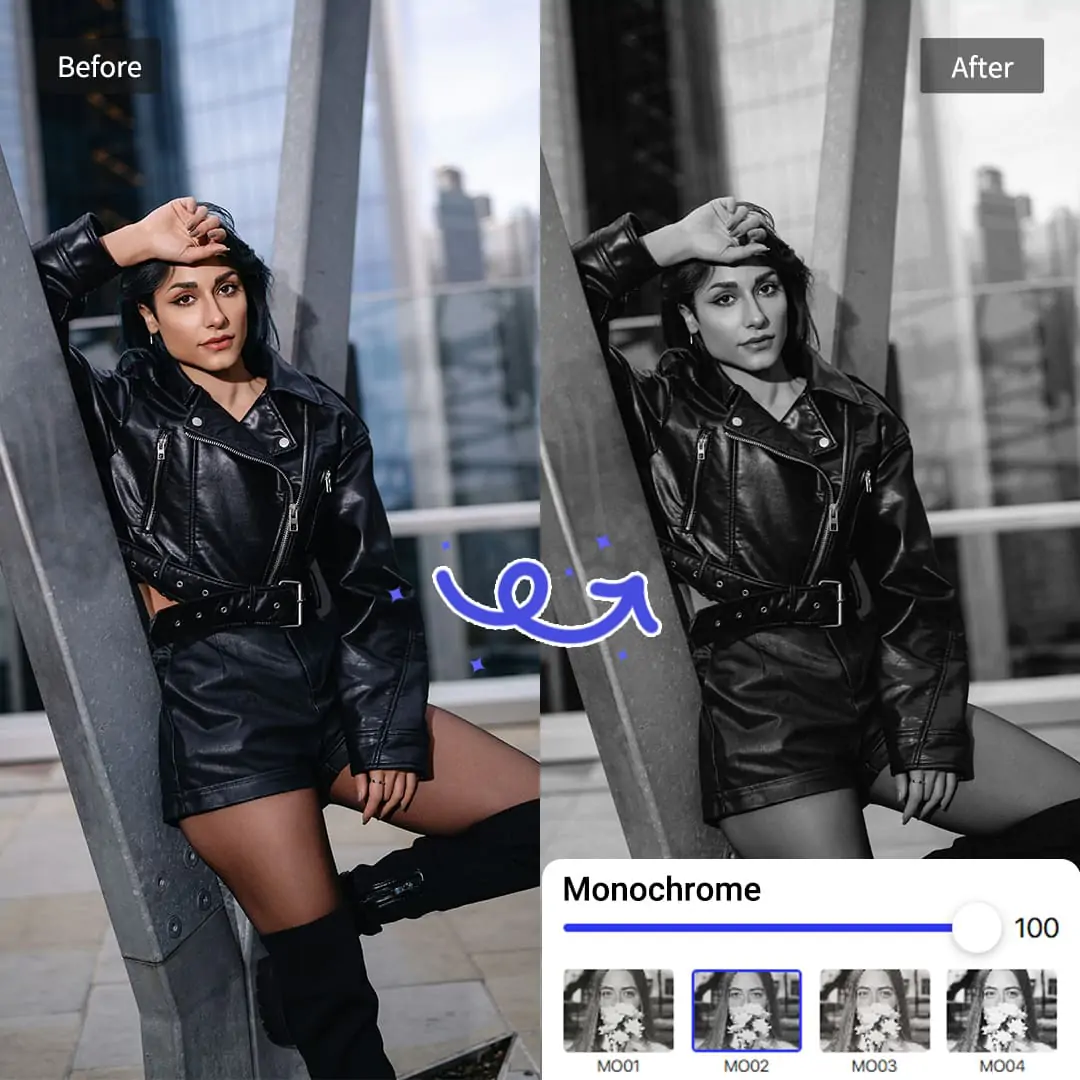
CTRL+V to paste image or URL
Supported formats: JPEG, JPG, PNG, WebP, BMP
No image? Try one of these




By uploading an image or URL you agree to our Terms of Use and Privacy Policy
How to Convert Image to Monochrome with Pokecut?
Step1: Upload Your Picture to Pokecut Monochrome PictureCconverter
To convert image to monochrome, you need to simply upload your picture to the monochrome converter. Supported formats include jpg, png, webp, and bmp. Or paste an image URL.
Step2: Apply Monochrome Filter for Free
Browse the monochrome filter options provided. Select your photo, find the monochrome category, and click your preferred filter to apply the black and white effect instantly.
Step3: Download Monochrome Image
Click the download button to save your monochrome image in high resolution, up to 4K. Choose jpg or png. If you want a clearer result, you can use AI photo sharpener to improve image quality.
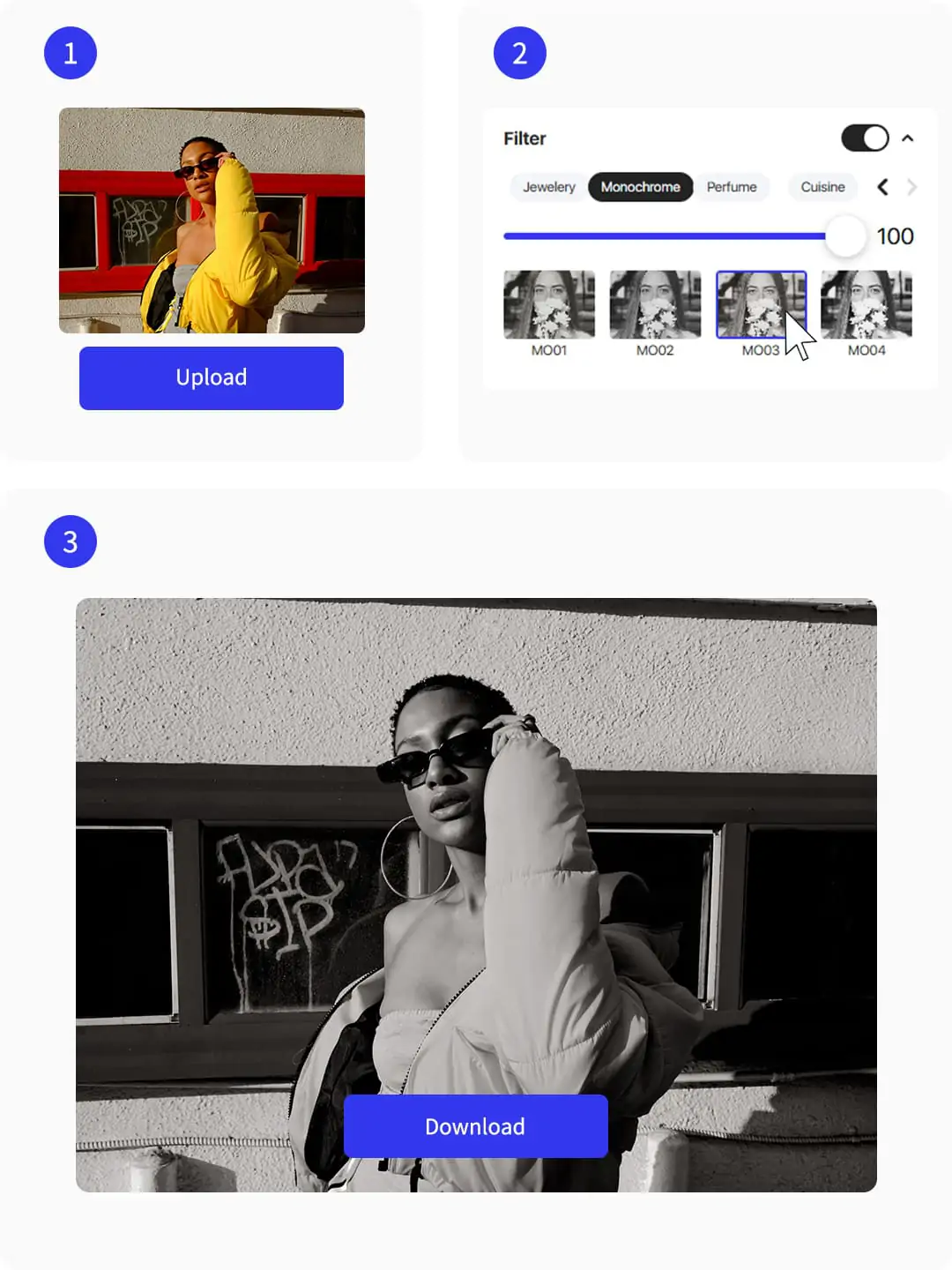
Convert Image to Monochrome with Just One Click
Pokecut lets you convert image to monochrome with one simple click. Experience the power of Pokecut monochrome converter. It can instantly transform your color photos into black and white images.
Choose from a variety of monochrome filter styles to suit your photo's mood. Make photo monochrome and enhance your images with deeper contrast and pure single-tone effects. Use monochrome filter online to makie every detail stand out.
Explore A Variety of Free Monochrome Filters
All monochrome filter options on Pokecut are free and available online. Unlike other platforms,there is no need to register or pay. Simply upload your image and preview the monochrome effect instantly.
With just one click, convert image to monochrome or try different monochrome filter styles for creative results. Pokecut makes it easy to make photo monochrome. If you don't like the existing filters, you can also use our filter remover to remove filters and add new ones.
Make Image Monochrome Instantly
With Pokecut, you can make image monochrome almost instantly. There is no need to wait for processing, as our AI photo editor works locally on your device.
Your images are never uploaded to the cloud, so your privacy is fully protected. Use the monochrome picture converter to quickly see the monochrome effect and enhance your photo securely.
All-In-One Monochrome Photo Editor
Pokecut's monochrome photo editor offers more than just a monochrome filter. You can apply vintage, bright, and food filters to give your photos unique styles.
To create a perfect image,you can add sitckers to photo, or expand image to achieve a better composition. The monochrome picture editor makes editing and optimizing monochrome pics easy and fun.
What Pictures is Suitable for Monochrome Picture Converter?
Transform your selfies and photos with the monochrome filter for a timeless, artistic look. Use the monochrome converter to highlight facial features and emotions. Convert image to monochrome easily and make photo monochrome for creative projects or social media.
Frequently Asked Questions About Monochrome Converter
Can I use Pokecut's monochrome filter online for free to convert my images to black and white?
Yes, Pokecut allows you to convert image to monochrome completely free online. You do not need to register or pay. The monochrome converter supports various formats and offers instant results.
What image formats does Pokecut's monochrome converter support for editing?
Pokecut's monochrome converter supports jpg, png, webp, and bmp. You can also input a downloadable image URL. The monochrome photo editor ensures fast, secure, and high-quality editing for all these formats.
Is my photo privacy protected when I use Pokecut's monochrome image editor online?
Yes, your privacy is fully protected. Pokecut processes images locally in your browser. Your files are never uploaded or stored on any server. Use the monochrome image editor with confidence.
Can I preview different monochrome filter styles before downloading my image?
Yes, Pokecut lets you try multiple monochrome filter options instantly. You can switch between filters and see the monochrome effect on your image before downloading the final version.
Does Pokecut support downloading the monochrome image in high resolution formats?
Yes, Pokecut allows you to download your monochrome image in high resolution, up to 4K. You can choose jpg or png formats for the final download. Quality is preserved for every conversion.
Explore more free AI tools
 POKECUT
POKECUTCopyright © 2025 Pokecut All Rights Reserved.