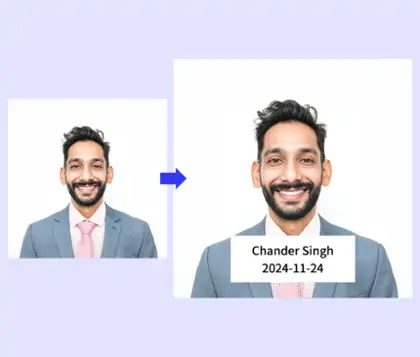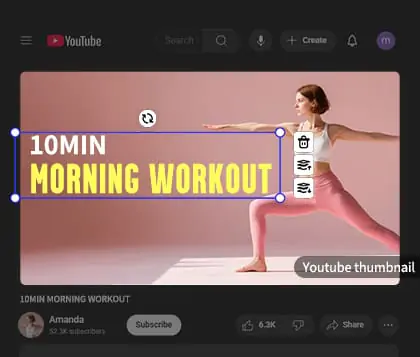Free Black and White Photo Editor - Apply Black and White Filter to Photo
Experience the ultimate black and white editor for adding monochrome filter to your photo. Edit black and white photos, and enhance your images for every scenario
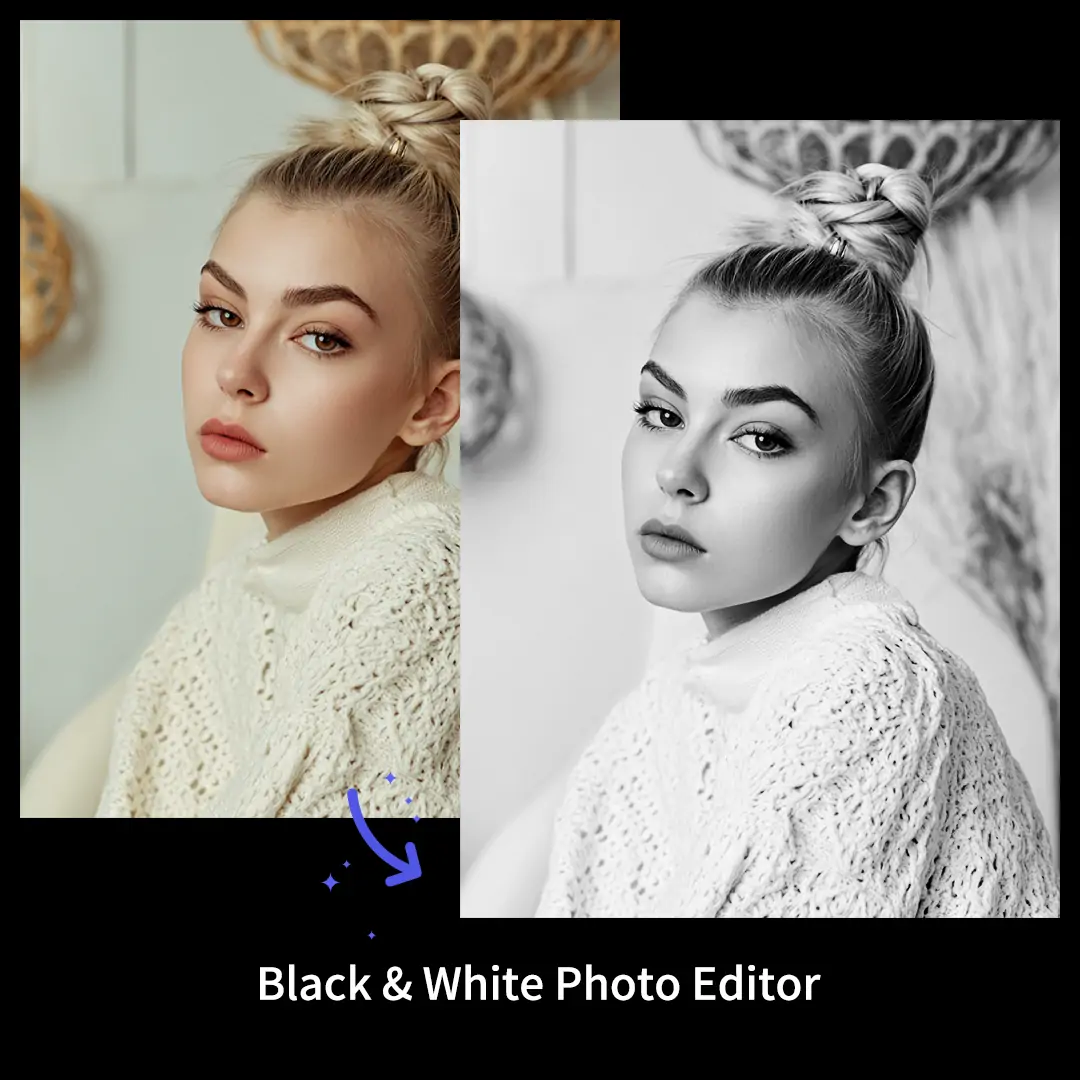
CTRL+V to paste image or URL
Supported formats: JPEG, JPG, PNG, WebP, BMP
No image? Try one of these




By uploading an image or URL you agree to our Terms of Use and Privacy Policy
How to Edit Black and White Photos?
Step 1: Upload Your Photo to Pokecut
To edit black and white photos, you‘ll upload your image to the b&w photo editor. Accepted formats include JPG, PNG, WEBP, and BMP. You can also paste a direct image URL.
Step 2: Apply Black and White Filter to Your Photo
Select a monochrome filter to make photo black and white. Instantly apply the black and white effect. Conversely, if you want to convert a black and white image into color, you can also use our color correction function.
Step 3: Download the Edited Black and White Photo
Click the download button to save your HD black and white image in JPG or PNG. If your image is not clear or noisy, you can use our AI image smoother for further processing.
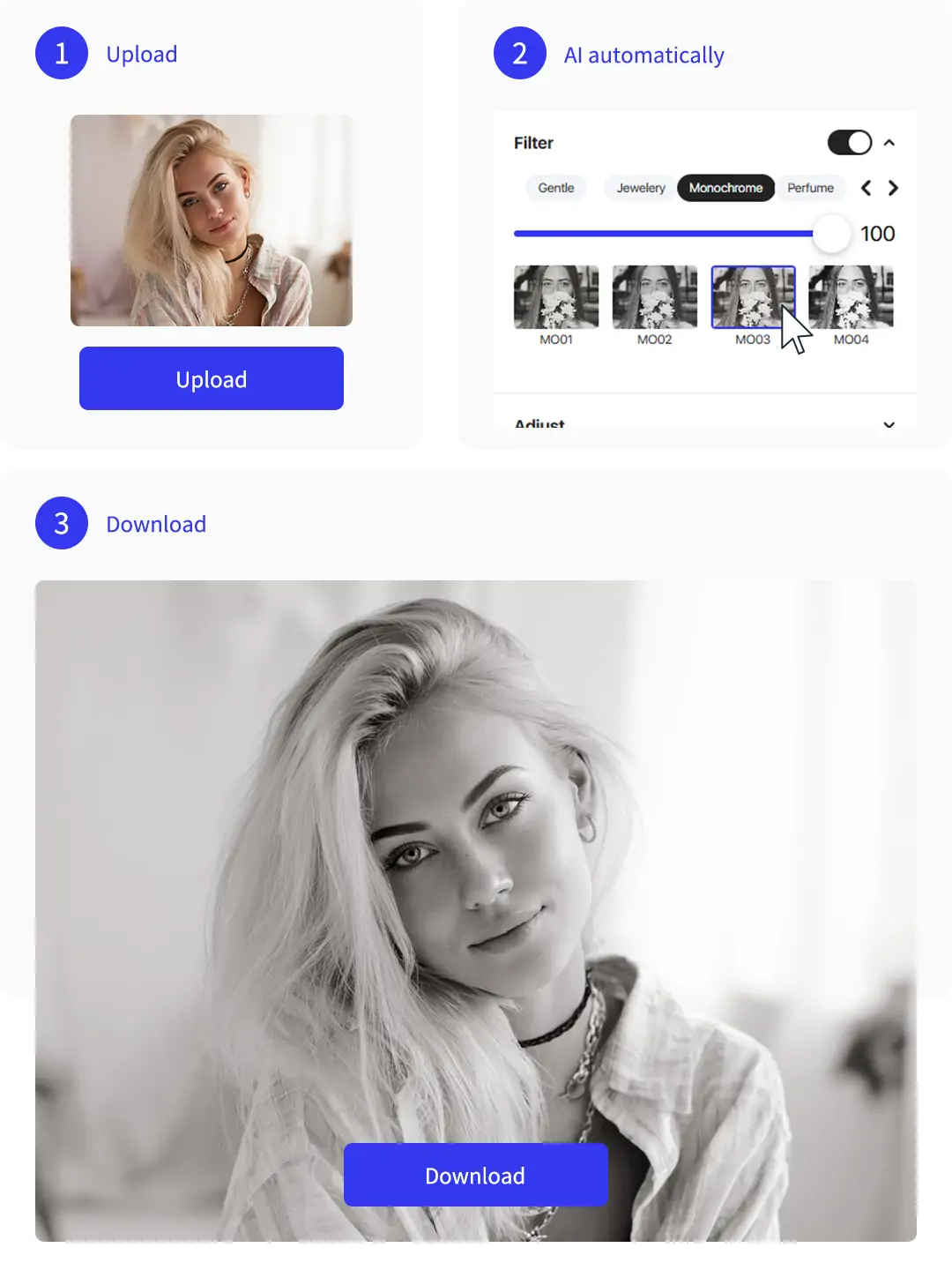
Apply Black and White Filter for Timeless Photo Effects
Pokecut's advanced black and white filter lets you instantly convert your color photos into stunning monochrome images. Choose from a variety of monochrome filter styles to match your unique photo. Pokecut AI photo editor help you create classic and pure visuals. B&W photos never go out of style.
making every shot more attractive and professional, try our photo color editor to achieve perfect results every time.Pokecut makes every shot more attractive and professional.
Edit Black and White Photos Instantly with Free Online Tools
With Pokecut's free black and white photo editor, you can access a range of classic black and white filters directly online. There's no need to signup or pay, just simply upload your image and apply B&W filter with a single click, then you can preview the result.
Unlike other black white photo editor, our tool streamlines the process to edit black and white photos, so you get fast, high quality results. Enjoy editing black and white photo seamlessly, all completely free.
Create Stunning Images with Black and White Photo Maker Instantly
Pokecut's black and white photo maker online delivers results in just one second. Making photo black and white faster than ever. Your photos are processed locally, so there's no need to worry about privacy. Your images never leave your device.
This instant black and white photo creator is perfect for those who want to edit photo to black and white quickly and securely. Experience seamless monochrome conversion with advanced technology. Our black and white pic editor is designed for privacy and speed.
Beyond A B&W Photo Editor: Restore, Colorize, and Enhance Images
Pokecut is more than just a b&w photo editor. It lets you colorize black and white photos using advanced AI technology. If you have old black and white pictures, easily restore the true colors and bring life back using our powerful photo restoration tools.
You can enhance quality, crop, add text or stickers. Experience seamless photo editing all in one platform. That's why choose Pokecut photo editor black and white.
What is the Purpose of Pokecut Black and White Editor?
Pokecut's black and white editor can help users from all walks of life. It can enhance the expressiveness of images and even help them make money.Frequently Asked Questions About Editing Black and White Photos
Is it possible to use Pokecut's free black and white photo editor without registration or payment?
Yes, Pokecut offers a free black and white photo editor. No registration or payment is required. Simply upload your image, apply the black and white filter, and download your edited photo.
What image formats are supported by Pokecut's black and white photo maker?
Pokecut supports popular formats like JPG, PNG, BMP, and WEBP for editing. You can also use a direct image URL. Enjoy seamless conversion to black and white or color.
Can I add text or stickers to a black and white image with Pokecut?
Yes, with Pokecut's black and white image editor, you can add text or stickers. Crop, enhance, or colorize your photo easily. Enjoy creative editing for personal or professional use.
Does Pokecut allow me to enhance the quality of black and white photos automatically?
Yes, Pokecut uses AI to enhance black and white photos. Improve sharpness, detail, and contrast in seconds. Enjoy powerful editing tools for better visual results instantly.
Can I restore an old black and white photo to color using Pokecut's black and white photo editor?
Yes, Pokecut allows you to colorize black and white photos with advanced AI technology. You can also crop, add text, or use stickers to enhance your restored images. Enjoy creative editing.
Explore more free AI tools
 POKECUT
POKECUTCopyright © 2025 Pokecut All Rights Reserved.