Transform Images with a Sparkle Filter for Stunning Photos Online
Easily add sparkle to photo with Pokecut's advanced sparkle photo editor. Get professional results online for free.

CTRL+V to paste image or URL
Supported formats: JPEG, JPG, PNG, WebP, BMP
No image? Try one of these




By uploading an image or URL you agree to our Terms of Use and Privacy Policy
How to Add Sparkles to a Photos?
Step1: Upload Your Image for Sparkle Effect
Click the "Upload Image" button. Select your photo to add a sparkle filter.
Step2: Apply Sparkle Filter to Your Photo
Go to the filter options on the canva. Select the "sparkle" filter type. Browse different sparkle filter styles. Click your favorite filter type to instantly add sparkle on photo.
Step3: Add Custom Sparkle Stickers to Enhance
Want to add a personalized glitter effect? Go to the "stickers" section on the left. Find the "blingbling" category. Choose your favorite glitter stickers. Drag them onto your image. Adjust the size, position, and color as you like. Create your own unique look in seconds.
Step4: Download Your Sparkling Edited Image
Once satisfied with your sparkle effect, click the "Download" button. Instantly save your edited photo in high-resolution JPG or PNG formats for free.
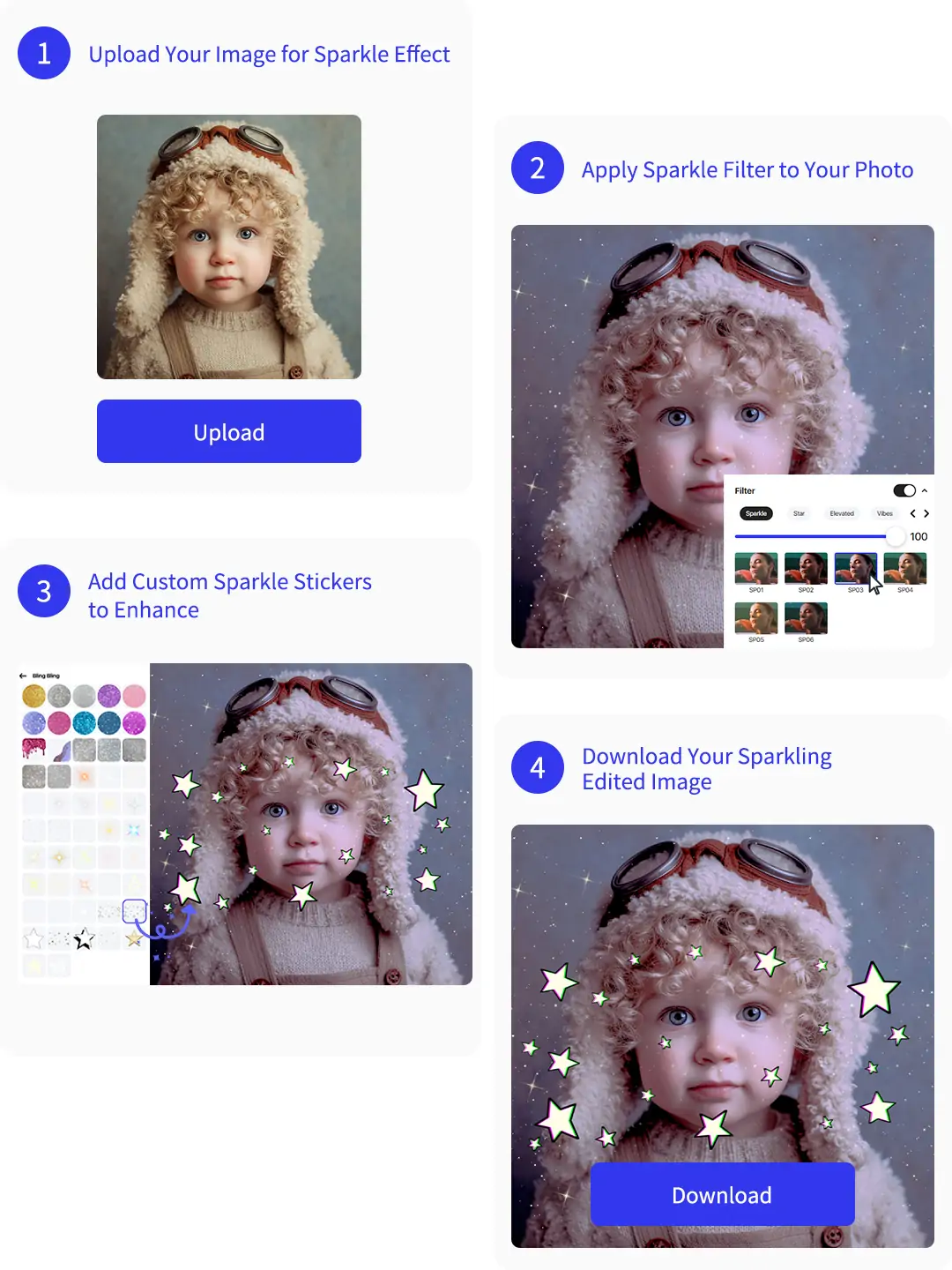
Sparkle Photo Editor for Stunning Online Photo Effects
With Pokecut, you can add sparkle on photo instantly without registration or download. Enjoy free access to a wide variety of sparkle filter templates. Easily create eye-catching sparkle effects for any occasion.
Make your images stand out by adding unique sparkle effects to your pictures. Want a creative twist? Try converting your images to black and white with our grayscale photo editor. Easily achieve professional photo editing effects.
Sparkle Photo Effect Made Simple for Effortless Editing
For beginners, it can be tough to add sparkle to photo without advanced skills. With Pokecut, it’s simple. Our sparkle photo editor is easy to use. Just upload your photo. Choose a sparkle filter. Apply the effect in seconds.
No skills or experience needed. Anyone can do it easily. Want an even more stunning photo? Try our photo contrast editor to boost visual impact. Editing photos has never been this easy.
Sparkle Photo Editor for Personalized Sparkle Photo Effect
Want to create your own unique sparkle effect on photos? Pokecut offers a diverse library of sparkle stickers for every style. Browse our wide range of sparkle stickers in the "blingbling" section. Click or drag your favorite sparkle overlay onto your image. Adjust the size, color, and position to match your style.
With just a few clicks, you can customize any photo. Add sparkles in seconds, no experience needed. For more creative enhancement, use our picture vignette tool to give your sparkling images a professional finish.
Explore Sparkle Photo Filter Styles for Unique Editing Needs
Pokecut provides a wide variety of sparkle filter options to meet different creative needs. Choose from a wide range of sparkle filters to match your creative style. Just upload your image, pick a sparkle filter, and apply it with one click. Want more shine? Use our large collection of glitter stickers for extra effect.
You can easily adjust the size, position, and color of each sticker to create a truly unique look. You can make your photo stand out in seconds. No experience needed.
Create Stunning Sparkle Effect with Sparkle Photo Editor
Effortlessly add sparkles to pictures for a unique shine. Try the sparkle effect on photos online free. Ideal for selfies, landscapes, or any special moment. Share your dazzling images to social media with just one click.Frequently Asked Questions
Can I use Pokecut to add sparkle to photo free online?
Yes, Pokecut lets you upload any photo and edit photo sparkle online. Easily choose from various sparkle filter templates and create eye-catching images in seconds.
How can I personalize the sparkle photo effect with Pokecut?
With Pokecut, you can use the sparkle photo editor to adjust sticker size, position, and color. Easily add sparkles to pictures for a creative, custom look.
Do I need editing experience to use Pokecut's sparkle filter features?
No experience is required. Pokecut's online sparkle editor is intuitive. Simply upload your photo, select a sparkle overlay, and make your photos sparkle in seconds.
Is it possible to use Pokecut's free sparkle filter on any photo type?
Yes, Pokecut lets you add free sparkle effect to selfies, landscapes, or group images. Just upload your photo, select your favorite style, and enjoy creative photo effects online.
Can I make my photos shine using Pokecut's sparkle photo editor?
Absolutely! With Pokecut, simply upload your image and apply the shimmer photo effect. Your photo will instantly gain a dazzling, professional shine with just a few clicks.
Explore more free Al tools
 POKECUT
POKECUTCopyright © 2025 Pokecut All Rights Reserved.



























