Silhouette Maker to Instantly Silhouette a Picture Online
Transform your images into eye-catching silhouettes in one click with our smart Silhouette Creator. Seamlessly convert photos to silhouettes using customizable features.

CTRL+V to paste image or URL
Supported formats: JPEG, JPG, PNG, WebP, BMP
No image? Try one of these




By uploading an image or URL you agree to our Terms of Use and Privacy Policy
How to Convert Photo to Silhouette in Four Easy Steps?
Step1: Upload Your Image
Upload your photo and let our AI silhouette converter detect the main subject instantly. The background is automatically removed for a seamless silhouette creation.
Step2: Create Your Silhouette
Adjust the brightness slider to the far left to make your silhouette fully black. Instantly create a clean silhouette effect and highlight your photo's outline.
Step3: Add or Customize Background
Use the built-in AI tool to generate a creative background or upload your original photo background. Easily customize the look to match your project needs.
Step4: Preview and Download Silhouette
Preview your finished silhouette and make sure it meets your needs. Then, download the high-quality silhouette image to your device for instant use.
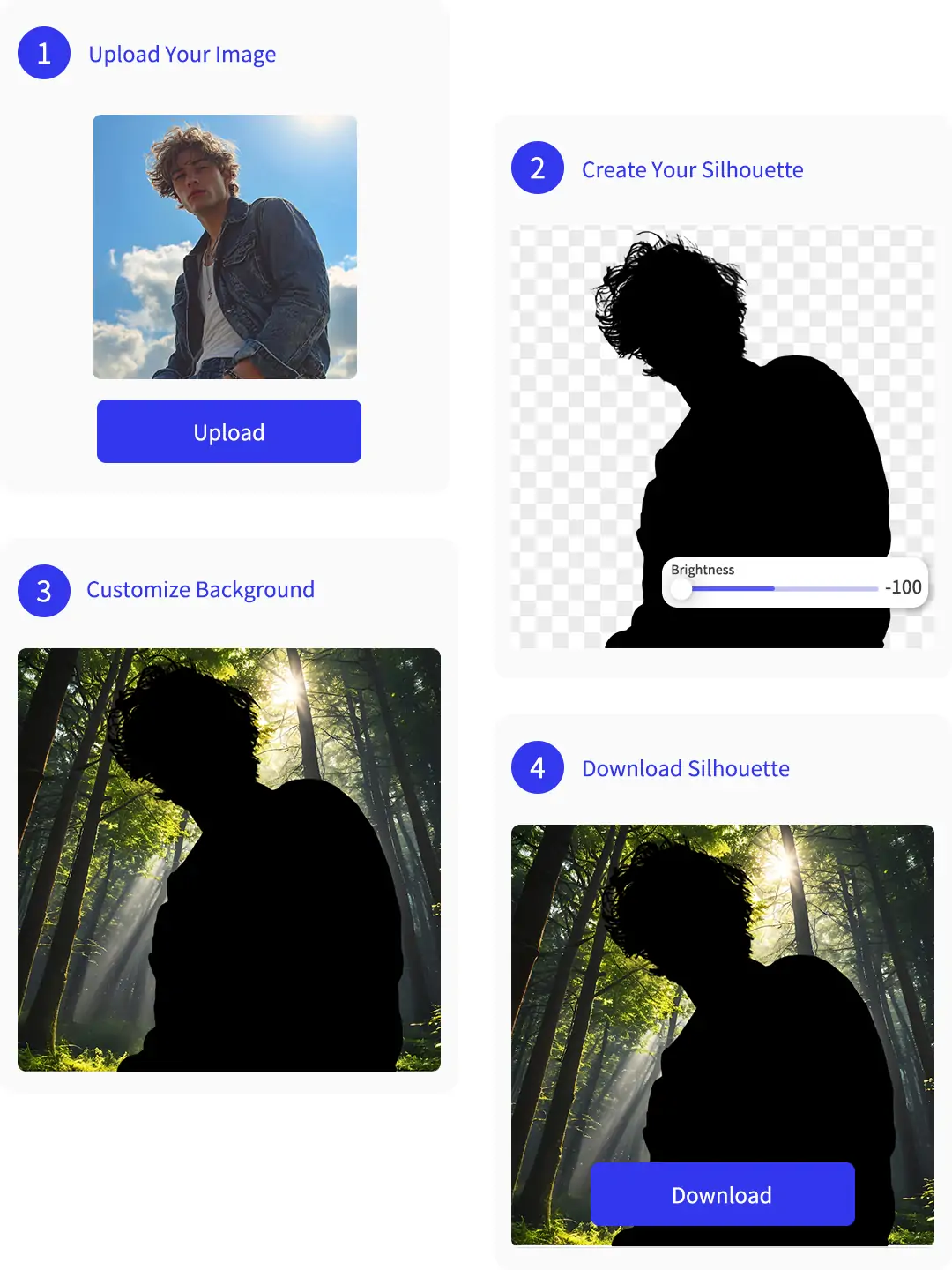
Turn Image into Silhouette Instantly with AI Technology
With Pokecut, create stunning silhouettes in one click. Our powerful AI quickly transforms any photo into sharp, high-quality silhouette art within seconds. Easily convert portraits, animals, buildings, and more into striking silhouette images. Whether it’s a person’s profile, a pet’s shape, or architectural outlines, Pokecut delivers crisp results every time.
Custom Options for Creating Silhouette from Photo
With Pokecut, you can easily create silhouettes from photos and personalize every detail. Adjust the silhouette effect from pure black to partially transparent to keep subtle original details for a unique look. Beautify your silhouette with intuitive sliders and add customizable outlines.
You can also add stickers and turn them into white silhouettes by sliding the brightness all the way to the right. This creates a striking contrast between black and white silhouettes. Enjoy flexible settings and creative freedom to make your silhouette truly yours.
Silhouette from Photo and Blend with Other Images
Effortlessly create a silhouette from your photo and blend it with backgrounds or other images. Our photo blender lets you merge sharp silhouettes with vibrant scenes, artistic textures, or creative layouts.
This fusion creates striking contrasts and depth. Silhouettes stand out boldly against colorful or textured backgrounds. The mix of solid shapes and rich details adds visual interest and artistic flair.Experiment with layering and blending to achieve unique, dynamic compositions.
Photo to Silhouette: Edit Stunning Backgrounds with Ease
After you turn your photo to silhouette, use the background changer to replace plain settings with beautiful, high-quality backgrounds. Add your own images or use our AI background tool to generate creative scenes from text prompts. It may give your silhouette art a professional and personalized touch.
Pokecut lets you make a silhouette from a photo and instantly transform the backdrop to match your style or project needs. It is perfect for digital art, presentations, and social media posts.
Explore Creative Usage Scenarios of Making Photo Silhouette
Easily make a silhouette from photo for creative projects. Discover diverse and creative ways to use photo silhouettes. Elevate your images with custom silhouette effects for various personal and professional needs.Frequently Asked Questions
Can I use Pokecut to create a silhouette from a photo with complex backgrounds?
Yes, Pokecut's silhouette generator uses advanced AI to detect the main subject, even in photos with busy or detailed backgrounds. The tool automatically removes the background and creates a clean silhouette. You can further adjust the silhouette using our editing options. This makes it easy to turn any image into a silhouette, no matter how complex the original scene is.
How can I customize the silhouette background using Pokecut's image to silhouette tool?
With Pokecut, after you generate your silhouette, you can easily change or customize the background. Use the built-in background remover or select from AI-generated scenes. You can upload your own background image or use text prompts to create unique backgrounds for your silhouette art.
What image formats does Pokecut support for silhouette creation?
Pokecut supports popular image formats like JPG, PNG, and WebP for silhouette creation. Simply upload your photo in a supported format. The silhouette maker will process your image and allow you to edit and customize the silhouette as needed.
Can I add outlines or adjust the transparency of my silhouette in Pokecut?
Yes, Pokecut allows you to add outlines to your silhouette and adjust transparency. Use the editing sliders to customize the silhouette effect. This gives you creative control to make your silhouette unique for art or presentations.
Explore more free Al tools
 POKECUT
POKECUTCopyright © 2025 Pokecut All Rights Reserved.




























