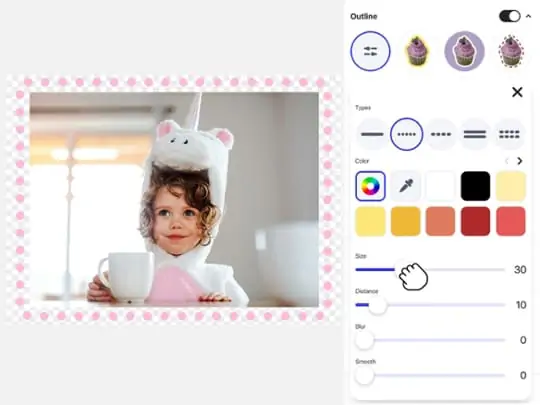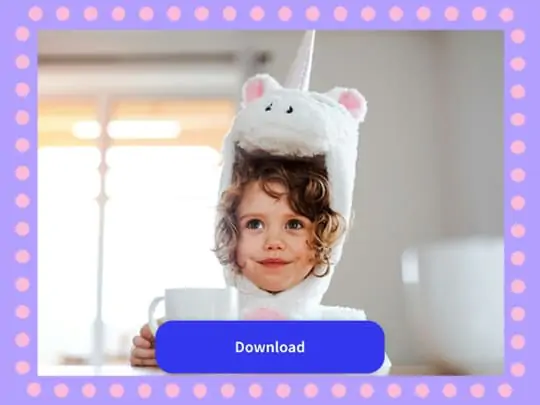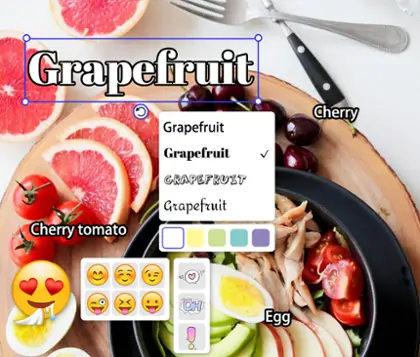Photo Border Design Tool For Effortlessly Enhancing Your Pictures
Instantly add custom borders or stylish frames to any photo, whether you want to highlight portraits, create passport size images with borders, or give your pictures a unique finishing touch.

CTRL+V to paste image or URL
Supported formats: JPEG, JPG, PNG, WebP, BMP
No image? Try one of these




By uploading an image or URL you agree to our Terms of Use and Privacy Policy
How to Add a Photo Border Online
Add Border to Image with Custom Colors for Unique Effects
In the Pokecut canvas, you can choose from a wide palette to add border to image, instantly creating standout visual effects. Whether you want a subtle photo frame border or bold creative photo borders, our tool lets you switch colors with a single click for every style and mood.
Experiment with digital photo border tool features and enhance your images with personalized edges. For users who want more precise outlines, our image outlining tool makes it easy to highlight the main subject before applying your favorite photo border design.
Add Frame to Photo After Background Removal for Personalized Visuals
Pokecut allows you to add frame to photo with ease after background removal, making your images stand out with a unique touch. The photo border editor supports a variety of custom options, so you can create passport size photo border or experiment with different creative photo borders for every project.
If your original image is blurry or unclear, enhance it with our AI image sharpening tool before applying your chosen picture border design. This ensures your new borders and backgrounds look crisp and professional for any purpose.
Photo Frame Border Templates for Creative Expression
Pokecut offers a wide range of photo frame border options to enrich your images. You can choose from classic, modern, or artistic templates to match any mood or theme. Our photo border design feature includes unique polaroid-style borders for a timeless look.
Explore creative photo borders and find the perfect template for your needs. If you're looking for the popular polaroid effect, try our polaroid editor to instantly transform your photos with a retro vibe.
Photo Border Design with Adjustable Settings for Any Image Size
Pokecut makes it easy to adjust photo border design parameters with just one click. Effortlessly set the width, color, and style of each border to fit any image size, whether you need a passport size photo border or a large creative photo border for artwork or posters.
Try our image border online features and discover how quickly you can apply custom settings for every project. Pokecut supports different aspect ratios and resolutions, ensuring your photo frame border always looks perfect.
Explore Photo Border Design Tools and Add Frame to Photo Instantly
Try photo border online with customizable styles and passport size photo border templates for every imageFrequently Asked Questions
Can I customize the thickness and color of borders with Pokecut's photo border editor?
Yes, Pokecut lets you easily adjust the thickness and color of your photo border online. Use our digital photo border tool to create unique borders for any image size or style.
How do I use Pokecut to add a passport size photo border?
Upload your image and select the passport size photo border template in Pokecut. Easily customize the border style using our online photo frame maker and save your finished image.
Is it free to use Pokecut's online photo border editor for my images?
Yes, you can add border to photo free using Pokecut's photo border online tool. Enjoy creative photo borders and adjust your image border online at no cost.
Can I use Pokecut to add creative photo borders to any image format?
Pokecut supports popular image formats for adding creative photo borders. Upload your file, use the photo border editor, and customize your border effects for photos easily.
Explore more free AI tools
 POKECUT
POKECUTCopyright © 2025 Pokecut All Rights Reserved.