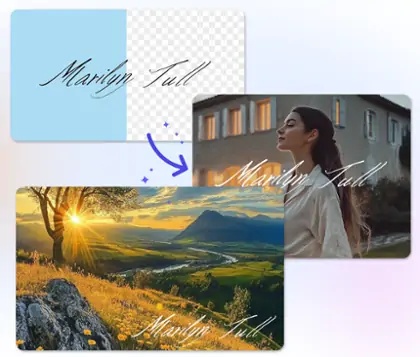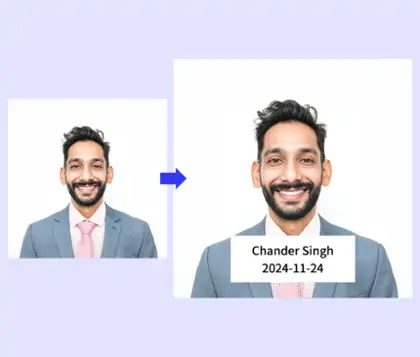Professional Photo Contrast Editor for Effortless Contrast Image Enhancement
Easily adjust contrast image for clearer, more vivid photos. Perfect for correcting exposure or enhancing picture contrast in any scenario, all online and free to use.
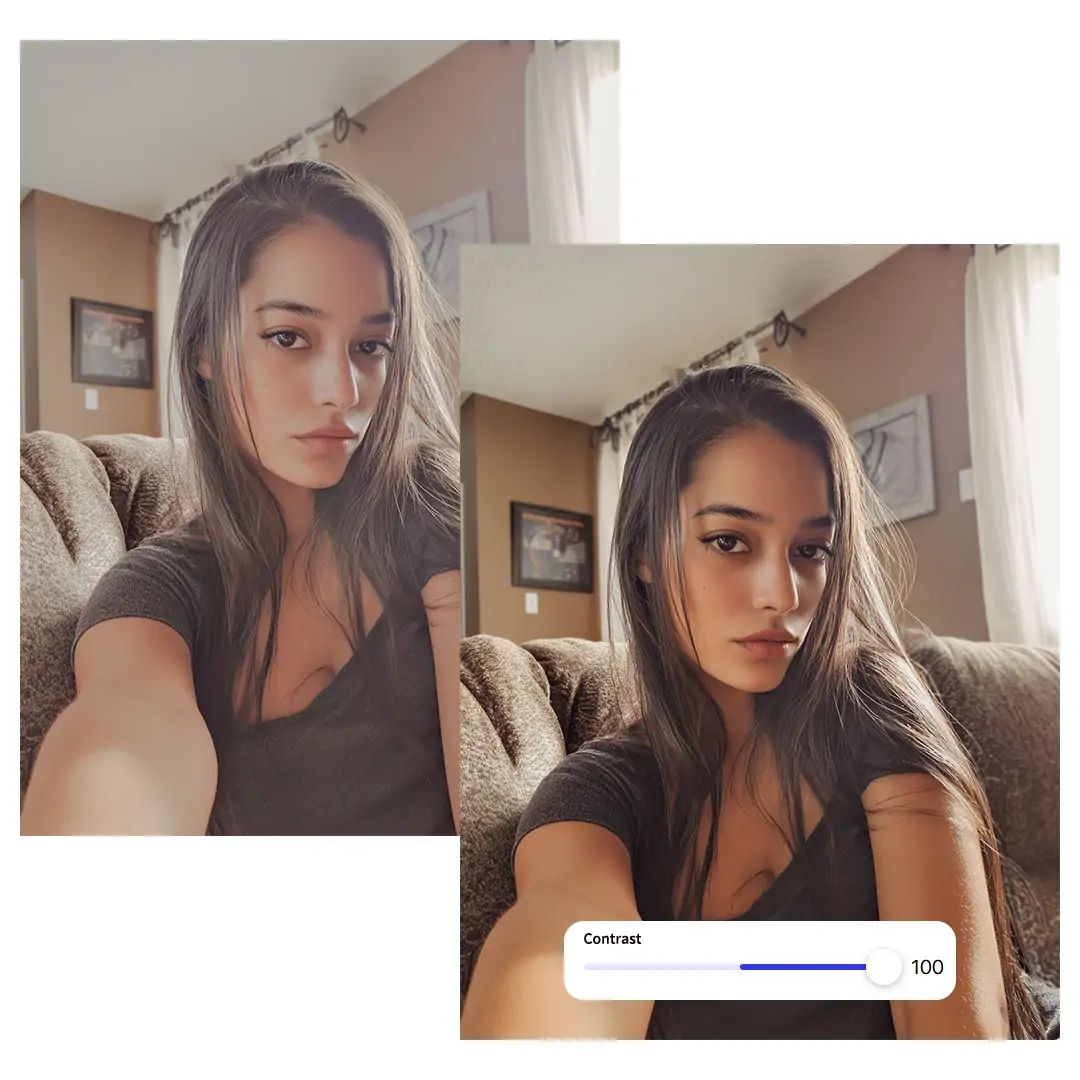
CTRL+V to paste image or URL
Supported formats: JPEG, JPG, PNG, WebP, BMP
No image? Try one of these




By uploading an image or URL you agree to our Terms of Use and Privacy Policy
How to Adjust Contrast Image Online with Pokecut's Photo Contrast Editor?
Step1: Upload Your Image for Contrast Editing
Click the "Upload Image" button. Select or drag your photo for contrast editing. Start with any picture-portrait, landscape, or object image is supported.
Step2: Manually Adjust the Contrast Slider
Select your image layer, then choose the "Adjust" panel. Find the "Contrast" option. Drag the slider left or right to increase or decrease image contrast as needed.
Step3: Enhance Image Contrast with AI
Alternatively, use our AI photo enhancer tool. With one click, automatically boost image contrast and clarity. Instantly fix blurry or low-contrast photos with smart technology.
Step4: Download the Enhanced Contrast Photo
Preview the adjusted image contrast in real time. When satisfied, click the download button. Export your enhanced photo instantly in JPG or PNG format for free.
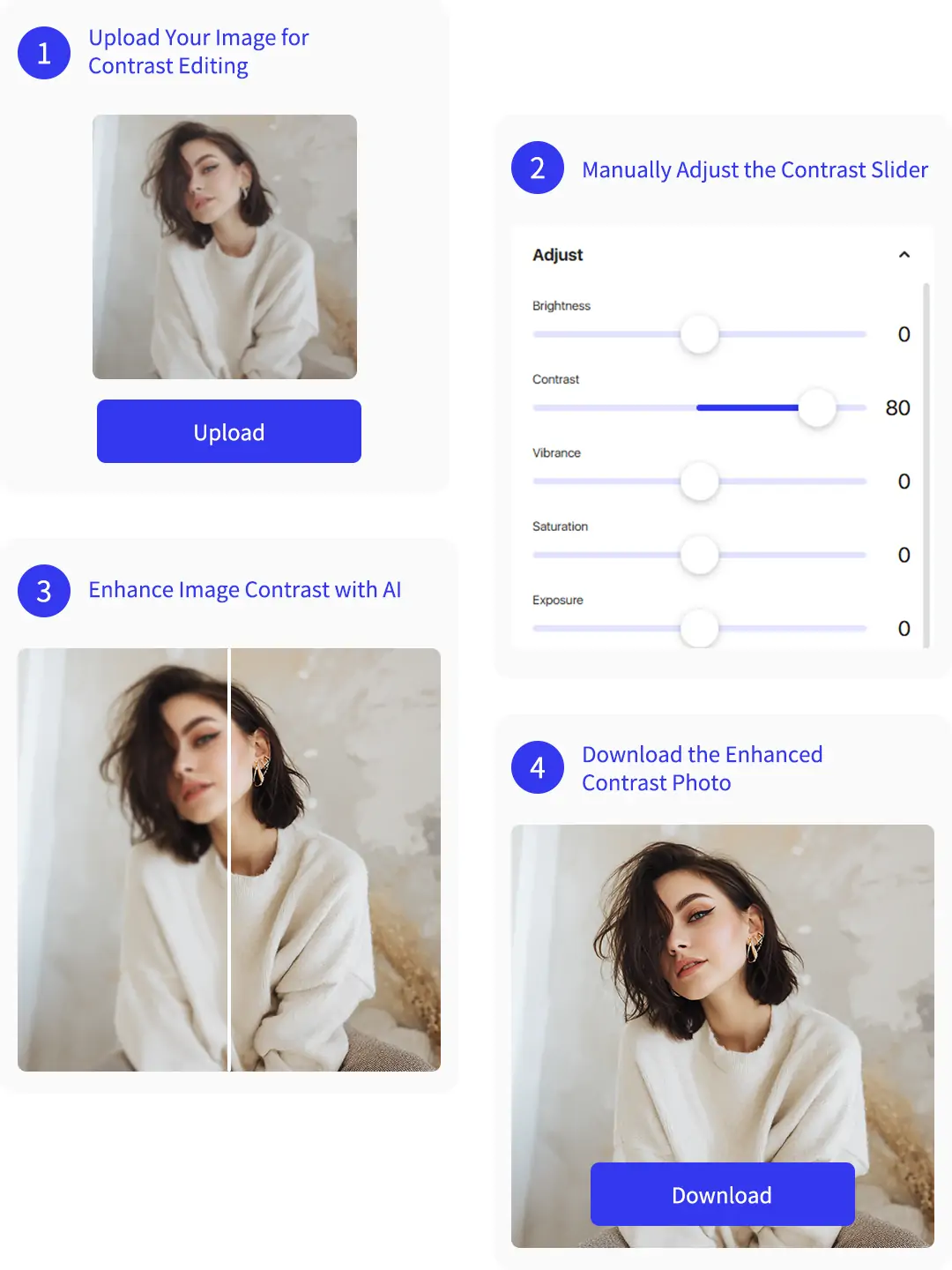

Image Contrast Editor for Online Photo Enhancement
To create a perfect image, adjusting contrast of the image is an essential step. Contrast refers to the difference in tone values between the brightest and darkest areas of a photo. Many images may appear too bright or too dark, making it difficult to achieve the desired visual effect. With Pokecut's advanced exposure adjustment tools, you can easily increase image contrast online for free.
Using Pokecut's contrast editor, you can easily adjust the contrast by dragging the slider left or right. For even more powerful improvements, try our fix blurry pictures to further improve your image quality. Enjoy easy photo editing and achieve professional results instantly.

Effortlessly Increase Contrast Online for Brighter Photos
Were your photos taken in low-light conditions, making it hard to see important details? With our advanced image contrast adjuster, you can easily increase image contrast online. Simply upload your dull or low-contrast photos, find the 'adjust contrast' option in the 'adjust' menu, and drag the slider to the right for instant enhancement.
In just seconds, your images will reveal hidden details and achieve a professional, visually striking look. For even better results in challenging lighting, try our relight photo tool to optimize exposure adjustment overexposed images. Pokecut makes contrast photo editing simple and effective.

Edit Image Contrast to Fix Overexposure
Photos taken in strong or harsh light can look too bright. This is called overexposure. Colors may look strange and details can be lost. Our powerful contrast editor can help fix this. Just upload your bright photo. Find the contrast option. Move the slider to the left to lower the brightness. This will help recover details and make your photo look more natural.
Pokecut helps you quickly fix or create low-contrast image styles with ease. For creative effects, try our black and white photo converter to further enhance the mood of your images. Achieve true to life colors and perfect contrast in every photo.

Image Contrast Enhancement Powered by AI Technology
For beginners, achieving the perfect contrast in picture can be challenging. If you want a smart way to adjust image contrast, Pokecut's AI photo enhancer is the answer. Pokecut’s smart tools check your photo and adjust contrast for you. Your pictures will look brighter and clearer with just one click.
Just upload your image. Our tool will quickly adjust the contrast for you. No manual editing is needed. Your photo will look clearer and more vibrant in seconds. For further improvements, try the AI photo enhancer for even clearer and more vibrant results. Pokecut offers a beginner-friendly approach to adjust image contrast efficiently.
Explore Adjusting Image Contrast in Various Styles
Adjust image contrast online for free. Make details clearer and your images look better. Works with many image types. Simple and easy for everyone.Frequently Asked Questions
Can I adjust contrast for a single photo with Pokecut?
Yes, Pokecut allows you to adjust image contrast by uploading a photo. Use the contrast changer slider to enhance or reduce contrast. Fine-tune your image for the perfect result. Download the edited photo for free.
Is there a way to automatically enhance contrast image in my photos on Pokecut?
Yes, Pokecut offers an AI photo enhancer feature. Upload your image and use the AI tool to automatically increase contrast and image quality. No manual adjustment is needed. Download your improved photo instantly.
Can I use Pokecut to edit contrast in different types of images?
Absolutely! Pokecut lets you adjust contrast image settings for portraits, pet photos, and objects. Use the drag slider image editor for easy photo editing. Download your enhanced image in seconds.
Can I use pokecut's contrast editor online for free?
No account is needed. Access the free contrast tool online and adjust image contrast instantly. Upload your photo, edit contrast, and download your enhanced image without registration.
Will adjusting image contrast affect the quality of my photo?
No, Pokecut's image contraster preserves image quality improvement. Adjust contrast, exposure, and download your edited photo without losing details or resolution. Enjoy professional results every time.
Explore more free Al tools
 POKECUT
POKECUTCopyright © 2025 Pokecut All Rights Reserved.