Unlock all features for just $1
24
:
00
:
00
Home > AI Image Generator > AI Flyer Generator Free & Online – Design Eye-Catching Flyers Easily
Create Custom Flyers Quickly With AI Flyer Maker Tools
Explore our AI flyer generator free to design eye-catching flyers tailored to your needs. No design skills required, create professional custom flyers with AI-powered generating and editing tools.




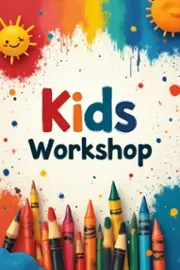





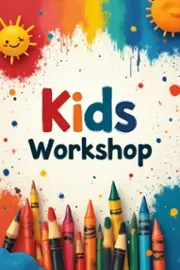


By clicking Generate Image you agree to our Terms of Use and Privacy Policy
User Guide for Using AI Flyer Maker to Generate Unique Flyers
Step 1: Enter Flyer Keywords
Enter the flyer’s theme, elements, tone, and title text. Input clear keywords to help AI understand your design needs.
Step 2: Choose Style and Aspect Ratio
Select a style matching your flyer’s theme. Supports multiple ratios, including landscape and portrait.
Step 3: Wait for AI Processing
AI analyzes your input and creates design options. The generation process is fast and efficient.
Step 4: Preview and Download
One click produces 4 flyer design results. Choose your favorite and download with ease.
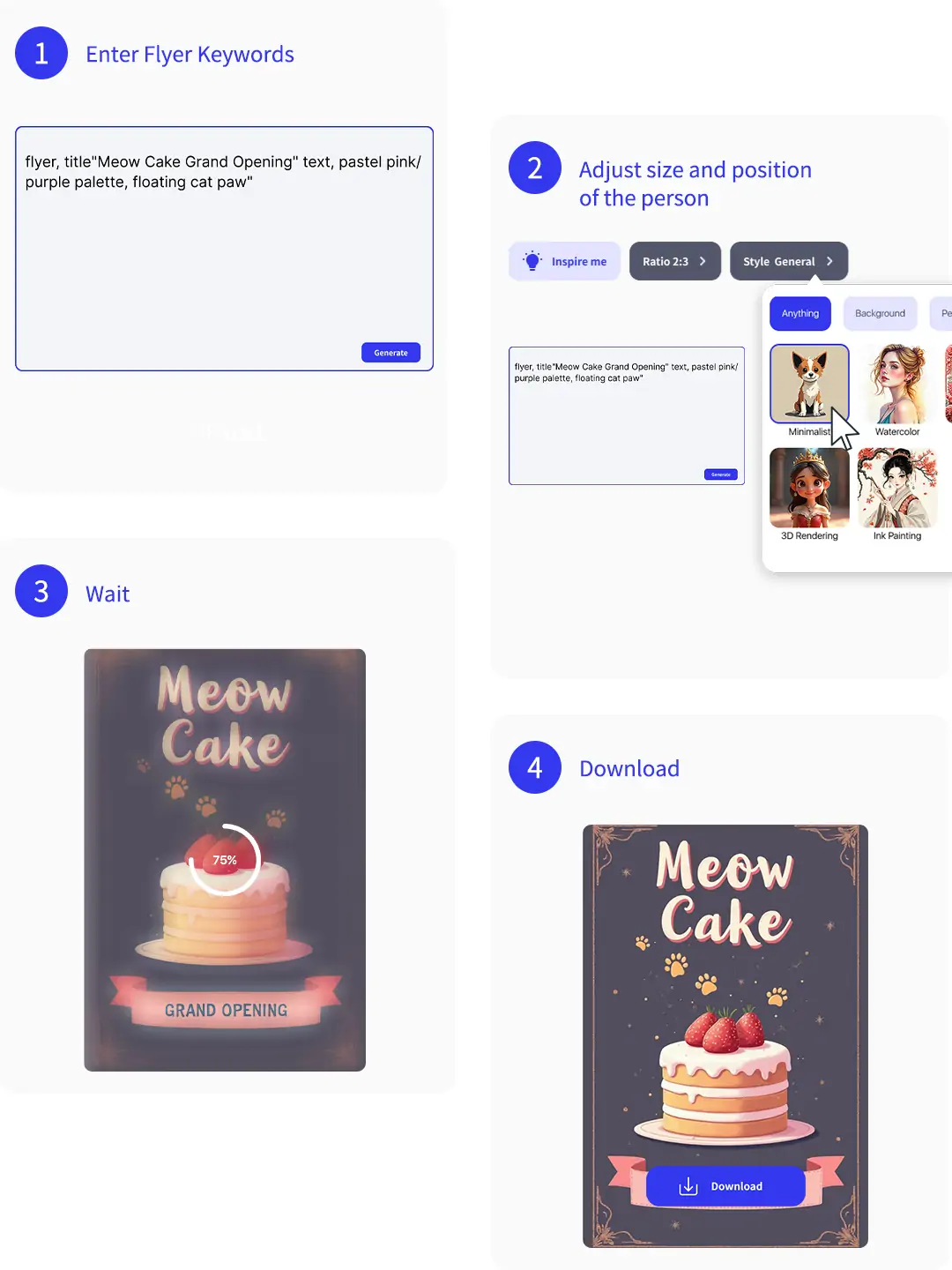
Versatile AI Flyer Generator for Multiple Use Cases
Our free flyer maker AI supports diverse needs. It helps you design flyers for business promotions, event invitations, and brand marketing. This tool adapts to different styles and purposes easily.Free AI Flyer Generator for Smart, Beautiful Templates
Our free ai flyer generator uses smart AI technology. It automatically creates a variety of flyer templates. You can choose styles that fit your needs. No design skills are required. If your flyer lacks a logo, try our AI logo generator. It helps you get a unique logo easily. Then, you can add the logo to your flyer.
The entire flyer creation is simple. Just click and drag to customize. This flyer maker online tool makes design easy for beginners. You can quickly finish your flyer with no hassle. Enjoy creative freedom with minimal effort.
Online AI Flyer Maker for Diverse Flyer Styles
Our AI flyer maker offers various styles to design flyers online. Choose photography art for events with vivid photos and bold layouts. Minimalist style suits clean, simple flyers with plenty of white space. Watercolor style fits creative workshops with soft colors and brush textures.
Digital oil painting style is ideal for art shows, mimicking thick strokes and rich colors. Easily design flyers with these styles. AI quickly creates diverse results—you just enter your prompt and pick a style.
Generate Flyers with Custom Editing for Unique AI Designs
Pokecut's flyer AI creator allows you to fully customize aspects of your flyer design. You have control to tailor the flyer according to your unique style and branding requirements. This customization ensures that your promotional flyers stand out with a professional and personalized touch.
In addition to generating features, Pokecut includes text and sticker tools to help you add informative descriptions and decorative elements that enhance visual appeal. These tools make it easy to communicate your message clearly and attractively.
Export Options in Our Digital Flyer Generator for Print & Web
Our flyer creation AI tool supports exporting your flyers in both PNG and JPG formats. Both formats offer high-resolution images. This ensures your flyers look sharp whether printed or shared online. High-quality exports let you produce professional flyers suitable for various platforms.
If your existing digital flyers appear blurry, Pokecut's tool can enhance their image quality. This feature sharpens the flyer’s details. Clearer flyers help you quickly capture your audience’s attention.
Frequently Asked Questions
How to write prompts to get the best results?
To get the best results, be clear and specific in your prompts. Include details like theme, colors, text, and style. Avoid vague words. The more precise your input, the better the flyer design.
Is Pokecut's AI flyer maker suitable for beginners?
Yes, it is user-friendly and designed for beginners. No design skills are needed. The step instruction above guides you through creating a professional flyer quickly and easily.
What types of flyers can I create?
You can create flyers for events, promotions, sales, announcements, and more. Pokecut's AI flyer generator supports various styles and formats to match different purposes.
Do I need to download software to get the AI-made flyers?
No, our flyer creation AI tool is web-based. You can create and edit flyers directly in your browser without downloading any app or software.
Can I use my own images in the flyer?
Yes, you can upload your own pictures. If you don's have a suitable one, try to use Pokecut's AI image generator to attain the desired images.
Explore more free AI tools
 POKECUT
POKECUTCopyright © 2025 Pokecut All Rights Reserved.




























