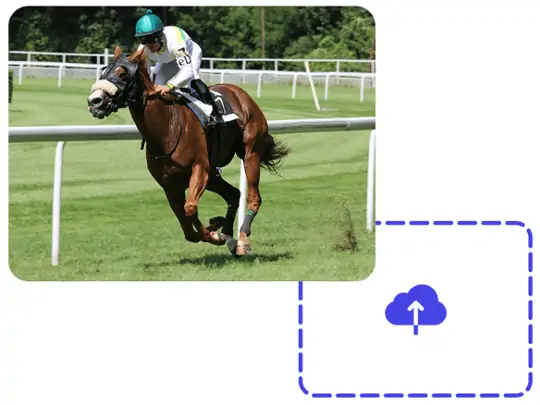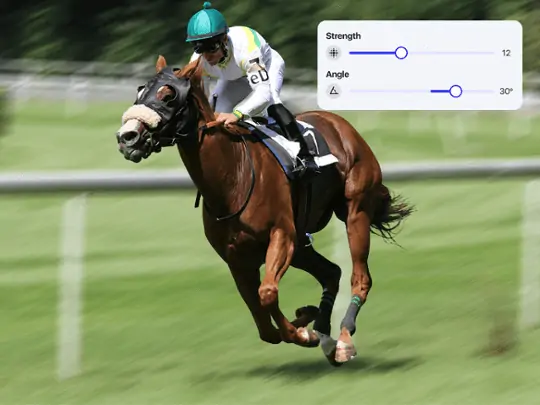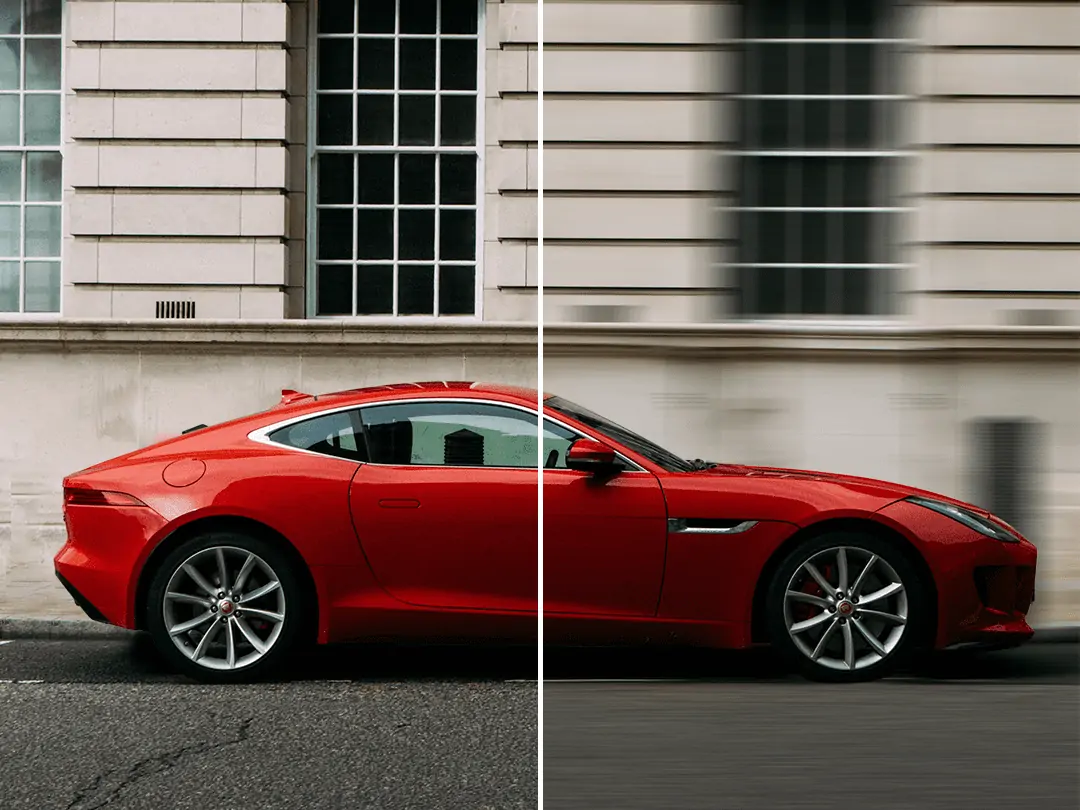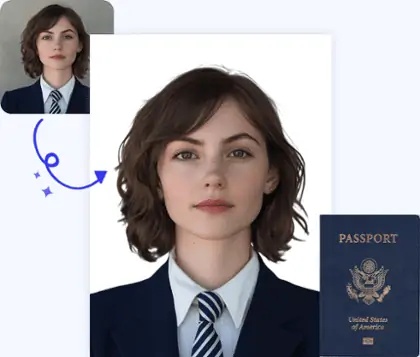Add Motion Blur Effect to Photo Online Free
Easily apply motion blur effect to enhance your photography with our intuitive AI tool
CTRL+V to paste image or URL
Supported formats: JPEG, JPG, PNG, WebP, BMP
No image? Try one of these




By uploading an image or URL you agree to our Terms of Use and Privacy Policy
How to add motion blur effect to photos?
What is Motion Blur in Photography?
Motion blur is a visual effect in photography that captures movement. It occurs when the subject moves during the exposure. Photographers use this effect to convey speed or action. It adds a dynamic quality to images, making them more engaging.
To achieve motion blur, a slower shutter speed is essential. But this requires superb photography skills, which is not friendly to most people. Therefore, it is necessary to use our motion blur editor.
Use AI to Motion Blur Image in just one click
Our tool uses AI to simplify creating motion blur effects. First, the AI performs a precise photo cutout to protect the subject. Then, it applies the motion blur effect on the background. This ensures the subject remains sharp while the background becomes dynamic.
With AI, you can easily add motion blur to photo backgrounds. This process transforms your motion blur image effortlessly. You don’t need to be an expert to achieve professional results.
Create Stunning Photo Shake Effect Easily
Use our motion photo editor to create image shake effects. This effect enhances the dynamic feel or creates a special atmosphere. For example, apply the shaking picture effect to car images to convey speed. It’s perfect for adding motion and energy to your photos.
The image shake effect is easy to apply with our editor. It provides a creative way to make your photos stand out. Experiment with different settings to achieve the desired effect.
Instant Online Motion Blur Pictures Editing
With our motion blur adder, no login is required. You can directly use the tool and download the final picture. There’s no motion blur software to install, everything is online. Enjoy free usage every day with no hidden tricks.
Explore other effects like our Background Blur Tool. It offers more ways to enhance your photos. Our tool is designed for easy and quick online editing.
Frequently Asked Questions
What is the definition of motion blur?
Motion blur is a photographic effect created when the camera's shutter is open for a longer duration, allowing movement within the frame to be recorded. This effect can infuse images with a sense of energy and realism, mimicking motion or imparting a dreamy quality. It is especially captivating in motion blur photography, where the interplay between sharp and blurry regions enhances the overall visual composition.
How can I use the motion blur effect on my photos?
You can add motion blur to your photos using Pokecut’s motion blur tool.
Can I create a motion blur effect online free?
Yes. You can add motion blur to your images for free using Pokecut's online motion blur editing tool. There is no registration required to use Pokecut's tool. Add motion blur to your images in one click.
How to add motion blur to an image?
First, upload an image that needs motion blur. Then Pokecut's AI tool will automatically add motion blur to the background of your photo. You can adjust the intensity of the motion blur, and you can also apply the motion blur effect to the entire image. Click Download to save the result.
Is motion blur photography suitable for all types of images?
While motion blur photography can enhance many images, it's not suitable for every situation. This effect works best in dynamic scenes, such as sports events or busy cityscapes. However, if applied incorrectly, it can detract from an otherwise clear image. To ensure the best results, consider the context and subject matter of your photos before incorporating the motion blur effect.
What are the benefits of using a motion photo editor?
Our motion photo editor offers a range of benefits, including the ability to create stunning motion blur effects quickly and efficiently. These editors typically come with features that allow you to fine-tune the blur intensity, adjust focus areas, and apply various artistic filters. By utilizing a motion photo editor, you can transform your ordinary images into captivating works of art that convey movement and emotion.
Explore more free AI tools
 POKECUT
POKECUTCopyright © 2025 Pokecut All Rights Reserved.