Effortlessly Add Hearts to Photo Free Online with Pokecut's Photo Editor
Easily add hearts to photo online for free. Choose from various heart stickers. Customize your photos for any scene.

CTRL+V to paste image or URL
Supported formats: JPEG, JPG, PNG, WebP, BMP
No image? Try one of these




By uploading an image or URL you agree to our Terms of Use and Privacy Policy
How to Add Hearts to Photos?
Step 1: Upload Your Photo
Click the "upload image" button to select your photo. Use our photo editor online to import your favorite image and get ready to add hearts.
Step 2: Choose Heart Stickers
Check out the sticker panel on the left and pick your favorite heart style. Choose from styles like cartoon, jewel, or rainbow light hearts. It's easy to add hearts to a photos.
Step 3: Edit and Customize Hearts
Select your heart sticker and customize it easily. Adjust the color, contrast, and rotation. Place it anywhere on your photo for a personal touch with our heart sticker editor.
Step 4: Download Your Finished Image
Once you're satisfied with your design. Click the "download" button. Instantly save your high resolution photo with hearts. Share it on social media to get likes and attention.
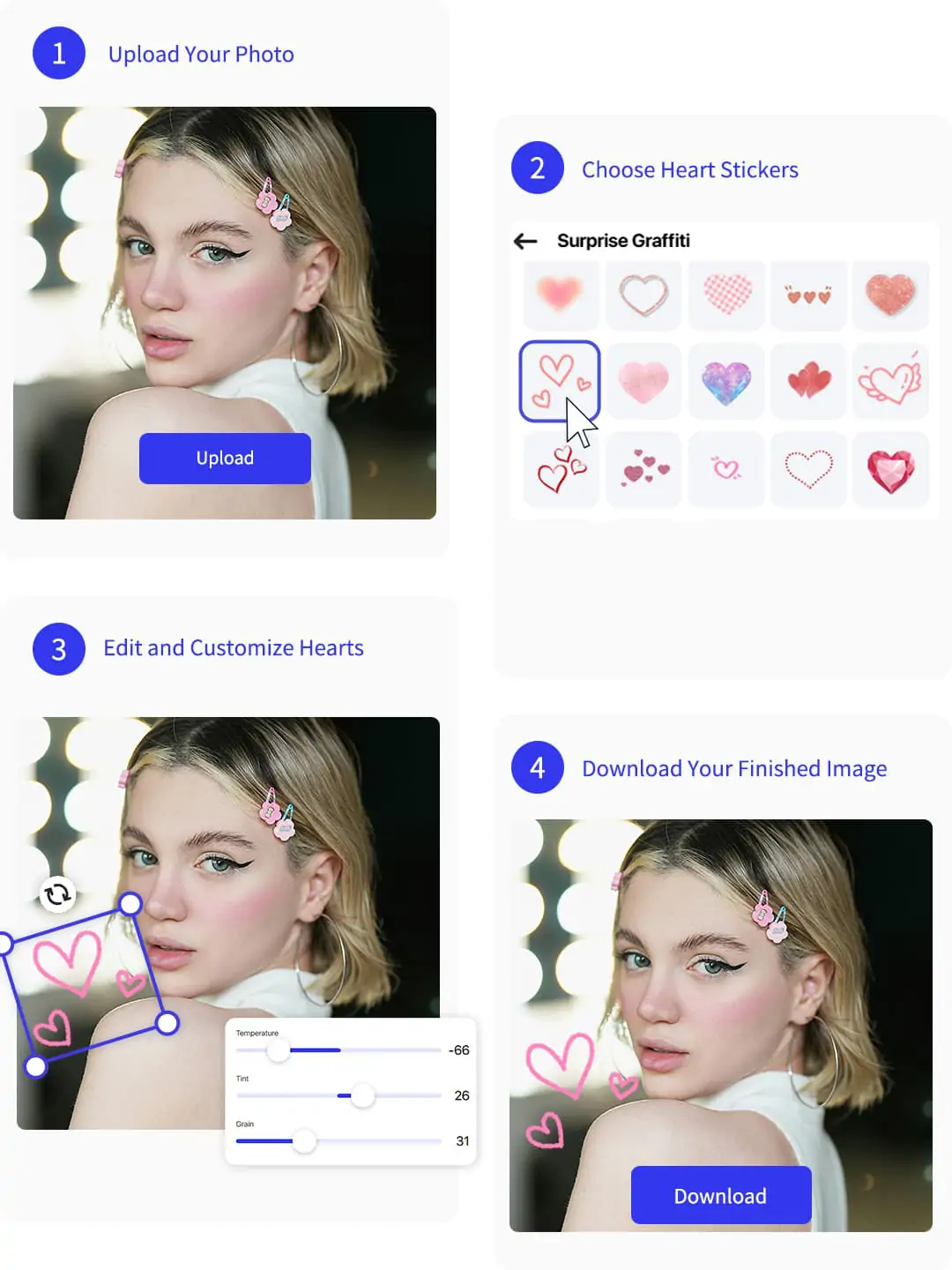
Instantly Add Hearts to Photos Online
Pokecut makes it easy to add heart stickers to your photos. Simply upload your image. Explore a variety of heart templates. Pick the one you like best. Place it on your picture, and adjust the size, color, position, or rotation to get the perfect look.
With our advanced photo editing tool, you can achieve stunning visual results in seconds.
You can also add free stickers to enhance your photos using Pokecut. Personalize your memories with just a few clicks. Enjoy making lovely images for any occasion.
Add Hearts to a Photo and Personalize Every Detail
With Pokecut, you can easily add hearts to photo. Customize the hearts by adjusting their size, color, and position. Use the panel on the right side of the canvas to make adjustments. Try different photo filters with hearts to match your mood. Explore various styles for a unique look.
Change transparency, rotation, and even add shadow effects for more creativity. You can also add text to image to make your hearts photo design pop.Pokecut helps you achieve professional results with every photo.
Add Hearts to a Photo with User Friendly Interface
For beginners, adding hearts to photos might seem challenging. However, Pokecut's intuitive online editor makes it easy. With its user-friendly design, the process becomes effortless. The simple layout makes it easy to find features quickly. Even first time users can finish in under three minutes. Upload any photo you want to enhance. Browse the sticker library to find the perfect heart design.
With just one click, add hearts to your photos. Achieve professional results effortlessly. No advanced skills needed. Explore creative editing with our fun photo effects tool. Discover new ways to personalize your images.
More Than Just Adding Hearts to Photo
Beyond heart to picture, Pokecut offers a vast sticker library. Choose from hundreds of artistic fonts and thousands of creative stickers. Add emojis to your photos easily. Personalize images with unique digital signatures. Make each design truly stand out.
Create beautiful Valentine's Day cards with our free photo stickers. Make attractive images for social media. Share your creations easily online. Gain more likes and followers with your unique style.
Why Add Hearts to Photo?
Easily add hearts to photo online for free. Customize unique heart designs to each image. Perfect for cards, gifts, and anniversaries.Frequently Asked Questions
Can I customize the heart stickers' transparency and rotation on my photo with Pokecut?
Yes, Pokecut allows you to fully adjust heart stickers. You can change the transparency, rotate them, and move each sticker freely. Easily add hearts to photo to create a unique look.
Is it free to add hearts to photo with Pokecut?
Yes, Pokecut lets your edited photo online for free. After you add hearts to photo and finish editing, simply click download. Enjoy high-quality images without extra cost.
How to add hearts to photos?
Just upload the picture to the canvas page. Select the heart sticker you like from the sticker material. Then you can add heart to a photo instantly.
What image formats are supported for adding love stickers to photo?
Pokecut supports popular formats like JPEG、JPG、PNG、WebP and BMP. Simply upload your photo in these formats to decorate photo with hearts. Enjoy seamless photo editing tool functionality.
Can I add emoji or other types of stickers besides hearts on Pokecut?
Yes, Pokecut lets you add emoji to photo and choose from a variety of free photo stickers. Explore the sticker library for creative options and customize your images easily.
Explore more free Al tools
 POKECUT
POKECUTCopyright © 2025 Pokecut All Rights Reserved.



























