Home > AI Replace > AI Inpainting for Image Online Free
AI Inpainting for Effortless and Creative Image Editing Online
Experience advanced inpainting AI to replace objects, add new elements online. Transform your photos for professional or personal use.
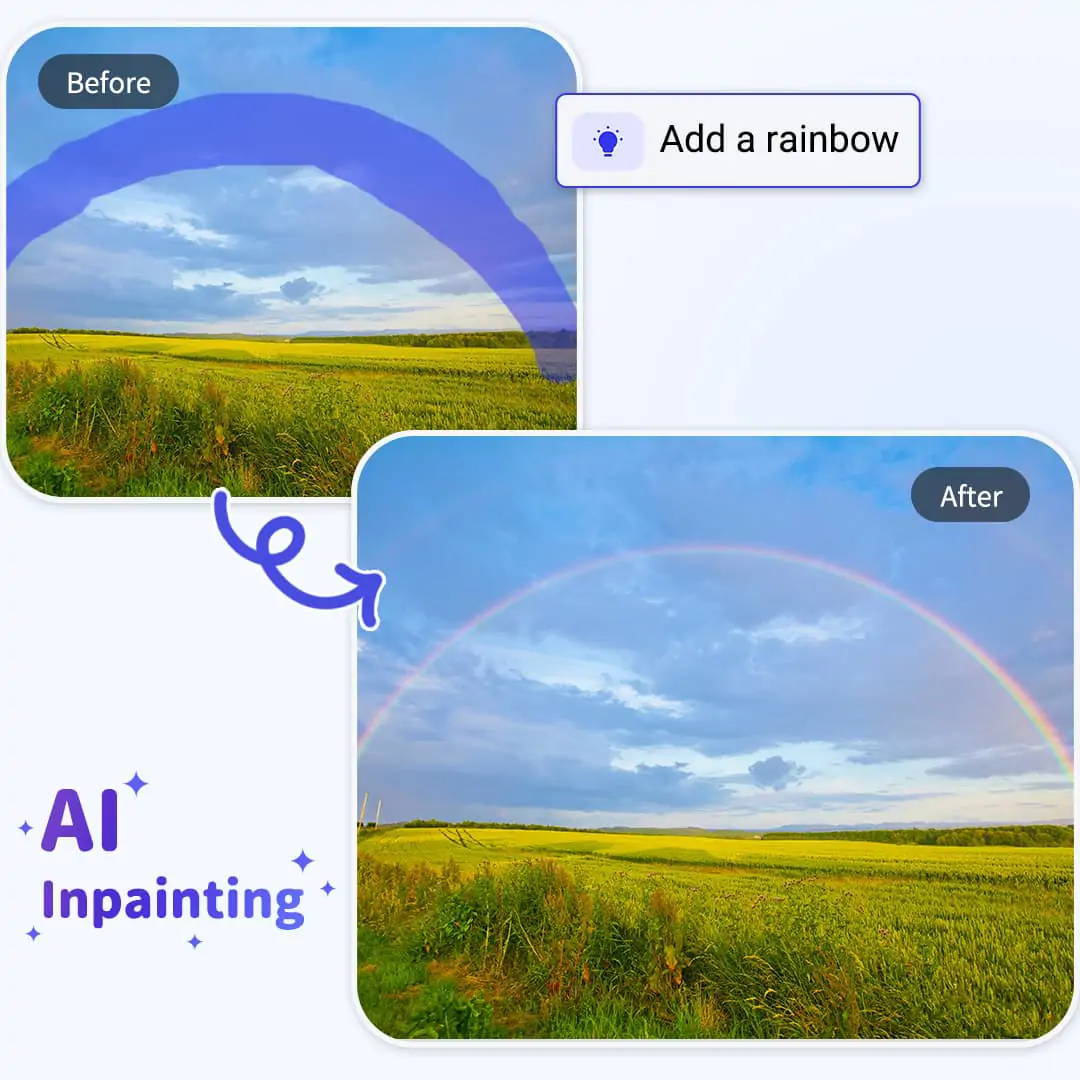
CTRL+V to paste image or URL
Supported formats: JPEG, JPG, PNG, WebP, BMP
No image? Try one of these




By uploading an image or URL you agree to our Terms of Use and Privacy Policy
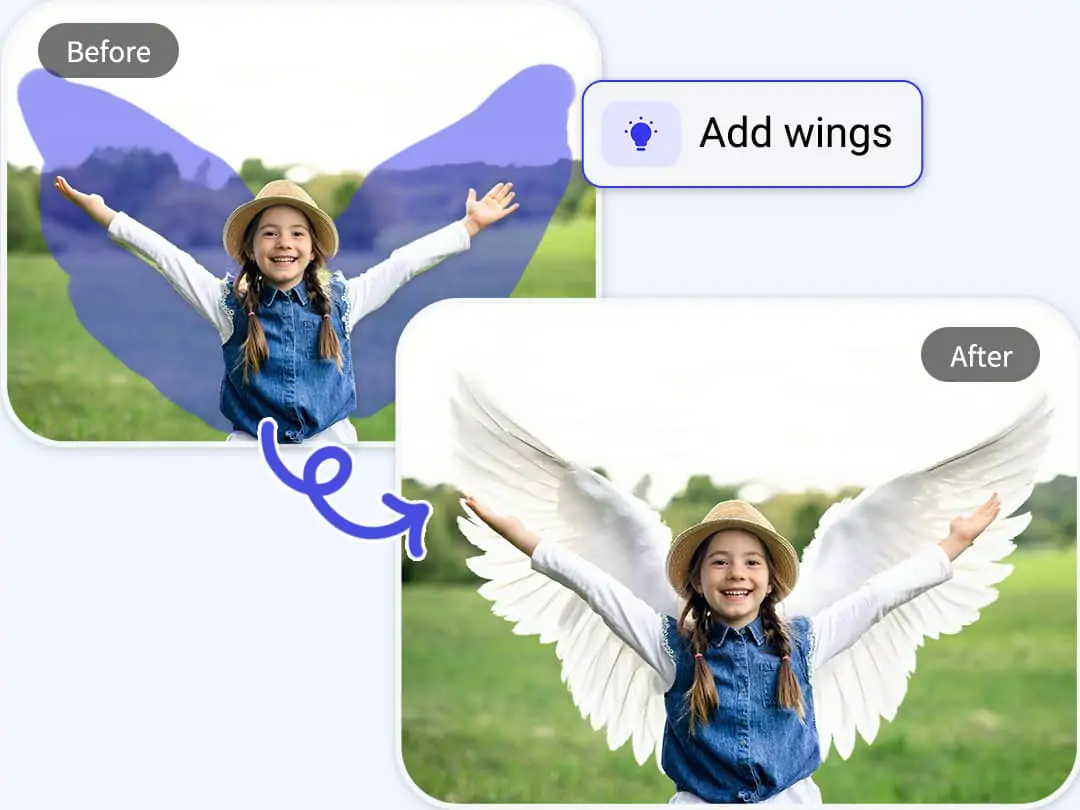
Experience AI Inpainting Online Free for Image
Unlock the power of inpainting ai for fast and seamless image editing directly in your browser. Pokecut lets you try free ai inpainting without registration, making it simple to replace objects in image.
You just need to upload your image, use the brush to paint the area, and let advanced inpaint ai work its magic. The results generated by our AI inpainter are already very clear. If you have further requirements for image quality, we recommend you use our photo enhancer to unblur image. Pokecut supports both creative and professional needs, offering flexible online inpainting solutions for everyone.
Enhance Interior Design with Pokecut Inpainting AI Technology
Use inpaint AI to instantly update your interiors. Effortlessly remove unwanted objects from photos, and replace them with new idea in a few clicks. The intelligent inpaint ai feature enables you to fill empty spaces or replace furniture.
Pokecut is an all-in-one AI image editor with prompt.You can realize your image inpainting creativity just by moving your mouth.Become a professional interior designer with Pokecut.
Inapint Anything Instantly with Powerful Image Inpainting Tools
Use AI image inpainting to quickly edit any part of your photo with paint and prompt. Whether you want to remove distractions, swap objects, or refine details, Pokecut's generative fill technology adapts to your creative needs. The intuitive interface lets you define what to change, so you stay in control of every edit.
AI-generated content is unique, so your designs won’t be duplicated with others. Experience the benefits of AI photo editor and image inpaint in both professional and casual settings.
Unleash Creativity with AI Image Inpainting for Fun
Let ai image inpainting fuel your imagination and bring playful ideas to life. Effortlessly add unique anime characters or whimsical elements for social media and personal sharing. Our anime inpainting features support cartoon-style edits. It is convenient for you to create secondary animation pictures.
For seasonal fun, add santa hat to photo, instantly generate festive images with just a prompt. Create Fun Images with inpaint AI free.
How to Use Inpainting AI to Edit Image?
Step 1: Upload Image to the Pokecut Image Inpainting Tool
You can upload local images in jpg, png, webp, or bmp formats. Enter a direct image URL to process pictures online. Pokecut quickly loads your photo for inpainting.
Step 2: Select Areas for Inpainting
Highlight the zone you want to edit with the inpainting ai brush. For example, select the sky to add a lightning. Adjust the area for precise image editing.
Step 3: Enter a Prompt and Generate
Type a simple prompt describing the change you want. The inpaint ai understands your input and generates realistic, high-quality results for any selected area.
Step 4: Preview and Download the Inpainted Image
Preview your ai inpainting image in high quality. Click Download to save your photo as JPG or PNG. Enjoy seamless image editing and quick file export.
Why is Pokecut the Best AI Inpainting Tool?
Explore the advantages of Pokecut's free AI inpainting toolFrequently Asked Questions About Pokecut Image Inpainting
Can I use Pokecut to restore old photos or remove scratches with AI inpainting?
Yes, Pokecut offers powerful ai inpainting and image restoration features. Simply highlight damaged areas, enter your prompt, and let the tool repair scratches or restore missing parts. Results are realistic and seamless.
Does Pokecut support anime inpainting or cartoon-style edits for creative projects?
Yes, Pokecut enables anime inpainting and cartoon-style image editing. Use ai inpainting to add or modify artistic elements. Easily transform photos into unique, fun, creative visuals for personal or social use.
Can I use Pokecut inpainting online for free without registration or sign-up?
Yes, Pokecut provides inpainting online free. No registration is needed to start editing. You can instantly upload your image, use ai inpainting, and download results at no cost.
How does Pokecut handle background removal using AI inpainting technology?
Pokecut uses advanced ai inpainting for background removal. Highlight the background area, input your prompt, and the tool quickly erases it. The process is seamless and keeps your main subject intact.
What image formats are supported by Pokecut for ai inpaint editing?
Pokecut supports jpg, png, webp, and bmp formats for ai inpainting. You can also use an online image URL. The tool ensures smooth editing for all supported formats.
In Addition to Inpainting AI. Explore More Free AI Tools
 POKECUT
POKECUTCopyright © 2025 Pokecut All Rights Reserved.




























