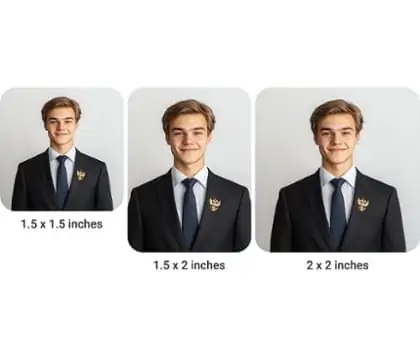Home > AI Replace > Virtual Jewelry Try on Free Online
Virtual Jewelry Try on: Preview Unique Designs with AI
Easily upload your photo and choose from a range of jewelry to virtually try on. Explore new styles, find your perfect match, and visualize custom designs from anywhere.
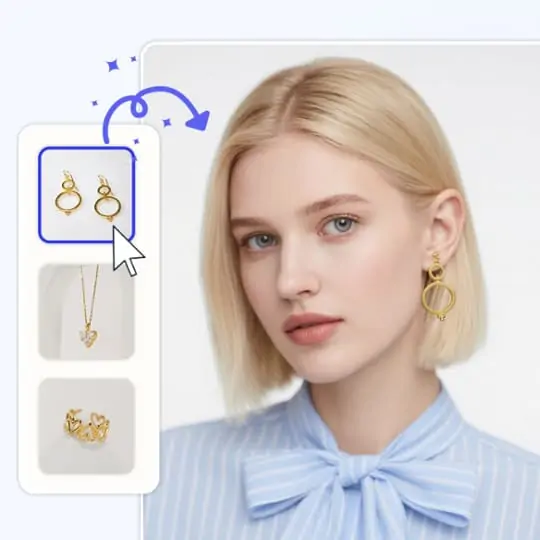
CTRL+V to paste image or URL
Supported formats: JPEG, JPG, PNG, WebP, BMP
No image? Try one of these




By uploading an image or URL you agree to our Terms of Use and Privacy Policy
How to Use Pokecut's Virtual Jewelry Try on
Step1: Upload Your Photo
Upload a clear photo of yourself or the area you want to try on jewelry. Full body shots, close-ups of your hand, neck, or ears all work for the virtual jewelry try on.
Step2: Select Jewelry Style
Use the AI brush tool to mark the area where you want the jewelry to appear, for example, your finger for rings or ears for earrings. Select from Pokecut's jewelry gallery or type a custom text prompt to generate your desired design, from rings to necklaces.
Step3: Preview and Download
Click generate to see your virtual jewelry try on instantly. Preview the AI results, adjust if needed, and download your new look to share or keep for reference.
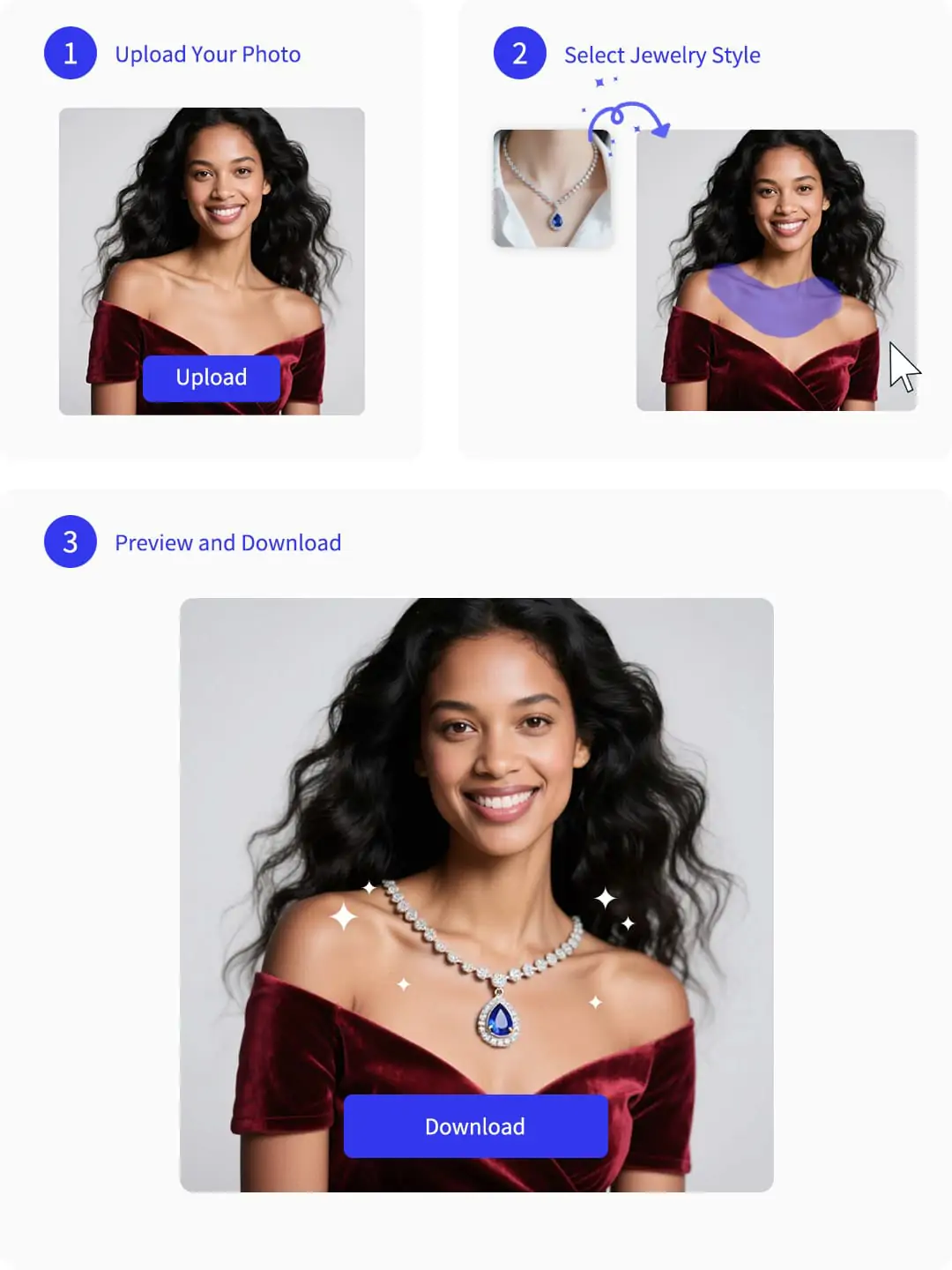
Virtual Jewelry Try on for All Accessories
Explore Pokecut's AI virtual try on all product feature to preview rings, earrings, necklaces, and watches directly on your photo. No store visits needed, just upload your image, choose your favorite design, and instantly see a realistic jewelry fit from the comfort of your home.Virtual Try on Jewelry for Personalized AI Jewelry Design
With Pokecut's virtual jewelry try on, you can move beyond browsing existing collections and create custom designs with prompt. Simply type a short description, such as "rose gold engagement ring with sapphire center stone" or "diamond drop earrings in vintage style", and the AI will instantly generate realistic jewelry pieces based on your imagination.
This feature empowers you to explore AI jewelry design without needing technical skills or physical prototypes. Whether you're seeking a one-of-a-kind engagement ring or experimenting with necklace concepts, Pokecut makes it easy to visualize your ideas in seconds. Upload your photo, use the AI prompt editor, and watch your unique designs appear seamlessly on you, ready for inspiration or purchase.
Try on Jewelry Virtually to Preview Your Perfect Look
Pokecut's virtual jewelry try on lets you preview how accessories will look for weddings, parties, or gift-giving moments. Using its AI replace feature, you can add elegant earrings to your bridal photos, try different necklaces with your evening gown, or see how a watch pairs with your formal outfit, all before the actual event.
This tool is also perfect for visualizing gifts. Instead of guessing, upload a photo of your friend or family member and try on jewelry virtually to find the right piece that matches their style. From virtual earring try on to necklace previews, Pokecut ensures your accessories perfectly complement the occasion and make confident choices easier.
How Can Virtual Jewelry Try on Serve Different Industries?
With Pokecut's AI generative fill, the virtual jewelry try on feature adapts to diverse professional needs. From creating viral social media looks to producing high-end promotional materials, this tool offers a seamless way to add realistic jewelry to any image for marketing, creativity, or retail purposes.Frequently Asked Questions
What is virtual jewelry try on?
Virtual jewelry try on lets you preview rings, earrings, necklaces, and more on your own photo using AI, so you can see the fit and style before buying.
Can I try on jewelry virtually without visiting a store?
Yes. Pokecut allows you to try on jewelry virtually at home using your photo, making online shopping easier and more confident.
Can I design my own jewelry with AI?
Yes. Use Pokecut's AI jewelry design option to generate custom rings, necklaces, or earrings by typing a simple description.
Do I need to pay or log in?
You can try on jewelry virtually for free without login, but a Pro plan unlocks more daily uses and advanced features.
Explore more free Al tools
 POKECUT
POKECUTCopyright © 2025 Pokecut All Rights Reserved.