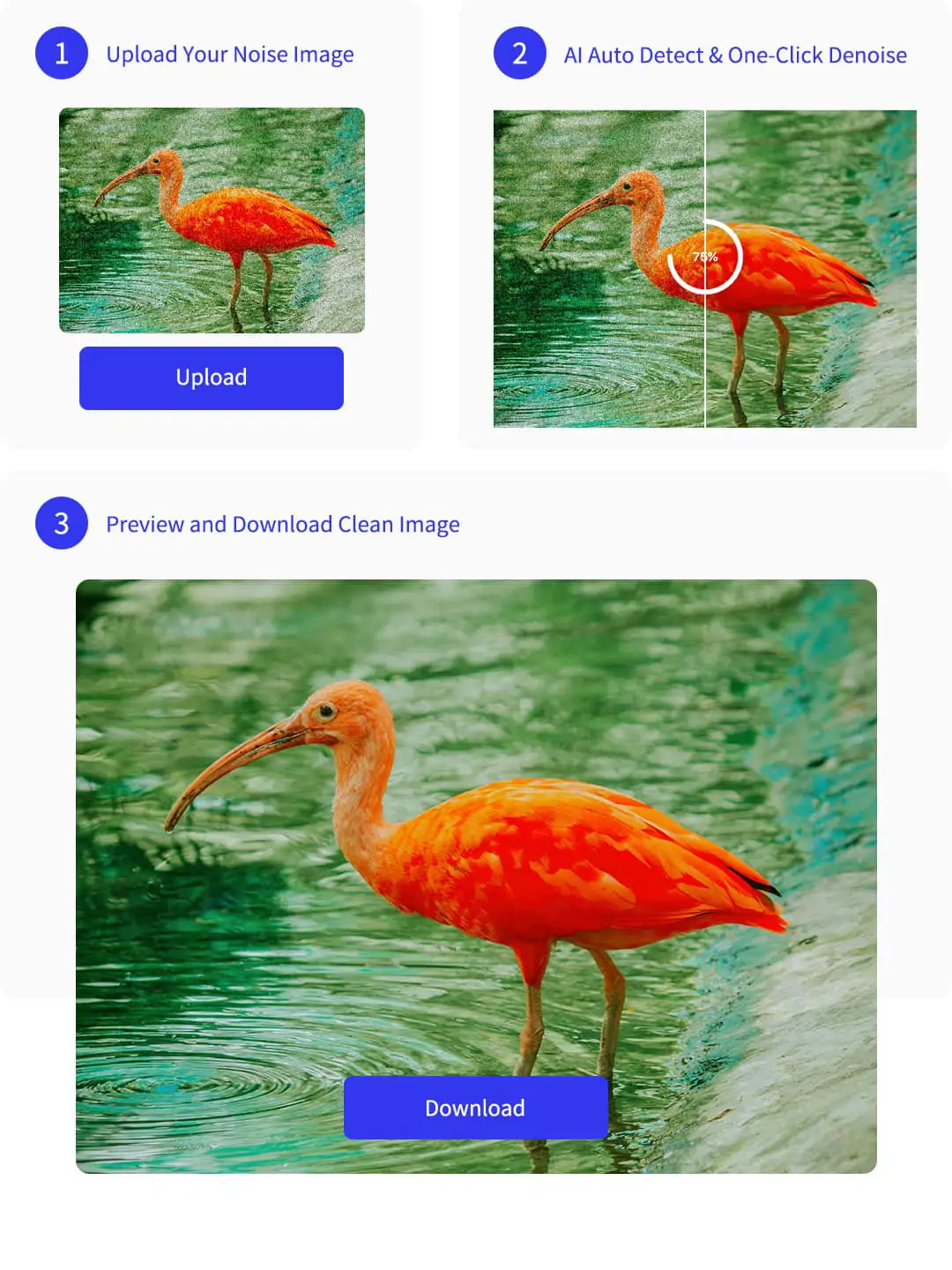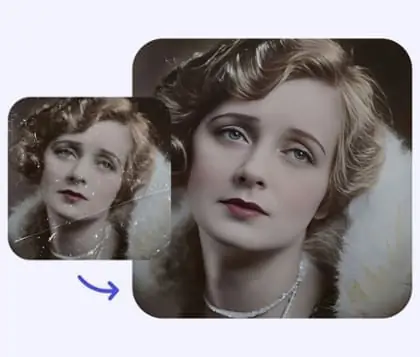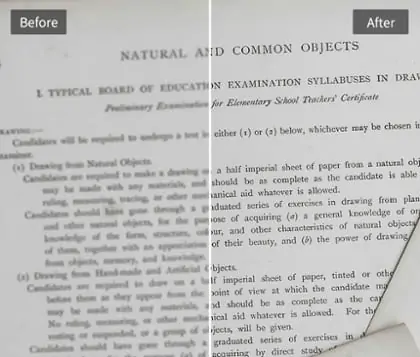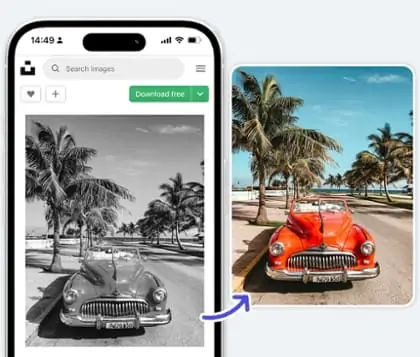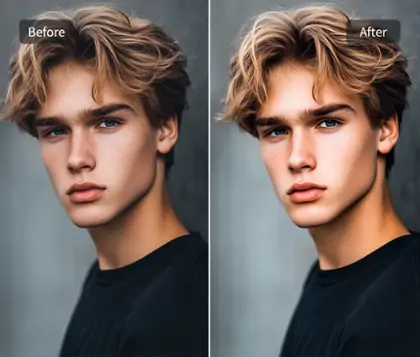Free AI Photo Denoise – Remove Noise from Photo with Just One Click
Experience advanced AI noise reduction to restore clarity and detail in your photos.
CTRL+V to paste image or URL
Supported formats: JPEG, JPG, PNG, WebP, BMP
No image? Try one of these




By uploading an image or URL you agree to our Terms of Use and Privacy Policy
How to Remove Grain from Photos
Step 1: Upload Your Noise Image
Select noisy or grainy image formats, such as JPEG, JPG, PNG, WebP, and BMP, to upload. Our denoise image engine supports high‑resolution files.
Step 2: AI Auto Detect & One‑Click Denoise
Our AI instantly detects noise types: color noise, grain, or digital artifacts. With one click, the denoise image tool removes noise while preserving original details.
Step 3: Preview and Download Clean Image
View the denoised photo in real-time. If satisfied, download the enhanced result with no compression loss.
AI-Powered Image Denoiser for Nighttime
Capture the beauty of night scenes without the distraction of noise. Our online image denoise tool effectively removes noise from nighttime image, enhancing clarity and preserving detail. Enjoy sharper, more vibrant images even in low-light conditions.
Our photo enhancer not only removes noise, but also enhances all the details in the image, making the night images sharper and brighter. The processed photo looks like it was taken with a professional camera.
AI Noise Reduction for Portrait Pictures
In many portrait images, when you want to zoom in to see the details of the face, noise often appears. With our tool, you can zoom in without fear, remove noise, and retain details.
Use our online advanced noise reducer to enhance your portrait pictures. This tool effectively reduces wave noise in pictures, ensuring smoother and more refined results. With this powerful noise reduction software, your portraits will appear cleaner and more professional.
Photo Noise Reduction for High ISO Wildlife Shots
Wildlife, sports, and street photographers often rely on high ISO settings to freeze fast-moving subjects in low-light conditions. However, this technique frequently introduces unwanted grain and noise image artifacts, especially in fur, feathers, or distant subjects.
With Pokecut's AI denoise tool, you get powerful image noise reduction that targets noise in photo without erasing important features. Our noise remover is trained to preserve fine patterns, like fur or wing detail, while reducing harsh grain from photo. Whether you're capturing a fox at dusk or birds mid-flight, our tool enhances clarity even in zoomed or cropped wildlife photos.
Comprehensive AI Denoise for Every Device
Noise can be found in images captured by any device, even top camera phones like the iPhone. With our free AI denoise tool, you can achieve the best noise reduction results regardless of your photography equipment.
Our AI image denoiser also supports removing noise from any image, such as historical buildings, landscapes, portraits, animals, etc. Enhance your images effortlessly and enjoy cleaner, clearer picture quality.
Picture Noise Removal for Compressed JPEG Fixes
Compressed JPEGs often show visible noise image artifacts: blockiness, color banding, and loss of smooth gradients. These issues reduce quality and make your photos appear distorted or overly pixelated.
Pokecut's picture noise removal tool uses advanced AI noise remover technology to fix these compression flaws. It automatically detects block noise and restores smoother transitions between tones, repairing the image without blurring key details. Ideal for social media downloads, low-res screenshots, or web-optimized files, our free denoiser revives damaged visuals with just one click.
Frequently Asked Questions
What is the most effective method for reducing noise in an image with AI technology?
To efficiently eliminate noise from your image, just upload your photo to an AI image denoising tool such as Pokecut AI Image Denoiser. These applications employ sophisticated AI algorithms for noise reduction that automatically assess and diminish grain and speckles, enabling you to download a sharper, enhanced image while preserving essential details.
Is it free to use the AI image denoiser for noise reduction?
Yes! Pokecut's AI Image Denoiser offers free services for single image editing. You can easily denoise images online without any costs, watermarks, or sign-up requirements. For users looking to enhance multiple images at once, they can consider upgrading to a premium version for bulk processing.
How does AI noise reduction maintain image quality while removing grain?
AI noise reduction tools are designed to preserve the integrity of your images. By leveraging sophisticated algorithms, these tools can differentiate between grain and actual image details. As a result, they effectively remove grain from photos, ensuring that the final output remains sharp and natural-looking.
Do I need to install software to use the AI denoise tools?
No installation is necessary! Pokecut's AI Image Denoiser is web-based tools that operate entirely online through your browser. They also offer mobile apps for iPhone and Android, making it convenient to denoise images on the go without any downloads.
What image formats are supported by the Pokecut's AI noise reducer tools?
The AI noise reduction tools support a variety of image formats for denoising. You can upload files in JPG, JPEG, PNG, BMP, WebP, and more. This ensures you can easily remove noise from images regardless of the format you are using.
Explore more free AI tools
 POKECUT
POKECUTCopyright © 2025 Pokecut All Rights Reserved.