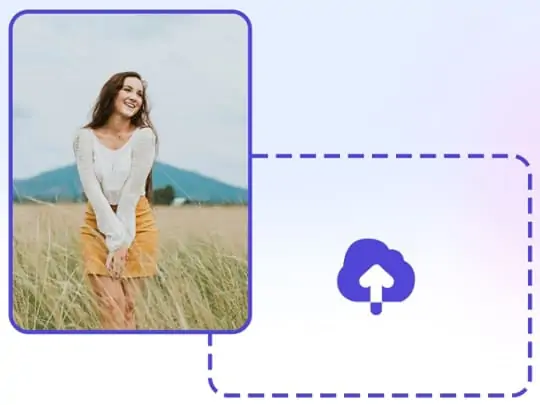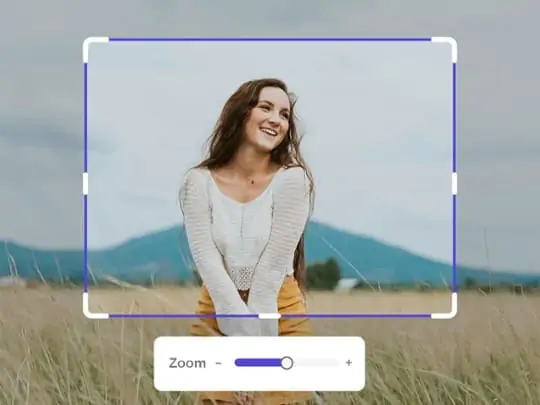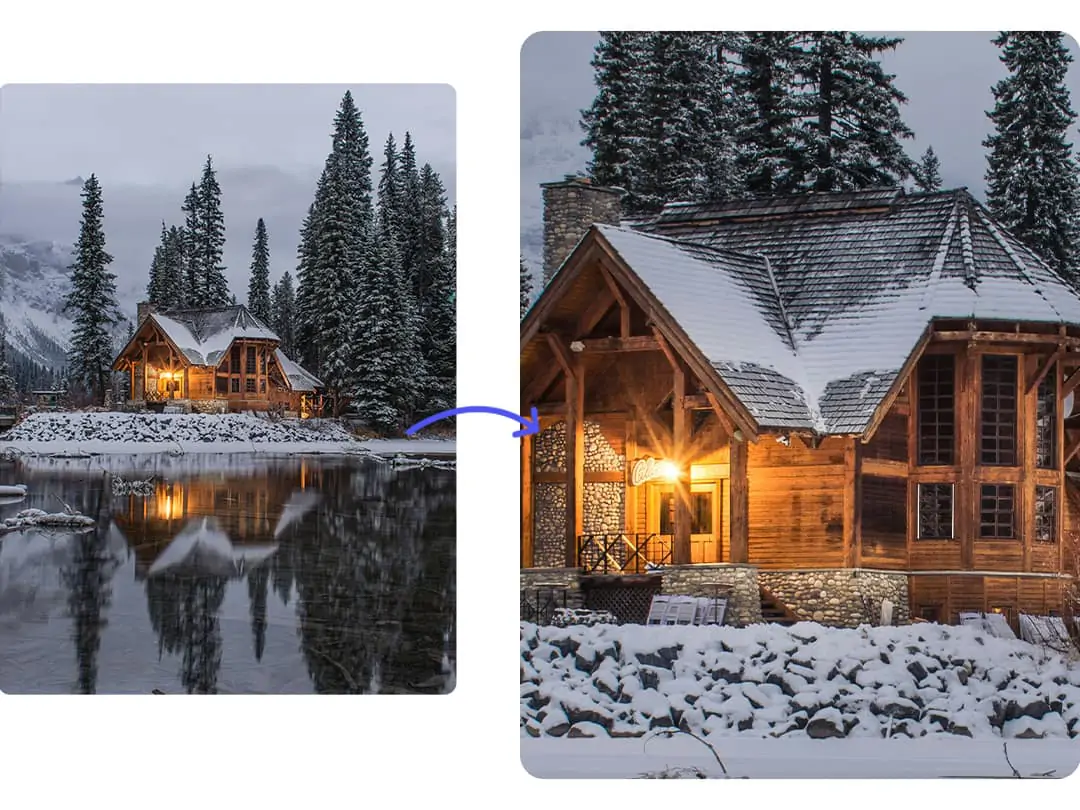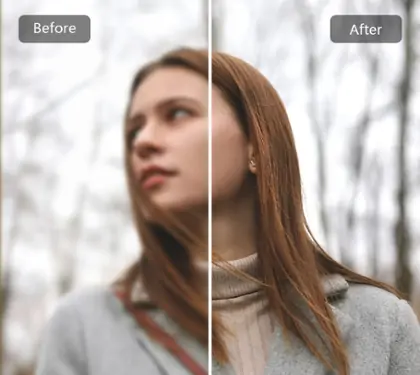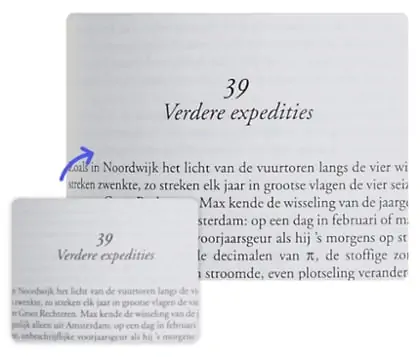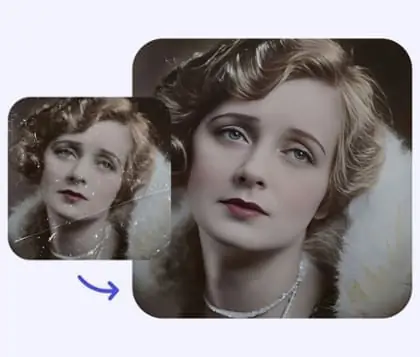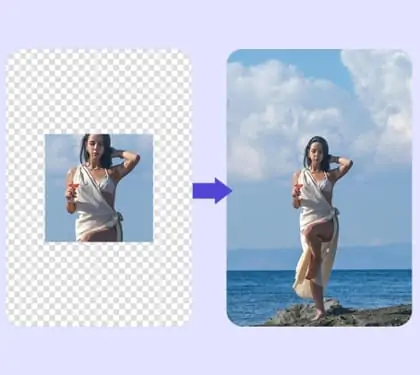Online Tool to Zoom In Photos Without Losing Quality
Easily zoom in on photos without quality loss, ensuring every detail is captured clearly with the image zoomer.

CTRL+V to paste image or URL
Supported formats: JPEG, JPG, PNG, WebP, BMP
No image? Try one of these




By uploading an image or URL you agree to our Terms of Use and Privacy Policy
How to Zoom a Picture Without Losing Quality
Zoom Picture Without Losing Quality
Zoom in on an image to achieve stunning enlargement with sharp results. Powered by AI Photo Enhancer, this tool lets you zoom in on pictures without losing quality, and with no blur, no visible noise. Even when enlarged, image details remain crisp and clear, making it perfect for close-up inspection.
Ideal for professional design and photography needs, you can zoom in photos to improve accuracy and focus. Designers and photographers can easily zoom in pictures without losing quality, ensuring every detail is visible for editing, showcasing, or presentation purposes.
User-Friendly Tool for Zooming Pics Online
Our tool offers a simple and user-friendly interface for zooming pics online. Designed to enhance user experience, it allows anyone, from professional media creators and graphic designers to everyday users, to zoom in on an image effortlessly. Enjoy the freedom of using our online tool for free without the need to log in. Please click and try!
Show Product Details with Our Image Zoomer
When selling on platforms like Amazon or Shopify, showing every detail matters. With Pokecut's photo zoomer, you can highlight textures such as fabric stitching, zippers, buttons, or product ports. This builds trust with potential buyers by offering a closer look at the craftsmanship and material quality.
Zoom in photo with precision to reveal what standard thumbnails miss. Pokecut enhances image clarity while enlarging specific areas, ensuring your product images remain sharp and professional. Whether you're selling fashion, electronics, or handmade goods, this zoom feature boosts visual appeal and buyer confidence.
Zoom in Picture for Social Media & ID Avatars
Want to crop and zoom in on a face from a group photo? Pokecut helps you extract and enhance a clear avatar for platforms like LinkedIn, Facebook, etc. Just upload the image, frame the person, and zoom in picture to focus on their faces.
This tool is perfect for creating professional profile pictures or passport-style photos. With AI-powered zoom image enhancement, the final result stays sharp and clean, even when enlarging from a small crop. Get a polished headshot ready for resumes, applications, or networking.
Zoom Image Online for Everyday Use
Need to examine small routes or street names on a map? Use Pokecut to zoom image and focus on key areas without losing clarity. This is perfect for planning travel routes or studying city layouts with enhanced precision.
Frequently Asked Questions
Is it possible to enlarge an image online without sacrificing quality?
Certainly! You can enlarge an image online without sacrificing quality by utilizing trustworthy online tools. One great option is Pokecut, which enables you to enlarge images by up to 500% while preserving their clarity and detail. This means that even when you magnify the photos, the end result will still be crisp and of high quality.
What is the maximum zoom level I can achieve with an online image zoomer?
The maximum zoom level varies depending on the tool you use. With Pokecut, you can zoom in images up to 500%. When selecting an online image zoomer, be sure to choose one that meets your specific scaling needs to achieve the desired level of detail in your photos.
Is there a free option for using Pokecut's image zooming features?
Yes, Pokecut offers a free version for users to access its image zooming features. You can zoom in photos and download low-resolution images without any cost. However, for high-quality downloads without a watermark, you will need to upgrade to the Pro version.
How does zooming in on an image work?
Zooming in on an image involves enlarging the image to make its details more visible and clear. It allows you to capture and emphasize finer details within the photo, enhancing the overall visual experience. Tools like Pokecut facilitate this process by ensuring you can zoom in image without losing quality.
Explore more free AI tools
 POKECUT
POKECUTCopyright © 2025 Pokecut All Rights Reserved.