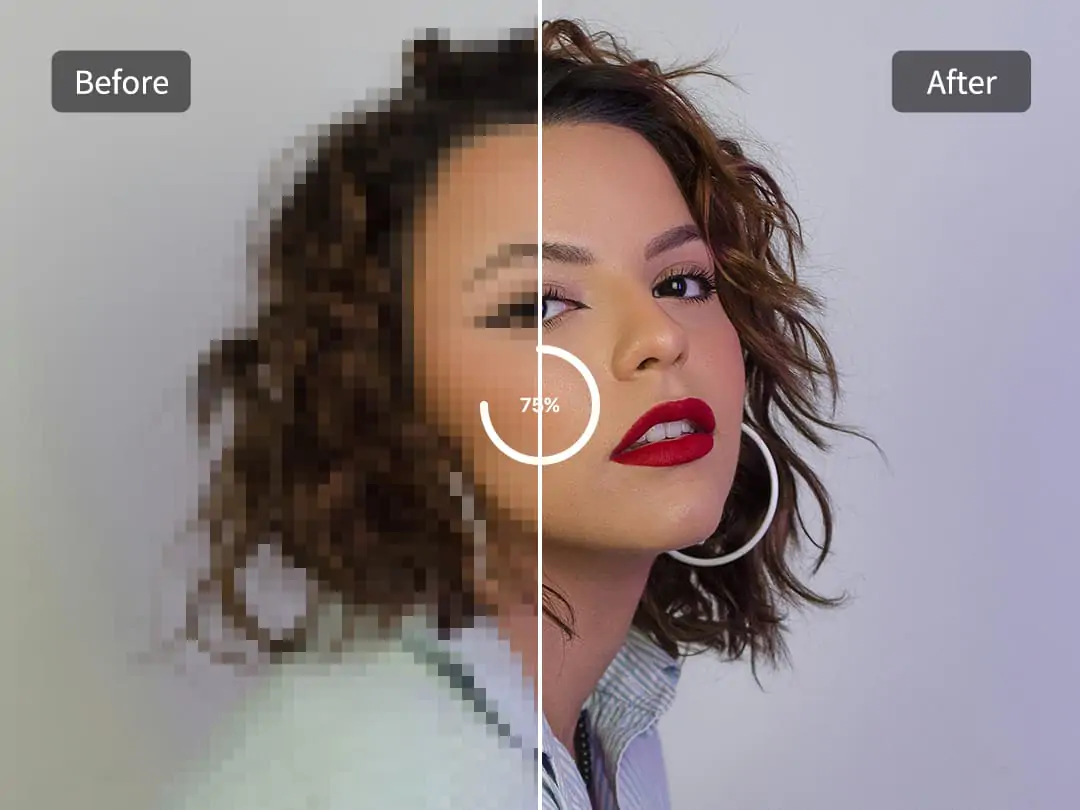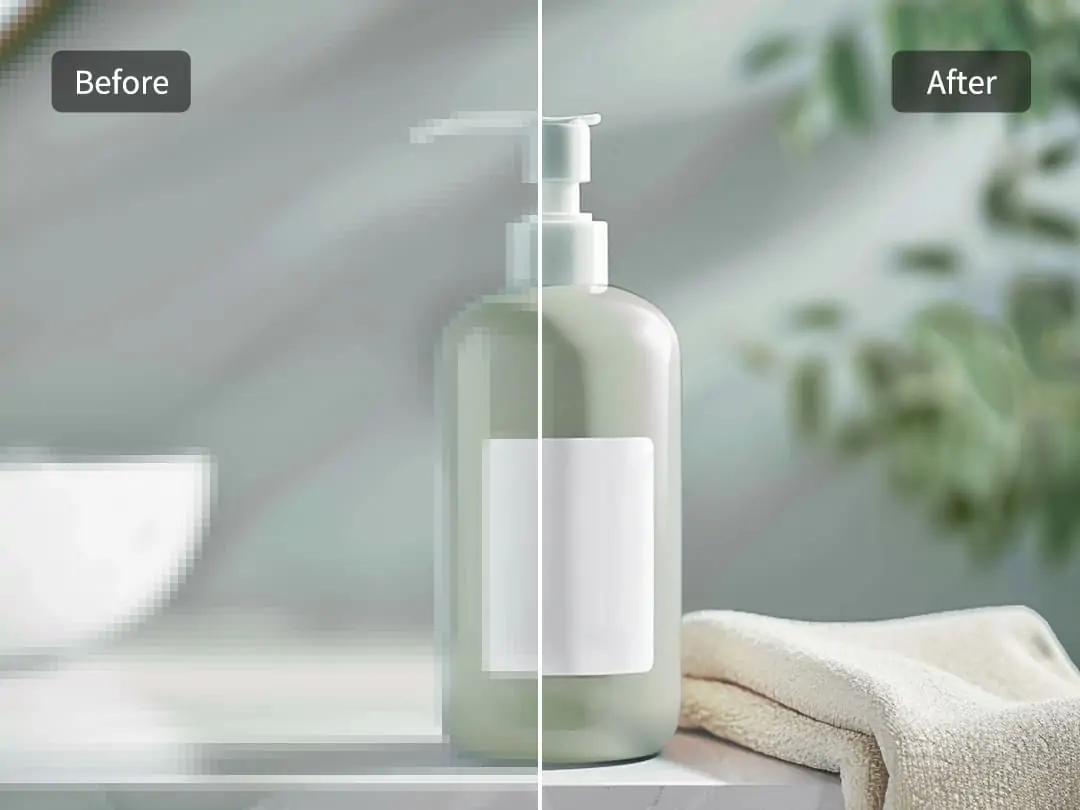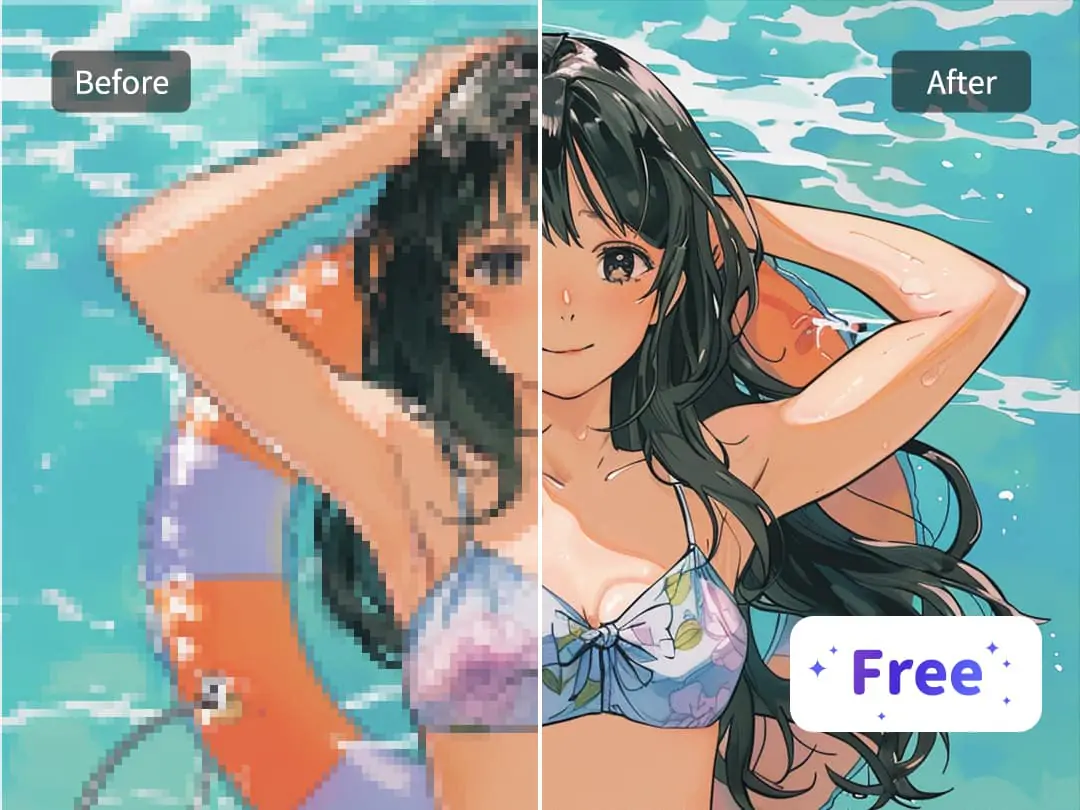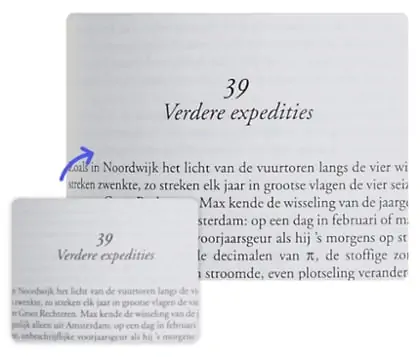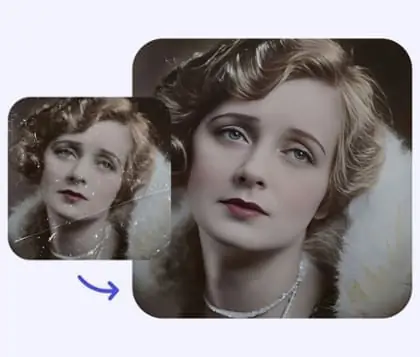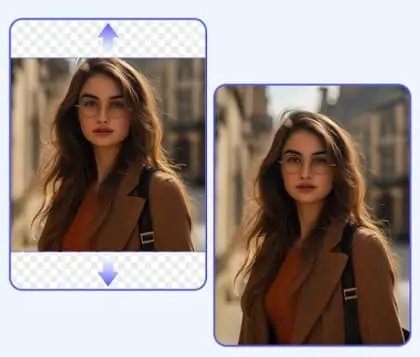Unpixelate Image with Pokecut's AI Image Depixelator
Restore clarity to blurry and pixelated images with our AI image depixelator. Fix pixelated images online for free and enhance details without manual edits.
CTRL+V to paste image or URL
Supported formats: JPEG, JPG, PNG, WebP, BMP
No image? Try one of these




By uploading an image or URL you agree to our Terms of Use and Privacy Policy
How to Unpixelate an Image
Depixelate Image for Product Online
High-quality, clear product images are essential in e-commerce. They significantly influence click-through rates and conversion rates. Customers are more likely to buy when they see detailed images. Clear visuals build trust and encourage purchases.
With Pokecut's online product image depixelator, you can easily create high-resolution images. It's easy to use. Fix the details of your products with just a few clicks. Enhance your listings and attract more customers today!
Unpixelate Image for Portrait Picture
Sometimes, when you take portrait photos, enlarging the face reveals pixelation. This makes it hard to see any facial details. A pixelated image can ruin a great moment. It is frustrating when you want to capture beauty.
With Pokecut’s free AI depixelator, you can easily remove pixels from faces. Just one click enhances facial details. Restore the true beauty of your portraits effortlessly. Make your images clear and captivating today!
Fix Pixelated Image Online for Free
Pixelation can ruin your images, especially when they are enlarged. It often makes details hard to see. This issue is frustrating, especially when you want to share beautiful moments.
Now, you can remove pixelation for free with our AI image depixelator! Just upload your image and watch the magic happen. Enhance your photos and restore clarity in seconds at no cost using our HD picture converter. Enjoy high-quality images without spending a dime. Transform your visuals for free today!
Unpixelate Image of Texts and Documents
Pixelated document scans or screenshots can make reading a challenge. With Pokecut's AI image depixelator, you can quickly clean up pixelated image files like contracts, notes, or forms. Our pixelated photo editor automatically detects blurred edges and restores text clarity, even in low-resolution or compressed scans.
This function is especially useful for professionals handling digital paperwork. Whether you need to fix pixelated images online for presentations or archives, Pokecut enhances readability without the need for manual editing. All it takes is one upload and one click.
Depixelate Image for Social Media Clarity
A pixelated profile picture or fuzzy promotional banner can weaken your online presence. Pokecut lets you clean up pixelated images online with precision. Using our smart algorithm, you can enhance selfies, ads, and stories for Instagram, Facebook, and more.
Whether you're an influencer or a brand manager, our AI image depixelator helps you create polished content with zero design skills required. Upload, depixelate, and watch your social media visuals turn from grainy to professional.
Explore more free AI tools
 POKECUT
POKECUTCopyright © 2025 Pokecut All Rights Reserved.