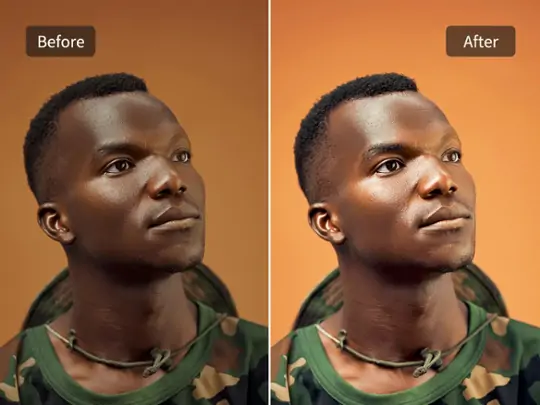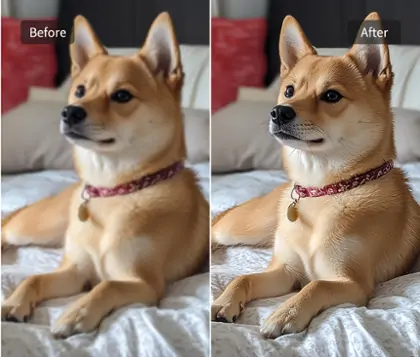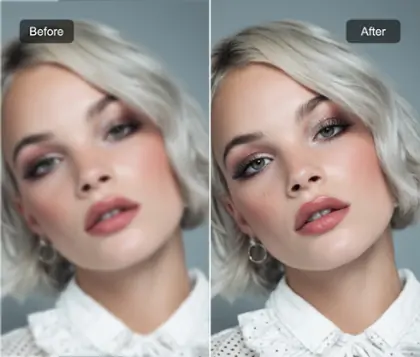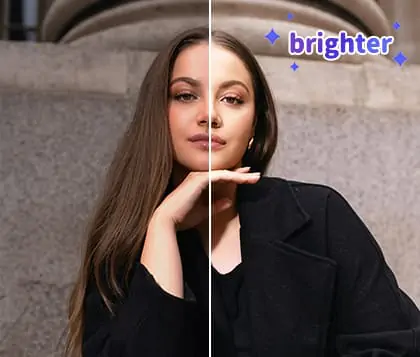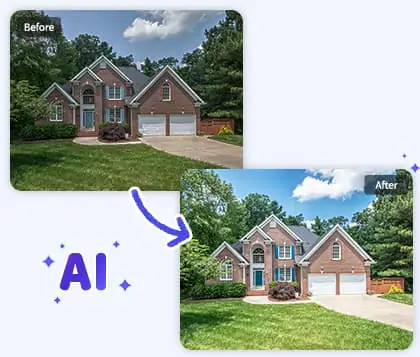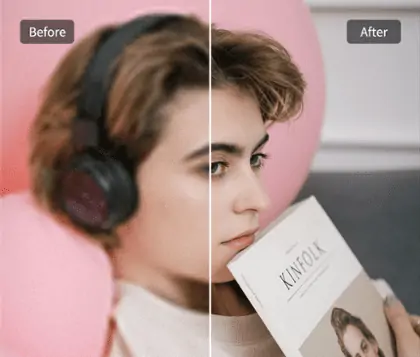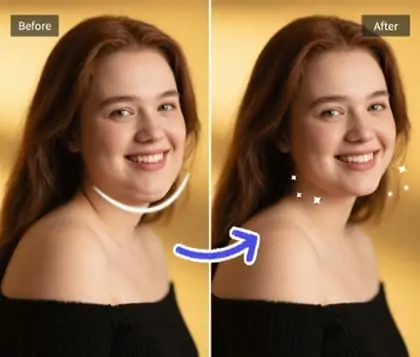Unlock all features for just $1
24
:
00
:
00
AI Aesthetic Photo Editor
Leverage intelligent AI technology to precisely repair dark tones and optimize color layers and detail textures.
CTRL+V to paste image or URL
Supported formats: JPEG, JPG, PNG, WebP, BMP
No image? Try one of these




By uploading an image or URL you agree to our Terms of Use and Privacy Policy
How to Make Pictures Aesthetic?
Step1:Upload Your Image
Click to upload the image you want to beautify, supporting various scenarios.
Step2:AI Automatically Completes Image Quality Enhancement
No need to manually adjust parameters. The system intelligently optimizes color layers, enhancing clarity.
Step3:Save and Share
Click Download to get the high-definition image, suitable for sharing on social platforms or for commercial use.
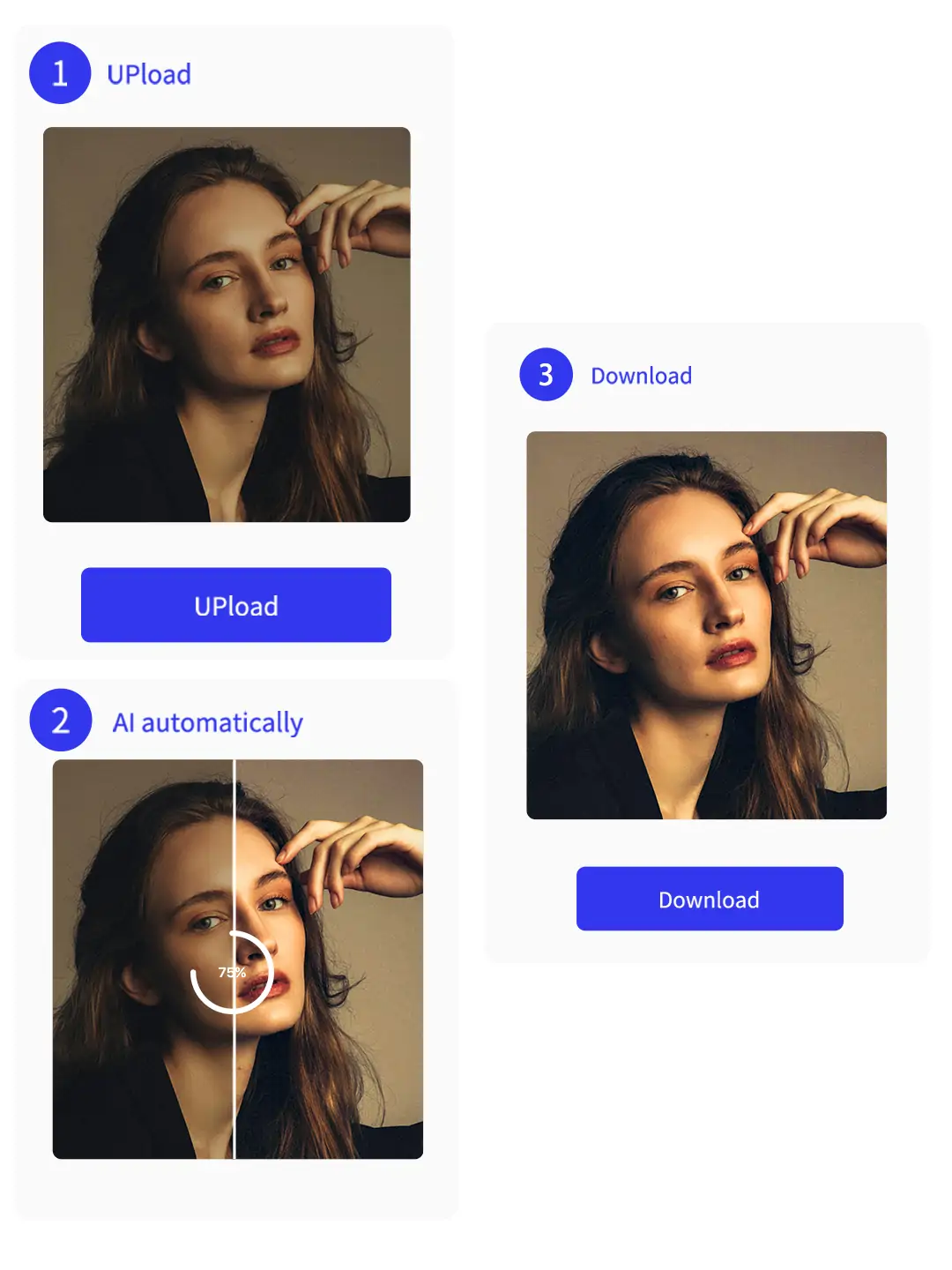
Make Every Type of Aesthetic Photo Stunning
Whether its the refined look of social profile pictures or the atmosphere creation in seasonal theme photography, AI image enhancement precisely empowers visual excellence.Reshaping the Visual Vitality of Aesthetic Photos
Elevate your aesthetic photos with AI brightness enhancement. Fix low-light blur in profile pics. The tool sharpens details like hair while maintaining natural tones. Alsobackground blur highlights subjects, ideal for social media or prints.
No skills needed—upload, enhance, and shine. This is perfect for anyone looking to quickly improve their images without complicated software. The AI works seamlessly, providing professional-quality results every time.
Scene-Adaptive AI Enhancement for Aesthetic Photos
More than just brightness: AI tailors to scenes. Boost autumn leaves warmth or summer skies clarity. For design covers, it balances contrast without losing mood. Users can also easily change backgrounds to better suit the photo’s style and purpose.
Get print-ready quality for profiles, landscapes, and art. Ensure each photo matches your creative vision perfectly. Whether for personal use or professional projects, the enhancements bring out the best in every shot.
3 Sec AI Magic: Transform Aesthetic Photos
3 Steps: upload, AI-enhance, download. Smart algorithms restore pixels in dark aesthetics, smooth gradients in any styles. Preserve artistic vibes while fixing dim. Transform selfies, landscapes, or product shots in seconds.
The process is fast and efficient, saving you valuable time. With this tool, even beginners can achieve stunning, gallery-worthy images effortlessly.
Dynamic Scene Demonstration: Practical Applications of AI Image Enhancement in Aesthetics
Using AI-powered intelligent brightening technology, it automatically optimizes facial lighting, enhances skin details and texture, and restores shadowed areas, making facial features more three-dimensional and natural to present a realistic and refined aesthetic portrait effect.
FAQs
Will image enhancement destroy the original aesthetic style of the photo?
No. The AI algorithm can intelligently recognize the photo style, and retain the original tone and artistic atmosphere while enhancing the image quality.
What are the requirements for picture formats when using Pokecut for photo editing?
Pokecut supports common formats like JPG, PNG, WebP, and BMP, making editing easy without format issues.
As an e - commerce practitioner, can Pokecut help me improve the aesthetic effect of product images?
Yes. Pokecut can remove backgrounds, offer 1,000+ templates, and enhance image clarity to boost product appeal and sales.
When adding text and stickers in Pokecut, how to match them to make the photo more aesthetic?
Choose stickers and fonts that fit the photo theme, keep the design simple, and avoid clutter to highlight the main subject.
Can Pokecut help me quickly enhance portrait photos?
Yes. Pokecut offers AI-powered portrait enhancement that smooths skin, sharpens details, and improves lighting to make your portraits look professional with minimal effort.
Explore more free AI tools
 POKECUT
POKECUTCopyright © 2025 Pokecut All Rights Reserved.