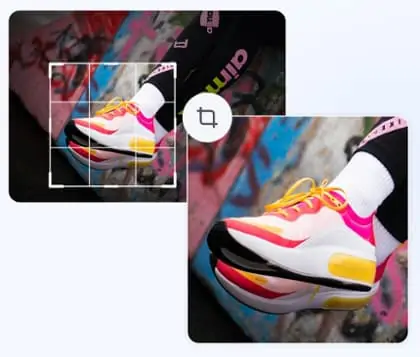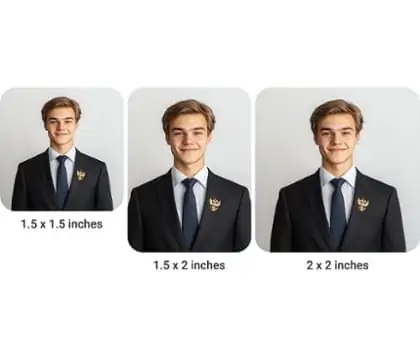Unlock all features for just $1
24
:
00
:
00
Resize JPG for Perfect Image Dimensions Fast and Easily
Pokecut lets you resize jpg images effortlessly with our advanced jpg resizer and rescale jpg tools. Perfect for editing jpg image size for web, social media, e-commerce, and more-no quality loss.

CTRL+V to paste image or URL
Supported formats: JPEG, JPG, PNG, WebP, BMP
No image? Try one of these




By uploading an image or URL you agree to our Terms of Use and Privacy Policy
How to Easily Resize JPG Image with JPG Resizer
Step 1: Upload Your JPG Image
Click to upload your jpg image with our jpg image for easy editing.
Step 2: Select Desired Size
Choose from preset sizes for platforms like YouTube or Amazon, or enter custom dimensions. Easily resize jpg images to perfectly fit your needs.
Step 3: Download the Resized JPG
Click to download your resized jpg instantly. Get your optimized image in seconds, ready for use on any platform or project without quality loss.
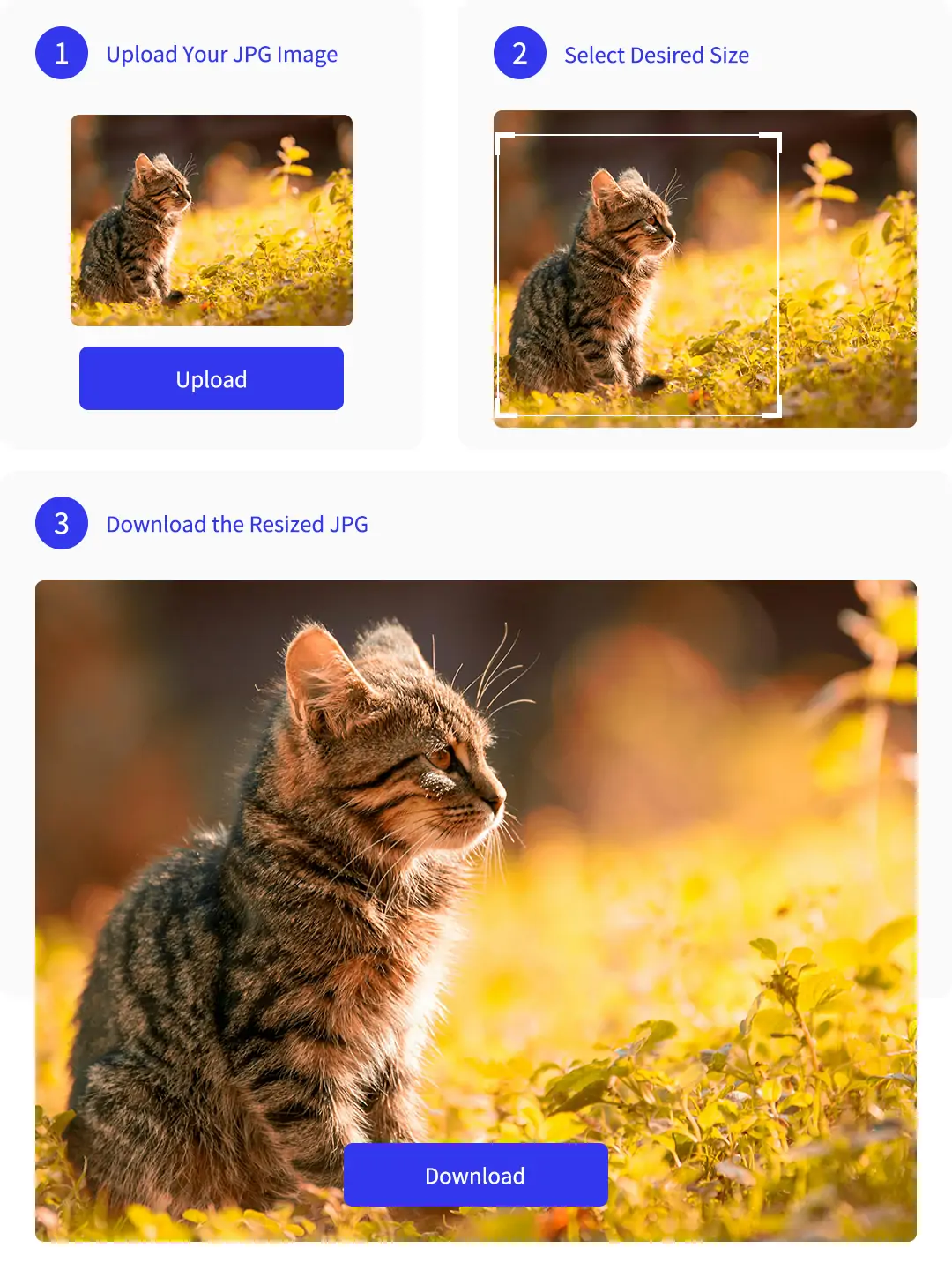
Use JPG Image Resizer for Quality Size Changes
With our powerful jpg image resizer, you can resize jpg images to your desired dimensions without any loss in picture clarity. Pokecut ensures that resizing does not affect the sharpness or detail, maintaining the high quality of your original photos.
For users needing to adjust image size for web or print, our size changer offers advanced options to rescale jpg with precision. For images that need to expand background without losing quality, explore our image extender for seamless results.
Resize JPG Images for E-commerce
Easily resize jpg images and optimize your product photos for e-commerce platforms. With jpg photo resize, you can adjust each image to fit the exact requirements of popular sites like Shopee, Amazon, or your independent store, ensuring faster load times and consistent visual appeal.
Pokecut helps sellers enhance their listings with sharp, perfectly sized images. For added brand recognition, use the tool to add your logo to images, creating a professional and cohesive look across all your listings.
Resize JPG Photo for Social Profile
Use jpg photo resizer to quickly adjust profile photos or avatars to fit any social media platform, such as Instagram, LinkedIn, X, or online forums. Easily generate standard size JPG images that perfectly meet platform requirements, ensuring your picture is always clear and professional.
Enhance your online presence by customizing your image with fun elements. Add personality to your avatar with the emoji addition feature, making your profile truly stand out. Pokecut helps you optimize and edit jpg size for every occasion.
What Can You Use a JPG Resizer For?
Quickly resize jpg online free, edit jpg size for any need, and use jpg resizer online for instant results.Frequently Asked Questions
Can I customize the aspect ratio when I resize jpg images with Pokecut?
Yes, Pokecut allows you to change jpg dimensions and adjust jpg aspect ratio. Upload your jpg image, select a preset or enter custom dimensions, and instantly get a resized image.
Will my JPG image lose quality after resizing with Pokecut's jpg image resizer?
No, Pokecut is designed to resize jpg images without losing clarity. Your resized jpg image will keep its original detail and sharpness, perfect for web or print use.
Can I use Pokecut to resize jpeg images for social media platforms?
Absolutely. Pokecut lets you resize jpeg images for various social media requirements. Select the platform or enter custom dimensions, and your image will be perfectly sized.
Does Pokecut support editing jpg size for specific file size requirements?
Yes, with Pokecut you can edit jpg size and change jpg dimensions to match your file size needs. Enter your desired size and get an optimized image instantly.
Is it possible to optimize jpg image resolution for printing using Pokecut?
Yes, Pokecut allows you to adjust jpg resolution for print-ready images. Upload your file, select the required resolution, and get a high-quality output suitable for printing.
Explore more free Al tools
 POKECUT
POKECUTCopyright © 2025 Pokecut All Rights Reserved.