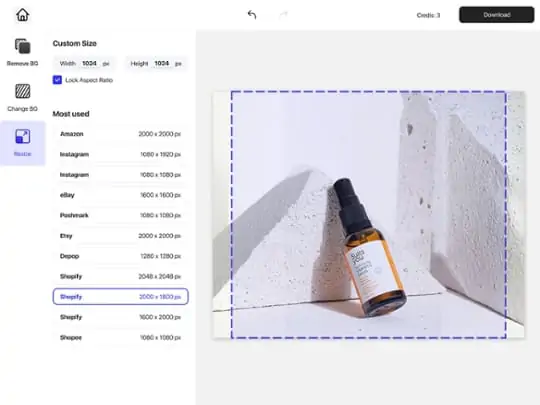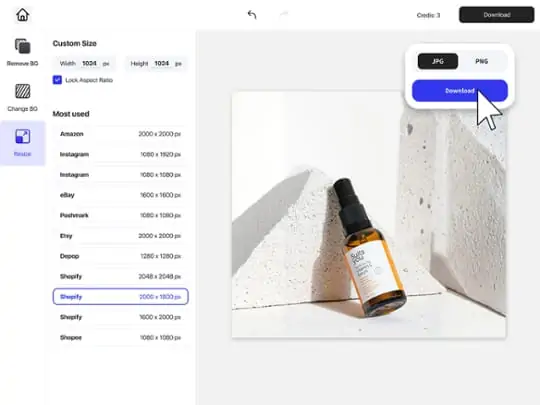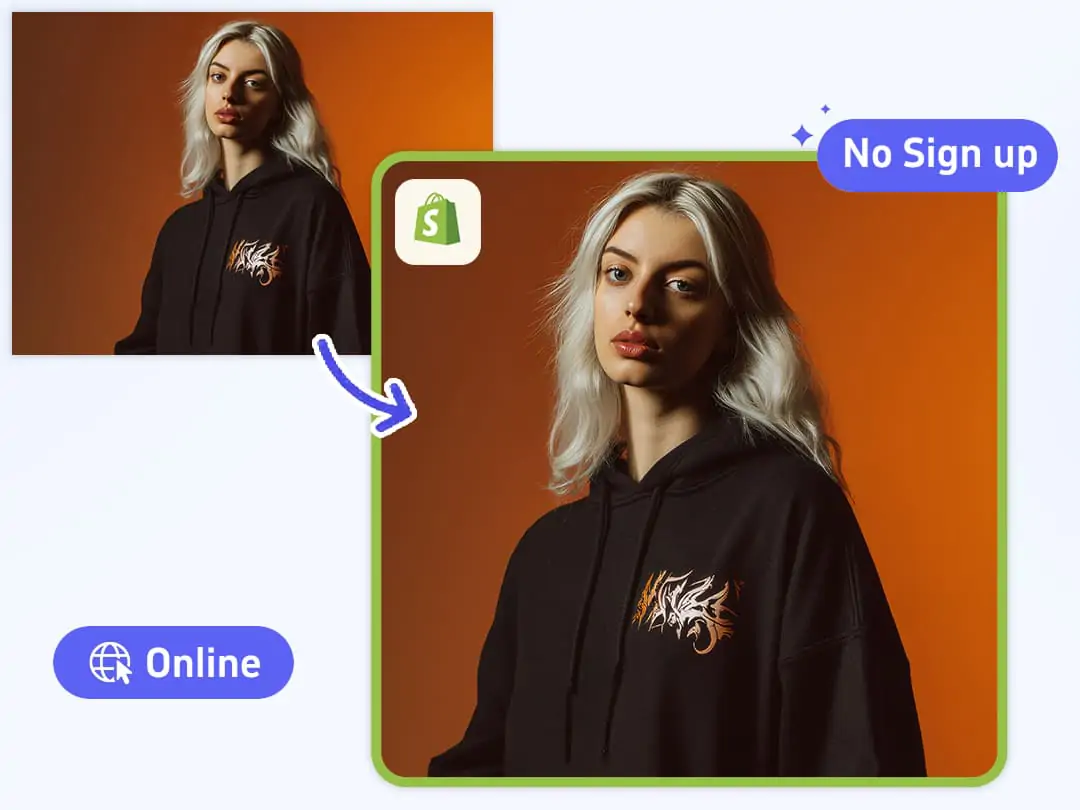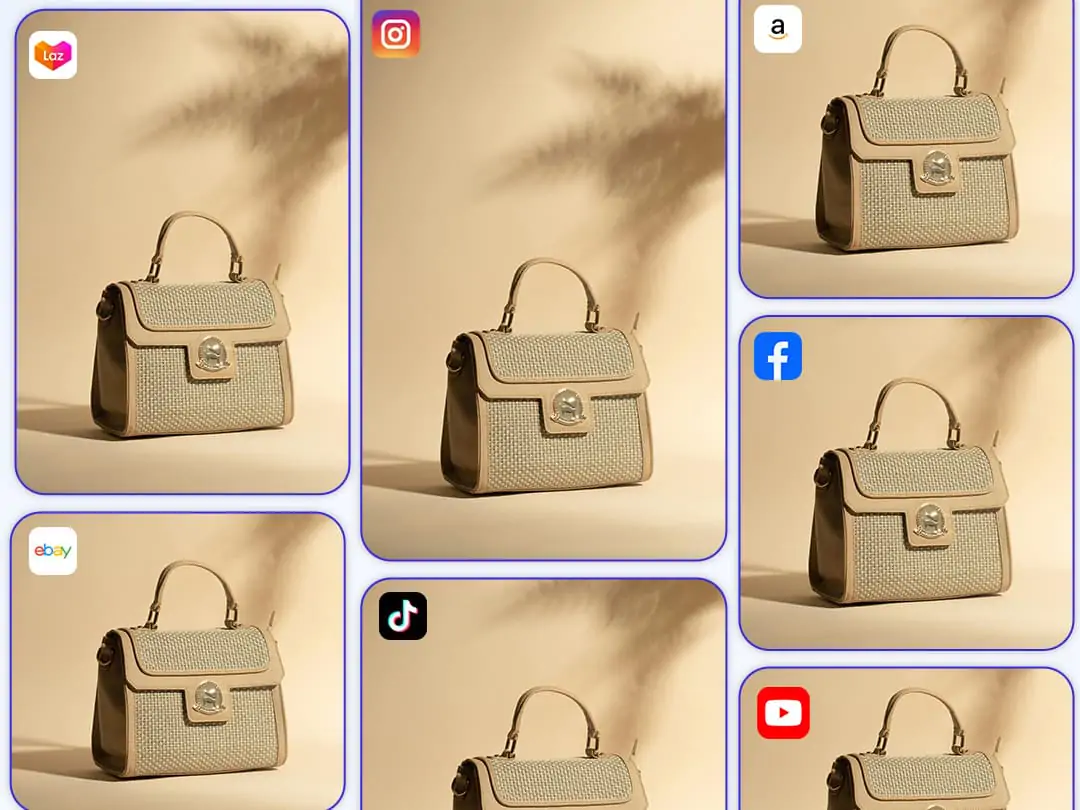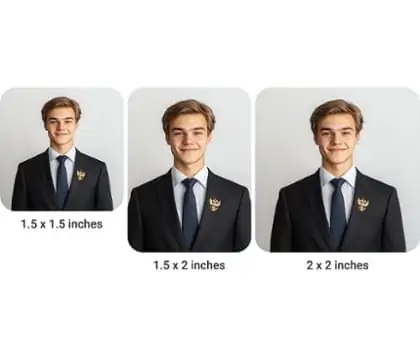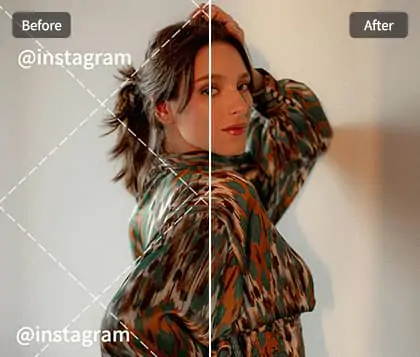Shopify Image Resizer Online - Free AI Tool to Crop Images
Boost your store's performance with Pokecut's free Shopify image resizer! Our online AI tool does well in stretching product pictures to enhance your sales potential!

CTRL+V to paste image or URL
Supported formats: JPEG, JPG, PNG, WebP, BMP
No image? Try one of these




By uploading an image or URL you agree to our Terms of Use and Privacy Policy
How to Resize an Image for Shopify in 3 Easy Steps
One-Click Shopify Image Resizing
Pokecut's Shopify image resizer is designed to simplify the process of optimizing your product images for your store. It offers you several template sizes for Shopify images, like 2080*2080px for Shopify square, 2000*1800px for Shopify landscape, and 1600*2000px for Shopify portrait, etc., so that you just need one click to change picture sizes to meet Shopify's most common requirements.
Best Online Shopify PNG Resizer: No Sign-Up Needed
Our online picture cropper allows you to resize Shopify PNGs without registration. Without the need to create an account or remember login credentials, you can quickly access and start using the product.
Better yet, by offering you the online experience, you can access the size changer feature for a Shopify image across multiple devices seamlessly. This cross-device functionality means that users can start a task on one device, such as a laptop, and continue it on another device, like a tablet or smartphone, without any interruptions.
HD Shopify Image Resizing - No Pixelation or Blur
With our image cropping tool, you can change the image size while preserving its high quality. Whether you're reducing or extending the images, this Shopify image resizer can ensure that your pictures are totally clear and not compromised. This means your product images will look their best on Shopify and other platforms, capturing customer attention and enhancing purchase intent. Whether you're selling clothing, electronics, or home goods, clear, high-quality images are key to a successful e-commerce strategy.
Free Shopify Image Resizer: Easy to Use
Pokecut's AI Shopify image resizer is a completely free tool that allows you to stretch your images effortlessly. With the option of using it up to five times a day at no cost, you can ensure your product images are perfectly optimized for your online store. The process is quite simple: you can either upload your images directly, drag and drop them into the interface, or even copy and paste the image URL. This flexibility makes it the best image resizer for Shopify available online.
Optimized for Social Media & E-Commerce
Our image resizer is not just limited to Shopify, it's a versatile tool that meets the image sizing needs of various platforms such as TikTok, Instagram, Facebook, eBay, LinkedIn Profile, YouTube, and so on. Whether you're creating eye-catching content for social media or need images for your e-commerce platform, our tool helps you achieve the perfect dimensions effortlessly.
No matter where you share your images, our tool provides the flexibility to resize them quickly and efficiently, giving you more time to focus on growing your brand.
FAQs About Shopify Image Resizer
Is Pokecut free to use for resizing Shopify images?
Yes, Pokecut provides a free image resizing tool that’s perfect for Shopify stores. No sign-up or subscription is required to resize your images.
Can I resize images to Shopify's specific dimensions?
Absolutely. Pokecut allows you to set custom dimensions for your images, ensuring they meet Shopify's image size guidelines for product listings.
Can I adjust the aspect ratio while resizing Shopify images?
Yes, Pokecut lets you maintain or change the aspect ratio of your images while resizing them for Shopify. This gives you flexibility to fit various design needs.
How do I resize images for Shopify using Pokecut?
Upload your image to Pokecut, choose the resizing tool, and adjust the dimensions to fit Shopify’s requirements. Resize images easily and quickly, without needing any software installation.
Explore more free AI tools
 POKECUT
POKECUTCopyright © 2025 Pokecut All Rights Reserved.