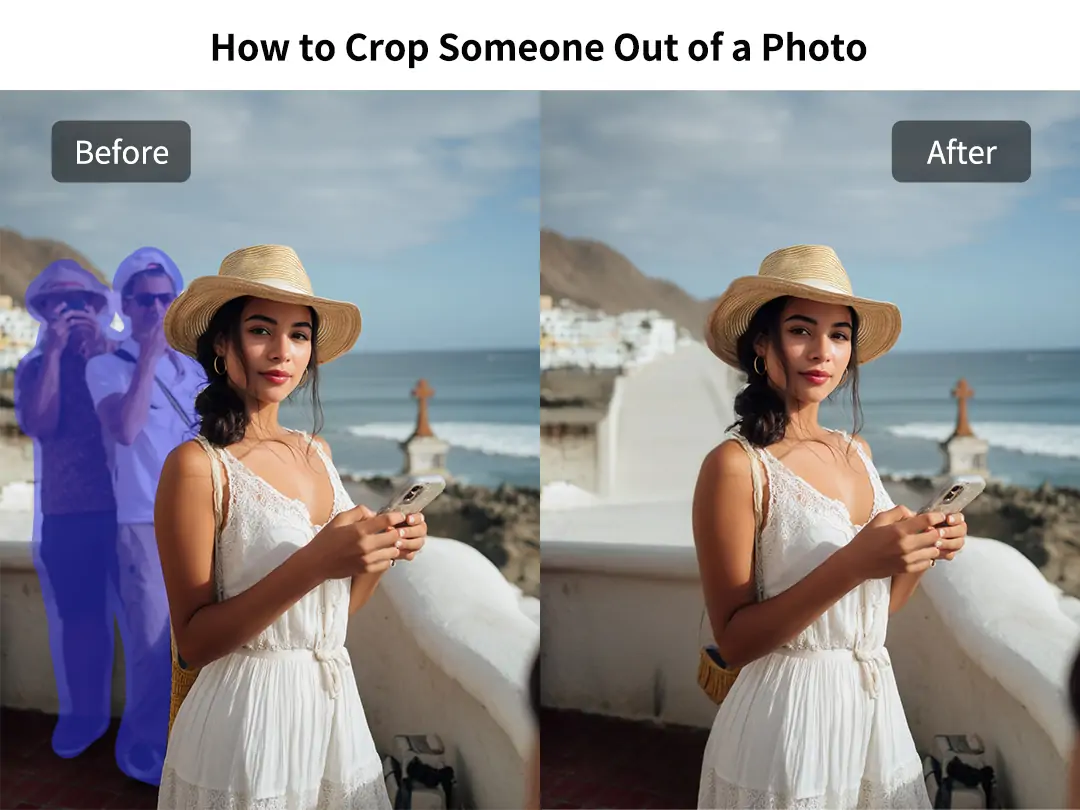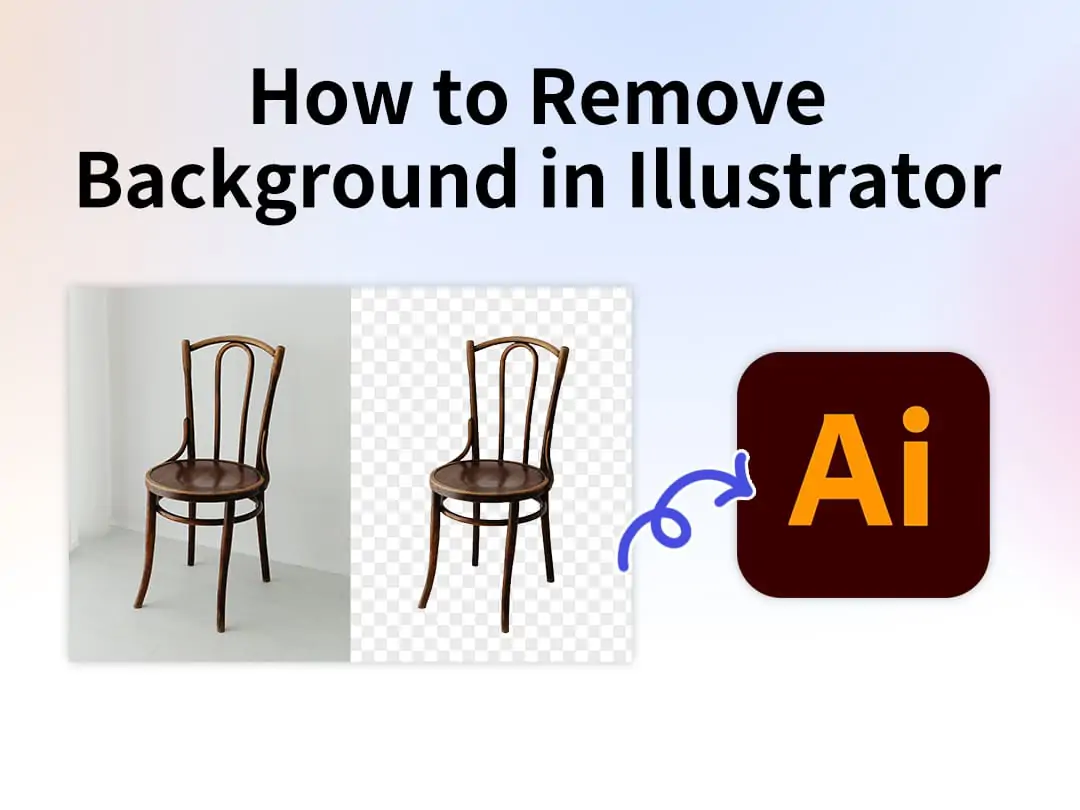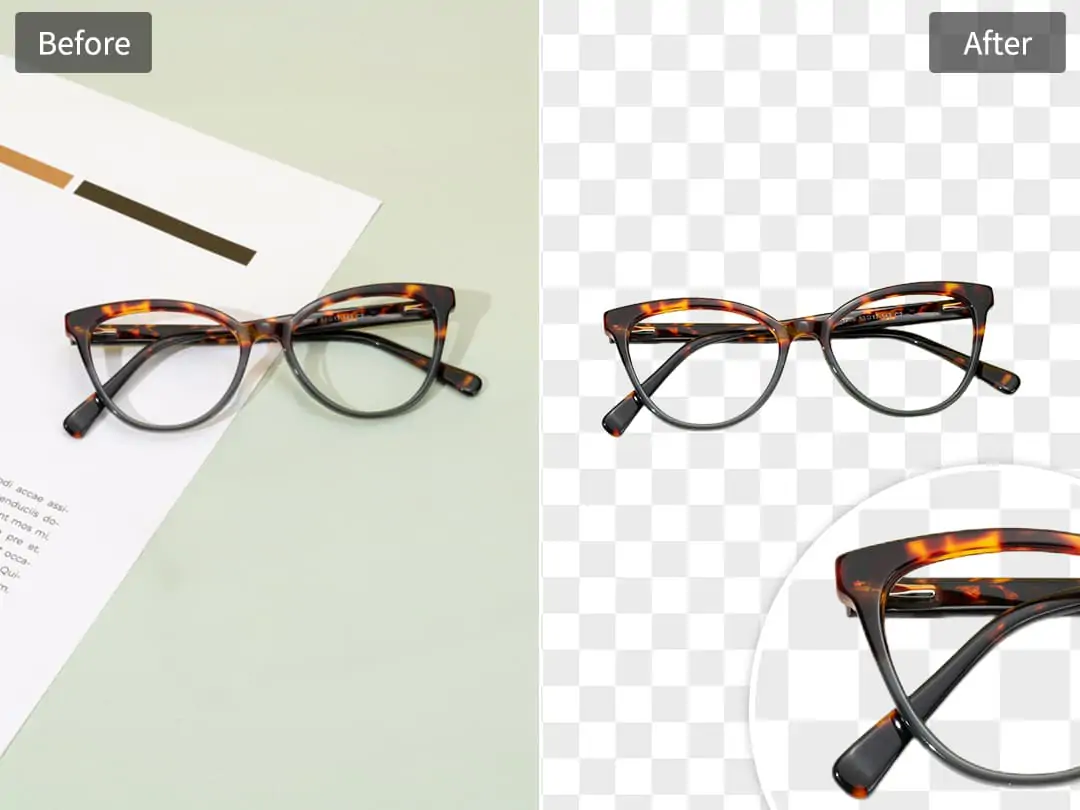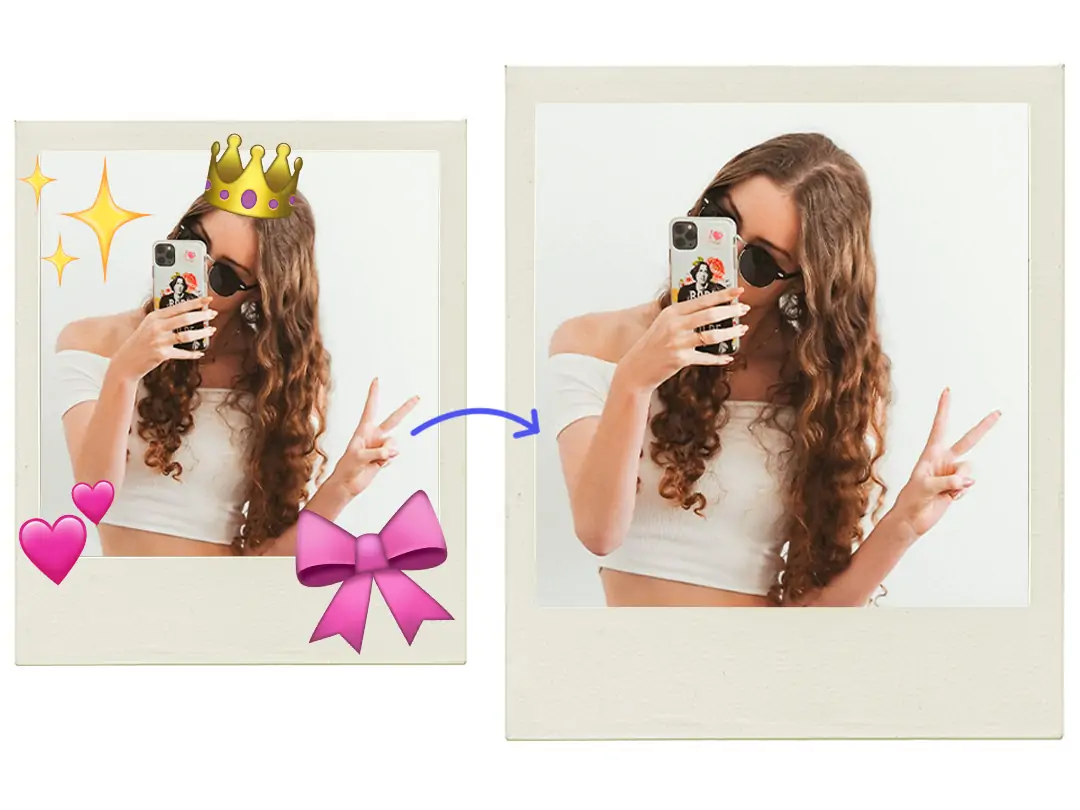Home > Blog > How to Make a Perfect Resume Photo
How to Make a Perfect Resume Photo

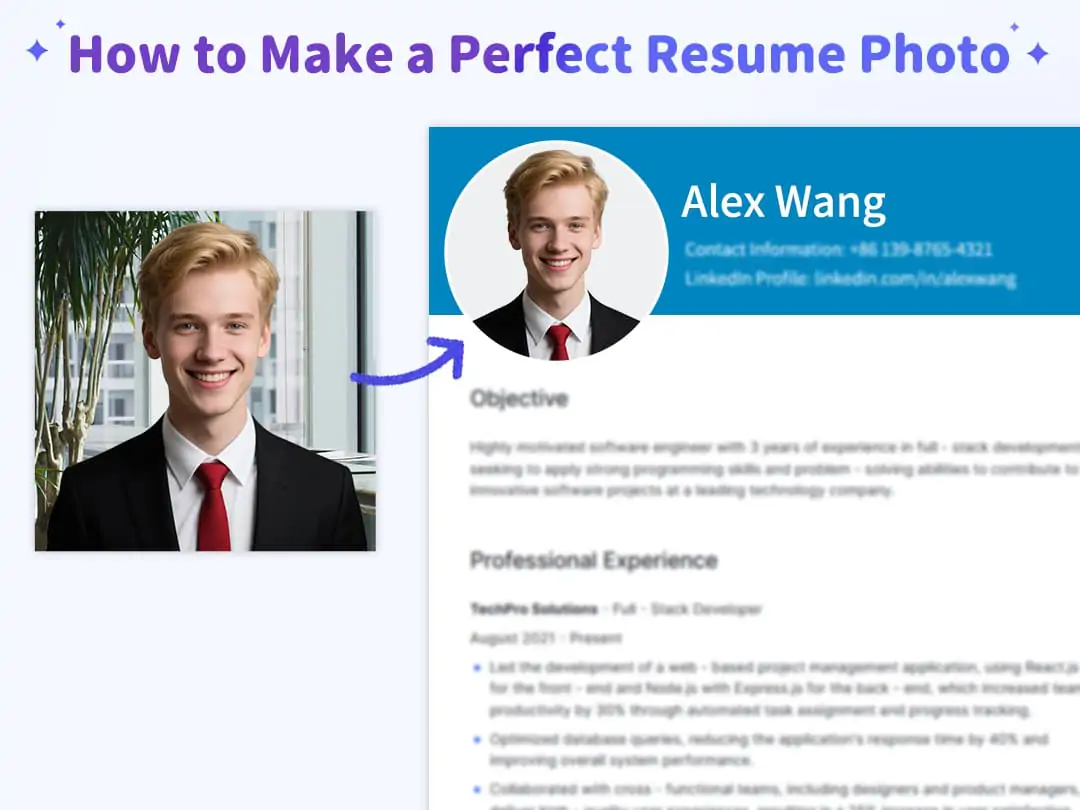
Contents
Should I Put a Photo on My Resume?
What Image to Use for Resume
How to Edit Photo for Resume
How to Add Photo in Indeed Resume
Common Mistakes to Avoid with Resume Photos
Final Tips
- A resume photo gives a strong first impression. It shows you are professional and friendly. It makes your resume more personal. This helps a potential employer remember you. It can increase your chances of getting an interview.
- However,when people apply for jobs or schools, they often have questions about CV Photo. For example, "Should I put a photo on my resume”, "How to Edit Photo for Resume" and so on. This blog aims to answer these common questions. A free online AI tool Pokecut will also be introduced to help edit your resume photo. This tool makes it easy to get a perfect photo for your resume.
Should I Put a Photo on My Resume?
Considering a photo for resume? While US and UK recruiters often advise against it, globally this practice can be your competitive edge. Let's explore where and why a professional resume image works to your advantage.
Why Geography Dictates Your Choice
- European Expectations
In Germany, France, and Spain, omitting a cv photo may seem unprofessional. Over half of employers here expect visual identification.
- Asian Business Norms
Japan and South Korea view professional resume images as essential for cultural respect and trust-building.
- Creative Industries
Modeling, acting, or hospitality roles worldwide prioritize appearance - making a photo for resume strategic.
5 Times to Confidently Include Your Photo
- Applying to European or Asian companies
- Targeting client-facing roles (sales, hospitality)
- Submitting to traditional industries (finance, law) where formal cv photos prevail
- When job postings request 'recent photograph'
- Using country-specific resume formats, for example, EUROPASS
Therefore, when you are seeking jobs in Europe or Asia, including a photo on your CV can help you. A good resume photo makes a strong first impression. It helps recruiters remember you. Clear and professional resume image can help you get noticed. Adding a picture also adds a personal touch to your resume, helping employers connect with you before an interview. A good photo can make your application stand out. It leaves a positive impression. Overall, a good CV photo can make your application stand out and leave a positive impact.
What Image to Use for Resume
Clothes and Background
Wear neat clothes: suits for office jobs, smart-casual for startups, but no t-shirts. When unsure, dress slightly formal. Use solid plain backgrounds like light blue, gray, or white. Avoid busy patterns or bedrooms. Stand near a window for soft natural light. If using lamps, choose soft lights without harsh shadows. Face the camera directly with relaxed shoulders. Offer a natural smile.

But when we try to take photos at home, it is hard to avoid messy backgrounds. You can use background change tool to make your photo background clean and simple. This helps your resume photo looks more professional.
High-quality CV Photo
Old photos may confuse employers. Blurry or dark shots seem unprofessional. Good lighting shows your face clearly. Invest in a sharp photo-phone cameras work near windows. A current, clear picture proves you pay attention to details. However, you might worry that photos taken with a phone are not clear enough. Don’t worry. You can upload blurry photos to a photo quality enhancer. This way, you will get a high-quality picture for resume without needing to buy a special camera.

Size and Format
Use a small square (1-2 inches). In different countries, common resume photo sizes vary. For example, in Germany and Japan, a 35mm x 45mm photo is often used. In the US and UK, people usually prefer a small square photo about 1 to 2 inches. Place the CV photo near your name. Save as JPG or PNG files because these work everywhere. Never use BMP or TIFF formats. They cause problems in applications. Remember check the job website rules because some sites do not accept photos bigger than 1 MB.
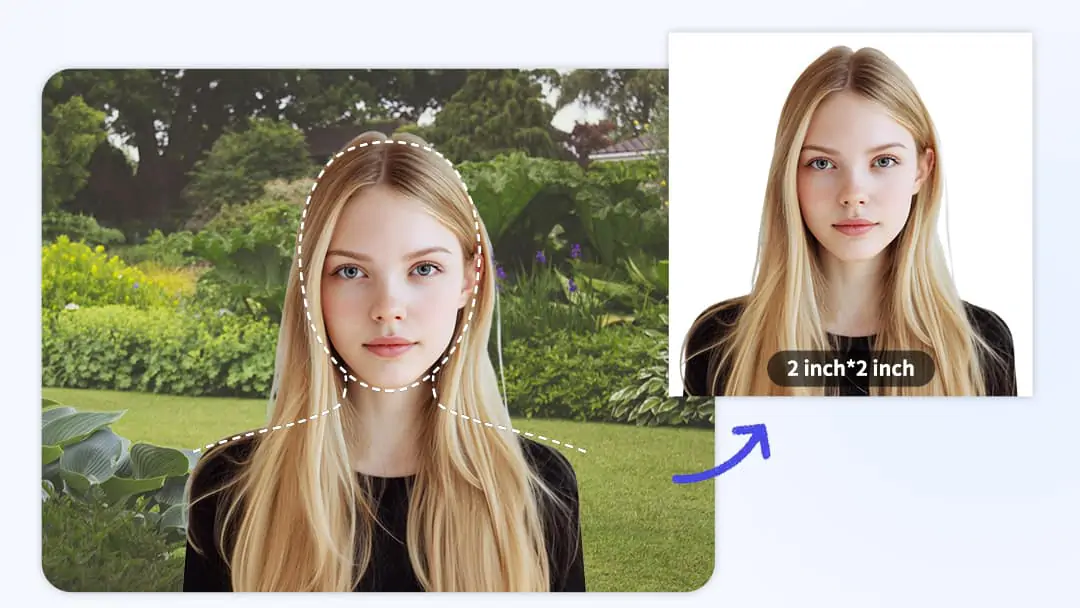
How to Edit Photo for Resume
How to Make a Resume Image in Photoshop
First open the program and import your picture by clicking “File” then “Open”. Next, use the crop tool to cut the photo to the right size, usually a square or passport size. After that, select the background using the quick selection tool or magic wand, and remove it by deleting or masking. Then, create a new layer and fill it with a plain color like white or light blue to set a clean background. Finally, save your photo by choosing “File” then “Export” and pick a common format like JPEG or PNG.
However, this method can be difficult for beginners. It takes time to learn how to use the tools well. Also, removing backgrounds perfectly can be tricky and may need extra editing. Moreover, you need to download the Photoshop software and purchase a license, which can be costly. Therefore, Pokecut’s AI-powered CV photo editor is recommended to edit perfect resume photo . It is easy to use and can remove backgrounds and improve your photo quickly without any special skills. This tool helps you get a professional resume image fast and without stress.
Pros of Pokecut's AI-Powered Resume Photo Editor
No downloads needed: You use the Resume Photo Editor online, so no need to install anything on your computer.
Free service: You can use it without paying any money or signing up.
Fast results: The tool edits your photo quickly. You get a clean, professional photo for resume in seconds.
Background removal: The AI removes messy backgrounds and changes them to plain, simple colors.
Size adjustment: It helps you resize your photo to the perfect size for CVs or ID photos.
Face touch-up: The tool can remove spots or blemishes from your face with one click.
How to Use Pokecut’s Resume Photo Edit Tool
1. Upload your photo: Choose a clear and well-lit picture of yourself, and upload it directly to the Pokecut website. The tool accepts common image formats and handles the rest for you.

2. Adjust size and background: After uploading, you can easily resize the photo to fit standard resume dimensions. You also have the option to remove or change the background, replacing it with a plain, neat color that gives your resume photo a clean and professional look.
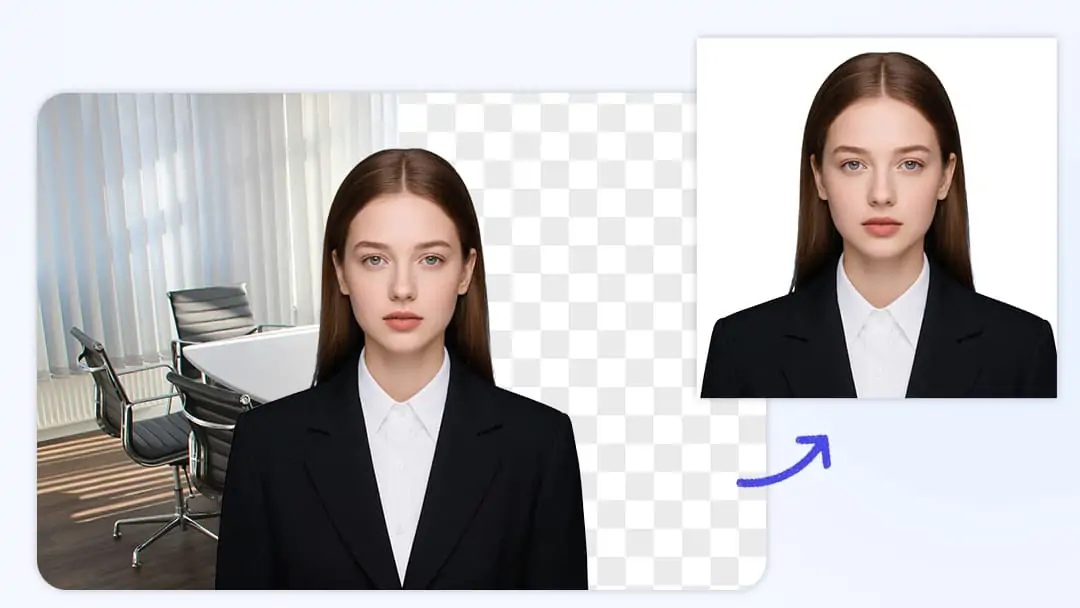
3. Download your edited photo: Once you’re satisfied with the adjustments, simply download the polished photo to your device. It’s ready to be inserted into your resume or job applications right away.
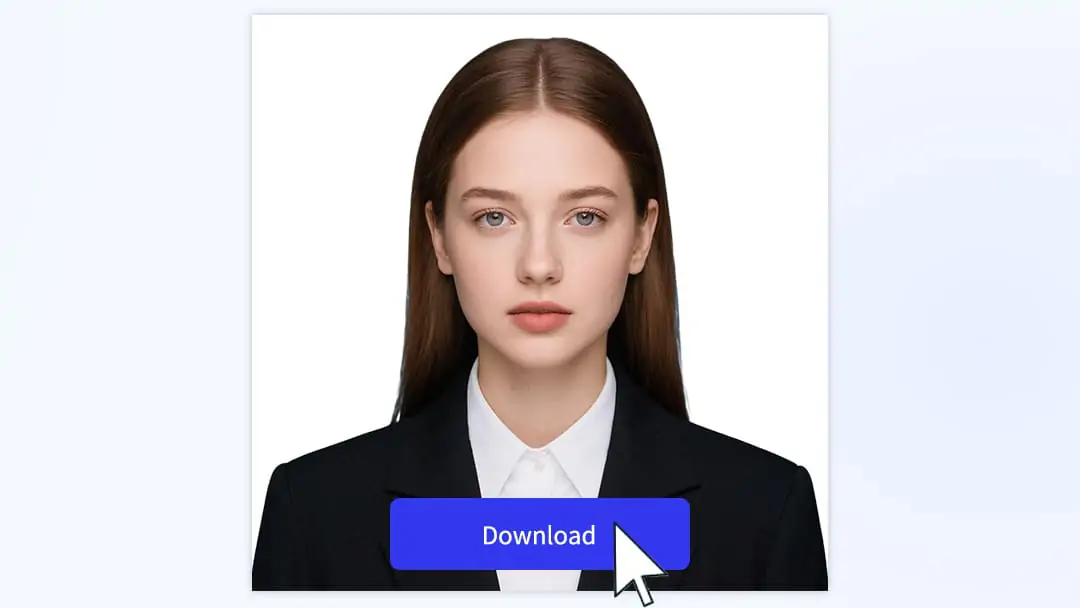
Helpful tip: If you notice any spots, blemishes, or marks on your original photo, there’s no need to worry or retake the picture. Before downloading, you can use Pokecut’s convenient one-click face blemish removal feature. This tool automatically smooths out imperfections, ensuring your photo looks flawless. With Pokecut’s AI tool, creating a perfect resume photo has never been easier or more accessible!
How to Add Photo in Indeed Resume
- Open your resume profile. Click 'Edit Resume' and find the photo section. Upload a professional headshot from your device. Ensure your resume image meets quality standards: clear face, neutral background.
- Edit photo for CV placement. Use drag-and-drop to position the image at the top corner. Adjust size with corner handles, keeping it small (1-2 inches). Avoid covering text. Preview to check alignment. A well-placed resume photo for resume looks tidy and professional.
- save changes. Use arrow keys for fine adjustments if needed. Always choose JPG or PNG formats. Never use large files or odd formats like BMP. Click 'Save' to update your Indeed resume instantly.
Steps unclear? Watch the video below for a clear visual guide.
Common Mistakes to Avoid with Resume Photos
- Use Casual or Low-Quality Photos Avoid blurry, poorly lit, or unprofessional pictures. They create a bad first impression.
- Use Distracting Backgrounds or Expressions Keep your resume photo for resume clean with neutral backgrounds. Use natural, professional expressions.
- Over-Edit or Use Filters Heavy editing makes your picture in resume look fake. Edit photo for CV minimally for authenticity.
- Upload Group Photos Use a clear solo cv photo. group shots reduce professionalism.
Final Tips
1. Check Photo Permission Avoid CV photo for resume in UK/Ireland/US. Most other countries allow it. Your location and Industry decide if a picture in resume works.
2. Use Professional Shots Ensure high-quality, neutral backgrounds, and natural smiles. Match LinkedIn. Generate perfect resume image photo with Pokecut's AI edition tool. It works well for perfect resume photos and also for passport or other ID photos.
3. Optimize Size & Format Use 1-2 inch photo at resume top. Save as JPG or PNG. Never BMP or TIFF.
 POKECUT
POKECUTCopyright © 2025 Pokecut All Rights Reserved.