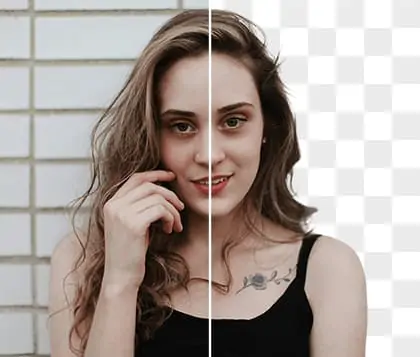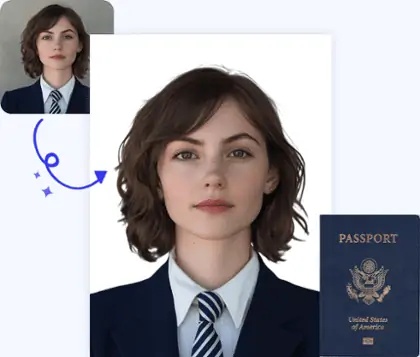Cut and Paste Photo Editor: Effortless One-Click Precision Cutouts
Discover the ease and power of the Cut and Paste Photo Editor. Effortlessly modify your photos with intuitive tools designed for both beginners and experts. Our editor allows you to easily replace backgrounds and create complex image compositions with professional-quality results.

CTRL+V to paste image or URL
Supported formats: JPEG, JPG, PNG, WebP, BMP
No image? Try one of these




By uploading an image or URL you agree to our Terms of Use and Privacy Policy
How to Cut Picture and Paste in Another Background?
Step 1: Upload Your Photos into Cut Paste Photo Editor
Begin by uploading you photo to the Pokecut's AI background changer tool.
Step 2: Upload the Appropriate Background to Paste
After uploading the picture, AI cut paste photo editor will automatically remove the background of the picture. You can choose to upload a background picture or a solid color background template to replace the background of the current picture.
Step 3: Edit and Process Cut and Paste Photos
Cut and paste photo editor provides a variety of editing material templates. You can choose from additional AI background image templates, adjust the position of cutout elements, change the size of the image, and add art words and stickers to the picture.
Step 4: Download Your Cut and Paste Photos
After finishing your edits, review the changes. Once satisfied, click "Download" to save your high-resolution, edited photos.
Cutout with Precision for AI Cut Paste Photo Editor
Our powerful photo cutouts toolmakes it easy to identify and remove the background of your images. It can quickly and accurately detect the main subject, such as a person, animal or object. This free cut and paste photo editor can identify with hair-like precision, ensuring that the details of the person's hair are perfectly displayed on the new background image.
You don't have to cut the image manually like traditional editing. Just upload the photo and the tool will easily remove the background automatically. This photo cut and paste feature will save you time and energy. Whether you are a professional or an amateur, it will simplify the editing process. Artificial intelligence ensures that the subject is perfectly separated, ready for the new background. This tool is perfect for creating professional-grade images easily, perfect for social media posts, online stores and personal projects.
Seamless Editing with a Cut and Paste Photo Editor, No Download Required
With our Cut and Paste Photo Editor Online, no software download is required. Edit and cutout images anytime, anywhere. Our platform supports both PC and mobile, and there's no need to register. Your editing history is automatically saved, making it easy to continue your projects. You can upload and edit images in five formats: JPEG, JPG, PNG, WebP, and BMP.
Imagine being able to edit and cut out images effortlessly from your PC or mobile device. Whether you're at home, in the office, or on the go, our platform provides the convenience you need. Plus, there's no registration required, allowing you to dive straight into your creative projects online without any hassle or delays.
Preserving Quality with High-Definition Cut and Paste Photos
Unlike other AI image editing products, our product ensures that the quality of the subject remains intact after background removal. This cut paste photo editor keeps your images sharp and professional. Whether you're an amateur or a professional, our tool maintains the original quality of your images. This ensures that your photos look great after editing.
Additionally, you can use ourphoto enhencerfeature to upgrade the quality to 4K. This cut & paste photos tool is ideal for creating high-quality visuals. It’s perfect for presentations, portfolios, and any project requiring top-tier image quality. Experience professional-grade results with every edit.
Cut Paste Photo Editing with Multiple Background Templates
Our product specializes in cut and paste photo editing with multiple background templates. Such as Outdoor, Festival, Color and other scene templates. It allows you to easily cutout an image and paste it onto a new background. In addition to background templates, our product includes other useful features. You can add watermarks to protect your images. You can also include a signature or add stickers to make your photos more fun. If you want to add text, our tool makes it easy to do so with various fonts and styles.
Whether you're working on personal photos or professional designs, our editor provides the functionality you need. It's perfect for enhancing portraits, create personalbig head cutout photos, and refining product images. Enjoy a comprehensive editing experience with our feature-rich platform.
Explore More Benefits of Pokecut's Cut Paste Photo Editor
Discover the transformative power of Pokecut's Cut Paste Photo Editor, designed to enhance your photo editing experience with speed, creativity, and flexibility.Frequently Asked Questions
How do I cut out a object and place it on a new background?
Upload your photo, use the "Cut Out" tool to select the subject, then choose a new background and paste the subject onto it.
Do I need to create an account to use cut paste photo editor?
No, you can use the editor online for free without an account.
Will the quality of my image be compromised after editing?
No, it won't. Our editor is designed to maintain high image quality during the cut and paste process, ensuring that the final edited result is clear and detailed.
What image formats can I upload?
Pokecut's cut and paste photo editor supports uploading images in five formats: JPEG, JPG, PNG, WebP, and BMP.
How do I save my work after editing?
Once you are satisfied with the photo editing, please click the "Download" button. Cut and paste photo editor Supports JPG and PNG image downloads.
Can I paste multiple objects into one image?
Yes, you can use our cut paste photo editor to add multiple objects and paste them into a single image.
Explore More Free AI Tools
 POKECUT
POKECUTCopyright © 2025 Pokecut All Rights Reserved.