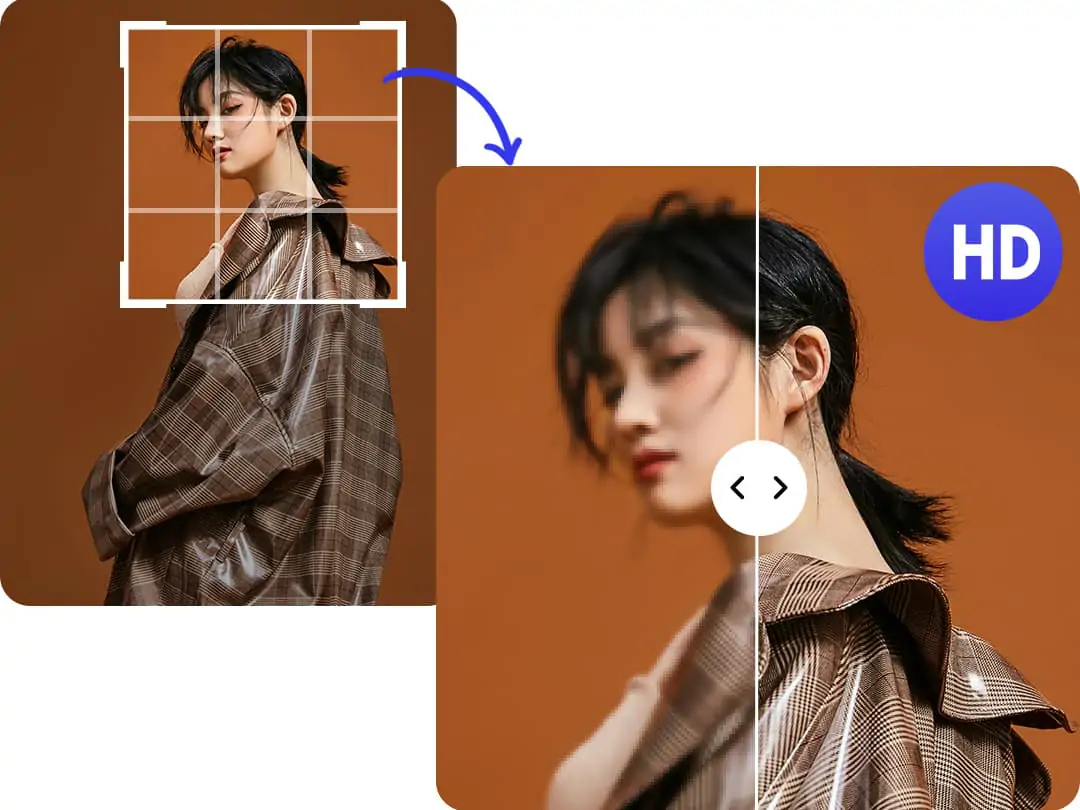Unlock all features for just $1
24
:
00
:
00
Resize Image for Instagram with AI-Powered Photo Resizer for Perfect Social Media Posts
Effortlessly resize image for Instagram and resize photo for Instagram using Pokecut's advanced instagram photo resizer. Instantly adjust your photos for Instagram feeds, stories, and reels with optimal clarity and size.

CTRL+V to paste image or URL
Supported formats: JPEG, JPG, PNG, WebP, BMP
No image? Try one of these




By uploading an image or URL you agree to our Terms of Use and Privacy Policy
How to Easily Resize Image for Instagram with Our Photo Resizer
step1: Upload Your Photo
Click the upload button to add your original photo. Our photo resizer for instagram supports all common formats. Start the resize process instantly.
step2: Select Instagram Size
Choose your desired Instagram size from the preset options on the canvas page. Instantly preview the resize image for instagram for posts, stories, or reels.
step3: Download Resized Image
Download your resized instagram image in PNG or JPG format. Instantly share the optimized photo on Instagram or other social media platforms with perfect size.
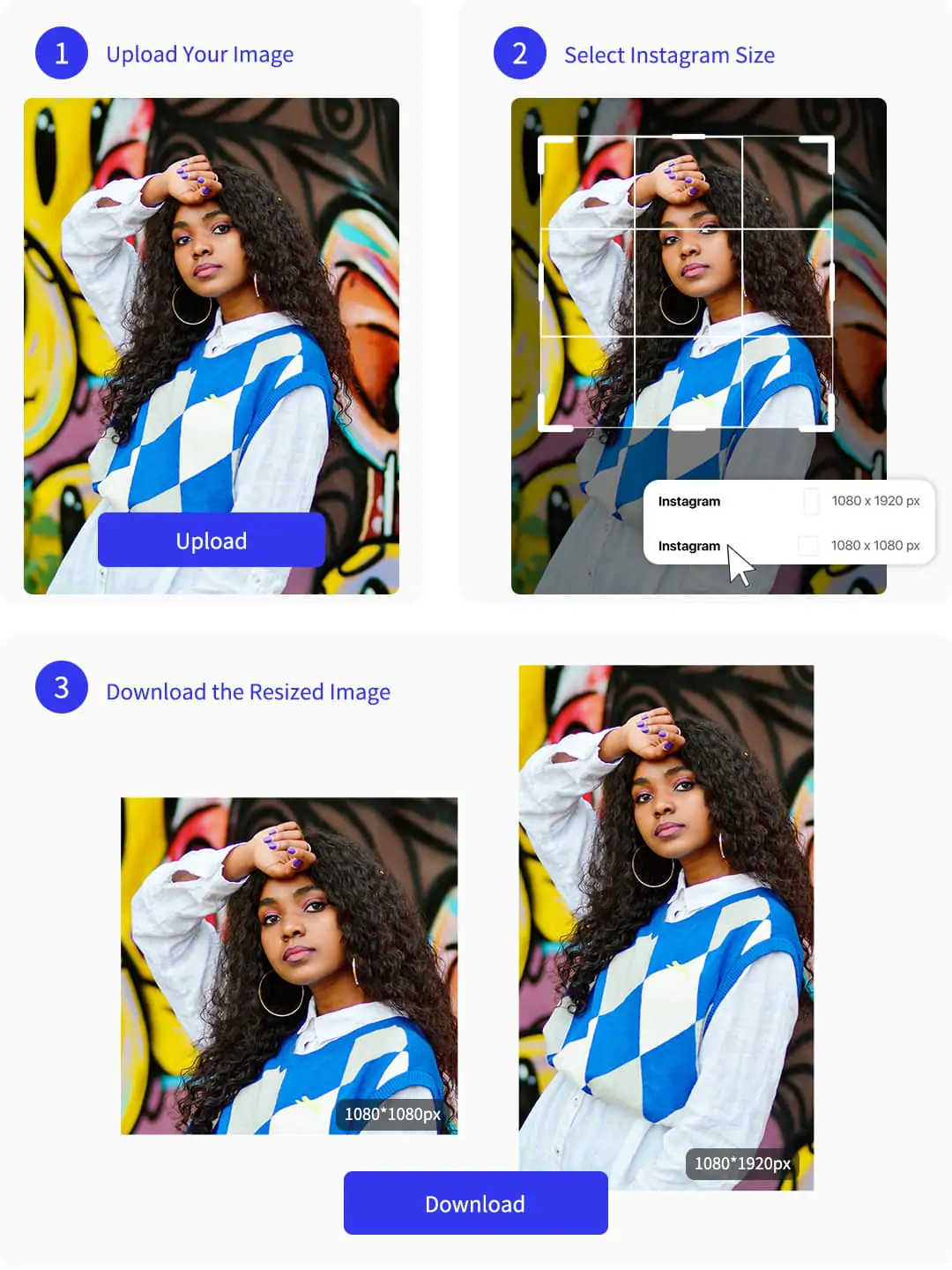
Resize Photo for Instagram Effortlessly in Seconds
Experience the easiest way to resize photo for instagram with Pokecut. Our intuitive interface lets you upload any picture and instantly adjust it to the perfect instagram image size. Just a few clicks, and you're ready to share your content with the ideal instagram aspect ratio.
Need more size options? Try our quick picture resizing tool for extra flexibility. No design skills required-Pokecut streamlines your workflow, making it simple for anyone to create eye-catching posts. Start with your images and watch them transform for social media in moments.
Instagram Photo Resizer Preserves Clarity for Every Portrait
Pokecut's instagram photo resizer uses advanced AI to ensure every detail of your portrait remains crisp. Enjoy smooth resizing that keeps faces sharp and colors true, no matter the original image quality. Perfect for influencers and anyone who wants their selfies or group shots to look flawless in every instagram post size.
Enhance your images further with our dedicated tools. Easily make portraits look natural by using the remove glasses from a photo feature, or seamlessly add friends with the add a person to a photo tool. Pokecut makes sure your resized images always stand out and remain professional.
Resize Picture for Instagram with One-Click Post and Story Switch
Switch easily between instagram post size and story formats with Pokecut's resize picture for instagram feature. Adjust your images for any instagram aspect ratio in seconds, ensuring your content looks perfect whether it's for your main feed or stories. Enjoy seamless transitions and precise cropping to meet every requirement.
Need a clean look for your uploads? Use our Instagram watermark remover tool to instantly remove unwanted marks from your resized images. Pokecut gives you flexibility and control, helping you create professional visuals for every scenario.
Resize for Instagram and Other Social Media Platforms Easily
Pokecut lets you resize for instagram and also adjust images for a variety of social media platforms. Whether you need the perfect instagram image size or want to optimize photos for Facebook, Twitter, or LinkedIn, Pokecut's flexible tools have you covered. Enjoy a seamless, all-in-one solution that simplifies your content creation process.
For Facebook users, check out our Facebook image resizer to ensure your visuals meet platform standards. Pokecut empowers you to create share-ready, professional images for every network with just a few clicks.
Resize Image for Instagram or Any Social Media with Powerful Photo Resizer for Instagram
Effortlessly resize instagram picture and create perfect posts using our image resizer for instagram. Instantly adjust to the best size for Instagram and other platforms.Frequently Asked Questions
Will resizing my photo for Instagram with Pokecut affect the original image quality?
Pokecut uses advanced image resizer for instagram technology. Your resized photo keeps its clarity and detail. The original quality stays high. Perfect for social media sharing.
Can I resize my photo for Instagram without signing up on Pokecut?
Yes, Pokecut allows you to resize photo for instagram free. No registration or login is required. Simply upload your image and get instant results for Instagram.
Does Pokecut support resizing images to different Instagram aspect ratios?
Yes, Pokecut lets you resize instagram picture to various instagram aspect ratio options. Choose post, story, or reel formats. Your content will fit Instagram perfectly.
What image formats does Pokecut support for resizing photos for Instagram?
Pokecut supports JPEG, JPG, PNG, WebP, BMP formats for resize photos for instagram. Simply upload your image and get resized results ready for Instagram or any social media.
Explore more free Al tools
 POKECUT
POKECUTCopyright © 2025 Pokecut All Rights Reserved.