Unlock all features for just $1
24
:
00
:
00
Resize Image for Etsy with Pokecut – The Ultimate Etsy Photo Resizer for Sellers
Resize image for Etsy and use our etsy photo resizer to quickly adjust your shop photos to the perfect size for Etsy photos. Streamline your workflow and present your products at their best.

CTRL+V to paste image or URL
Supported formats: JPEG, JPG, PNG, WebP, BMP
No image? Try one of these




By uploading an image or URL you agree to our Terms of Use and Privacy Policy
How to Resize Image for Etsy in Simple Steps
step1: Upload Your Image
Choose and upload your original image from your device. Make sure the photo is clear for the best Etsy pic size results. Fast upload, no registration needed.
step2: Select the Etsy Size
On the canvas page, pick an Etsy photo resizer preset or enter your custom etsy image requirements. Instantly preview how your image fits the best size for Etsy.
step3: Download Your Resized Photo
Download your resized photo in PNG or JPG format. Your image now meets Etsy image requirements and is ready for direct upload to your Etsy shop.
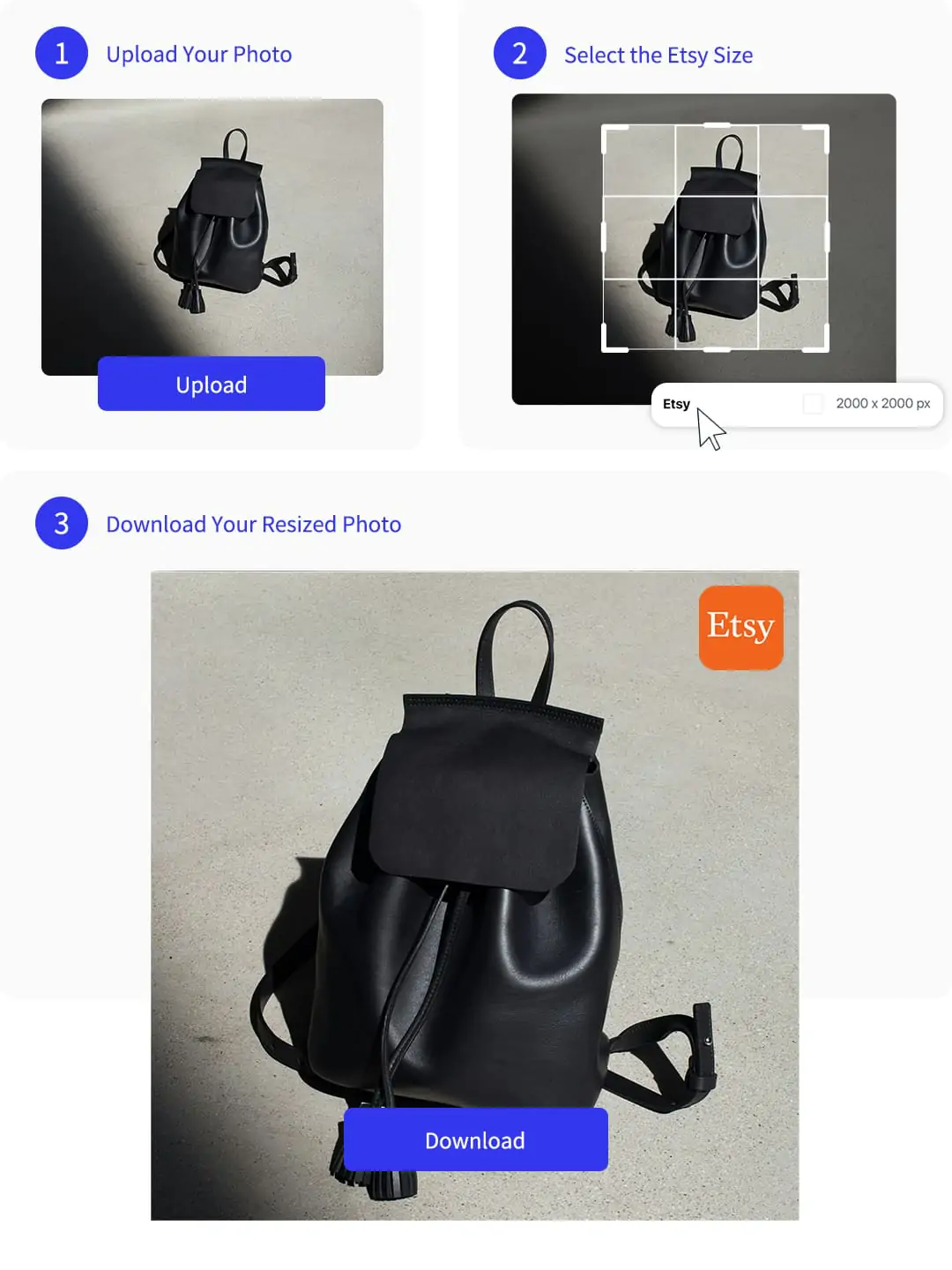
Resize Photo for Etsy Free in Just Seconds
Experience how to resize image for etsy quickly with our effortless interface. Upload your product photo, choose the size for etsy photos, and let Pokecut do the rest in seconds. No complicated steps, no technical skills needed. Enjoy a seamless process that saves you time and ensures your shop visuals look professional.
If you need to further polish your product visuals, you can also use our tool to remove background patterns before resizing. This way, your photos meet etsy image requirements and stand out with a clean, attractive look. Pokecut offers the fastest way to optimize your images for online selling.
Photo Resizer for Etsy – No Registration Required for Quick Edits
With our photo resizer for etsy, you can start resizing your images immediately, no sign-up or login needed. This etsy photo resizer provides a seamless experience, making it easy for anyone to achieve the best size for etsy in just a few clicks. Pokecut helps you produce professional photos and improve your shop's visual appeal with no barriers.
For sellers who want their shop style to stand out, you can also try our background color changing tool to further enhance your images. These tools are designed to ensure your etsy image requirements are met, so your listings always look sharp and professional.
Resize Photo for Etsy Free While Keeping High Quality
Our resize photo for etsy free feature ensures your images always remain sharp and professional, no matter the adjustments. Pokecut supports a variety of editing functions, so you can meet etsy image requirements and enhance your product visuals with ease. High resolution is preserved in every step, making your shop photos stand out.
For more advanced editing, try our AI background generator for creative backgrounds, or expand your images seamlessly with the AI-powered image extender. These tools give you flexibility to create the best size for etsy without losing quality or detail.
Resize Picture for Etsy and Other Platforms Easily
Pokecut lets you resize picture for etsy and other marketplaces with just a few clicks. Select from a variety of preset dimensions, including the best size for etsy, so your product photos always match platform image requirements. Save time and keep your shop looking consistent across all your online channels.
If you also sell on eBay, try our eBay image resizer tool for effortless resizing. Pokecut is designed to help you meet listing standards everywhere, making it easy to switch between picture size for etsy and other ecommerce platforms without extra hassle.
Etsy Photo Resizer – The Smart Way to Resize Image for Etsy and Perfect Your Shop Photos
Effortlessly meet etsy image requirements and get the best size for etsy with optimized quality and instant adjustments.Frequently Asked Questions
Can I use Pokecut to resize jpeg for etsy and maintain the best size for etsy listing images?
Yes, Pokecut lets you resize jpeg for etsy. It ensures your images meet the best size for etsy. You get high-quality, ready-to-upload product photos every time.
How can I make sure my product images meet all etsy image requirements using Pokecut?
Pokecut provides etsy image requirements presets. Just select the recommended picture size for etsy. Your product photos will be optimized for fast uploads.
Is it possible to use Pokecut as an online image resizer for etsy listings on any device?
Yes, Pokecut is an online image resizer for etsy. It works on any device. Simply access from your browser and resize your images for Etsy wherever you are.
Explore more free Al tools
 POKECUT
POKECUTCopyright © 2025 Pokecut All Rights Reserved.


















