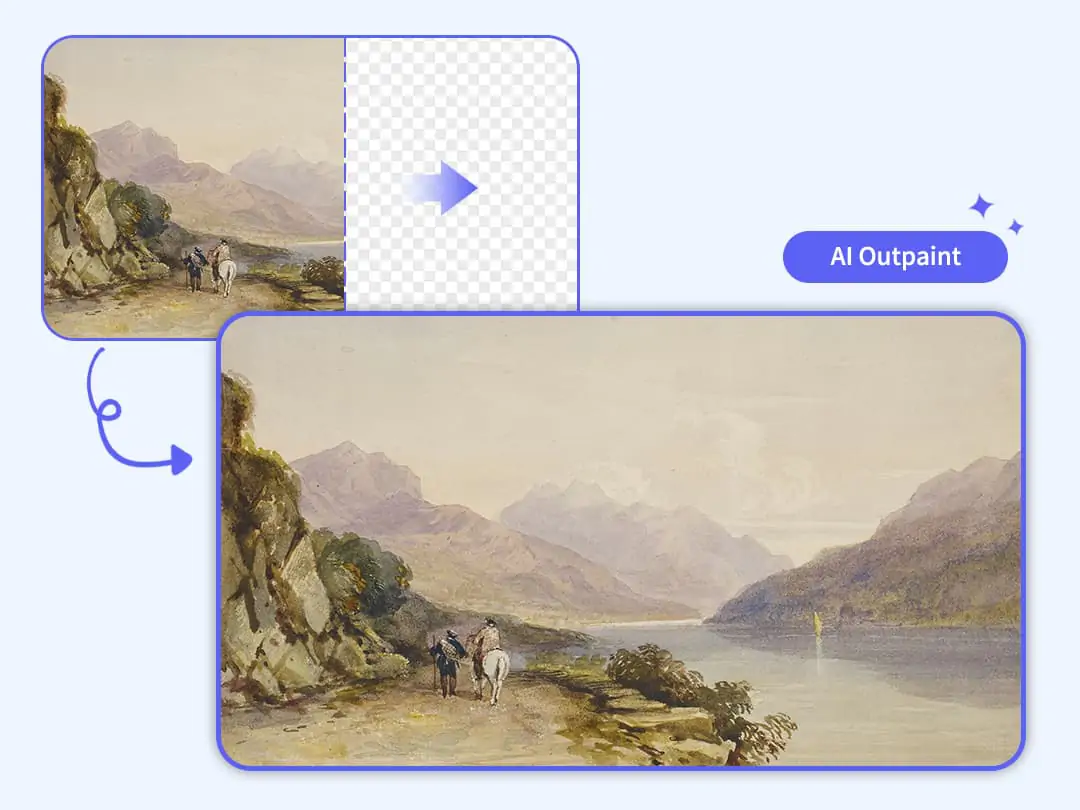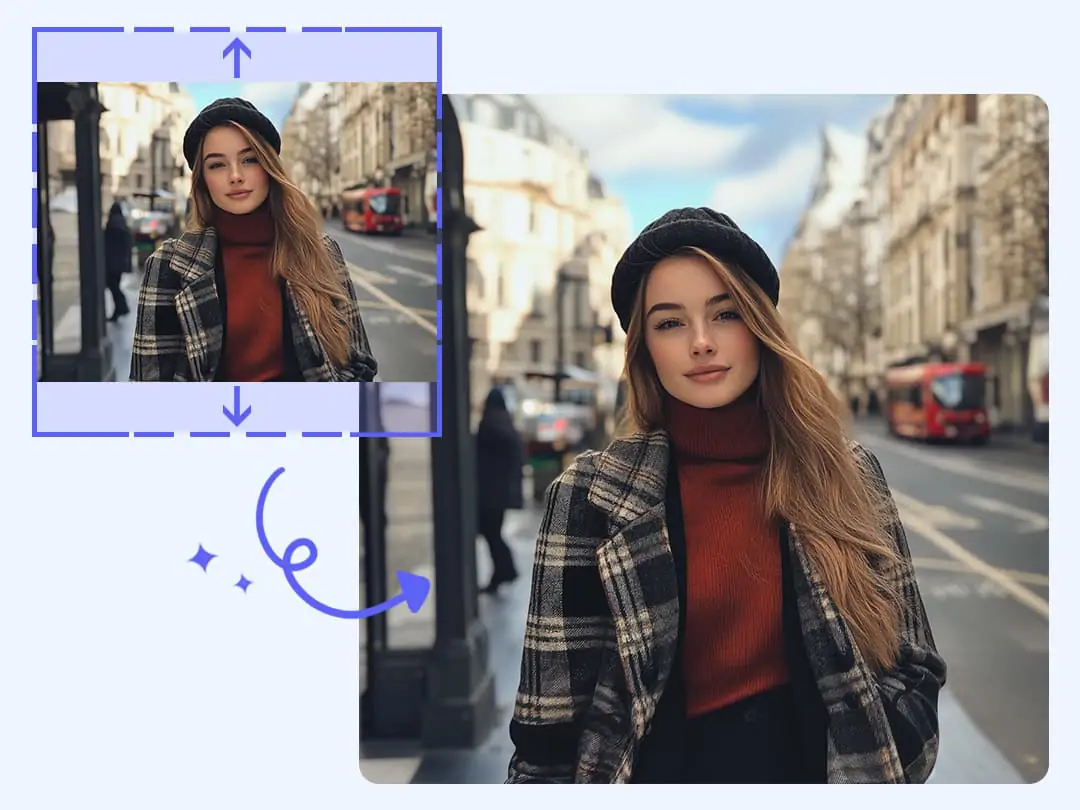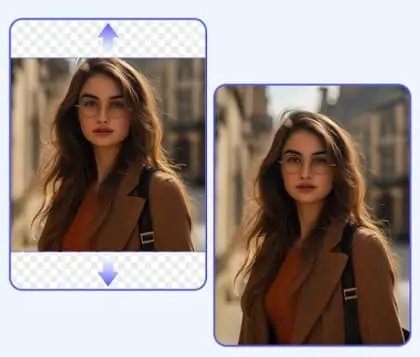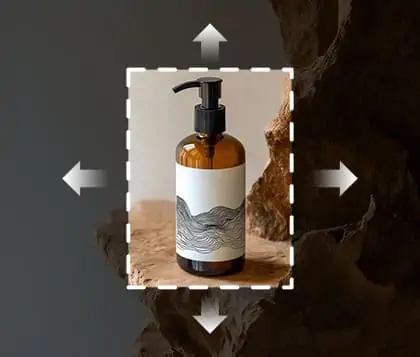AI Outpaint Image Tool for Creativity - Online & Free
Explore AI Image Outpainting with our advanced tool to enrich your creative visuals effortlessly
CTRL+V to paste image or URL
Supported formats: JPEG, JPG, PNG, WebP, BMP
No image? Try one of these




By uploading an image or URL you agree to our Terms of Use and Privacy Policy
Innovative AI Outpainting with Generative AI
Our AI outpainting tool harnesses generative algorithms. It combines stable diffusion outpainting and comfyui outpainting. The result is faster processing and superior image expansion. Enjoy high-quality outpainting that enhances your visuals to new heights.
With our outpainting tool, achieving amazing results is simple. Just a few clicks to select your desired expansion ratio. In seconds, view the transformed outpainted image. It’s easy and efficient with stable diffusion and comfyui outpainting.
AI Outpaint Solutions for Artistic Excellence
AI-generated art often lacks detail or resolution. Our tool allows infinite content expansion. Enhance resolution and quality effortlessly. Maximize your artistic creations with ease.
Our AI outpaint tool is perfect for extending AI art. It's also ideal for oil paintings and sketches. Expand your own artworks seamlessly. It’s an essential tool for your artistic journey.
Versatile Image Outpainting for Realistic Photos
Our outpainter handles products, portraits, and landscapes. It aids product designers in meeting e-commerce standards. It assists photographers in achieving better compositions.
Our tool delivers high-quality expansions. It maintains the original image’s quality. The expanded regions blend naturally with no visible AI traces. Enjoy seamless and realistic image enhancements.
Frequently Asked Questions
What is the mechanism behind AI outpainting?
AI outpainting employs cutting-edge technology, particularly stable diffusion outpainting, to evaluate the content, style, and context of a given image. By grasping these aspects, the AI is able to produce new content that extends beyond the original image’s limits. With training on large datasets, the model identifies patterns, textures, and objects, estimating how they could expand beyond the existing frame. This method facilitates the smooth incorporation of new details, resulting in a unified and aesthetically pleasing extension of the original artwork.
What’s the difference between AI outpainting and inpainting?
While both AI outpainting and inpainting use AI to analyze and generate pixel data, they serve different purposes. Outpainting expands an image beyond its original borders, ideal for visualizing what lies outside the current frame. Conversely, inpainting focuses on filling or replacing specific areas within an image, such as removing unwanted objects or restoring damaged sections. Outpainting is perfect for creative expansions like landscapes or cityscapes, while inpainting is used for detailed corrections within the original composition.
How can I effectively use the outpainting tool?
To achieve the best results with the image outpainting tool, start by uploading a high-resolution image. Clear, well-lit images provide more visual detail, allowing the AI to generate extensions that blend seamlessly with the original. Avoid low-quality images, as they may lead to less cohesive results. Additionally, consider using the Uncrop feature, which enables you to iterate on the results by re-uploading previously outcropped images, giving you more control over each expansion layer.
Is the AI outpainting tool free to use?
Yes, Pokecut’s AI outpainting tool is completely free to use online. You can effortlessly expand and enhance your images from any web browser without the need for a credit card or downloading software. This accessibility makes it easy for anyone to take advantage of powerful photo outpainting capabilities.
Can I use the outpainting tool on my smartphone or tablet?
Absolutely! You can use the AI outpaint tool on both smartphones and tablets, as well as desktop computers. The Pokecut online tool is compatible with mobile browsers and can also be accessed via the Pokecut app, which is available for download on the Apple App Store and Google Play. This flexibility allows you to outpaint images on the go!
What sets Pokecut’s AI outpainting tool apart from others?
Pokecut’s AI outpainting tool is recognized for its high-quality, seamless image expansions that occur in seconds. Its user-friendly interface and free online access make it a top choice for anyone looking to enhance their images effortlessly. With professional results and the ability to easily outpaint images, Pokecut stands out in the competitive landscape of photo editing tools.
Explore more free AI tools
 POKECUT
POKECUTCopyright © 2025 Pokecut All Rights Reserved.