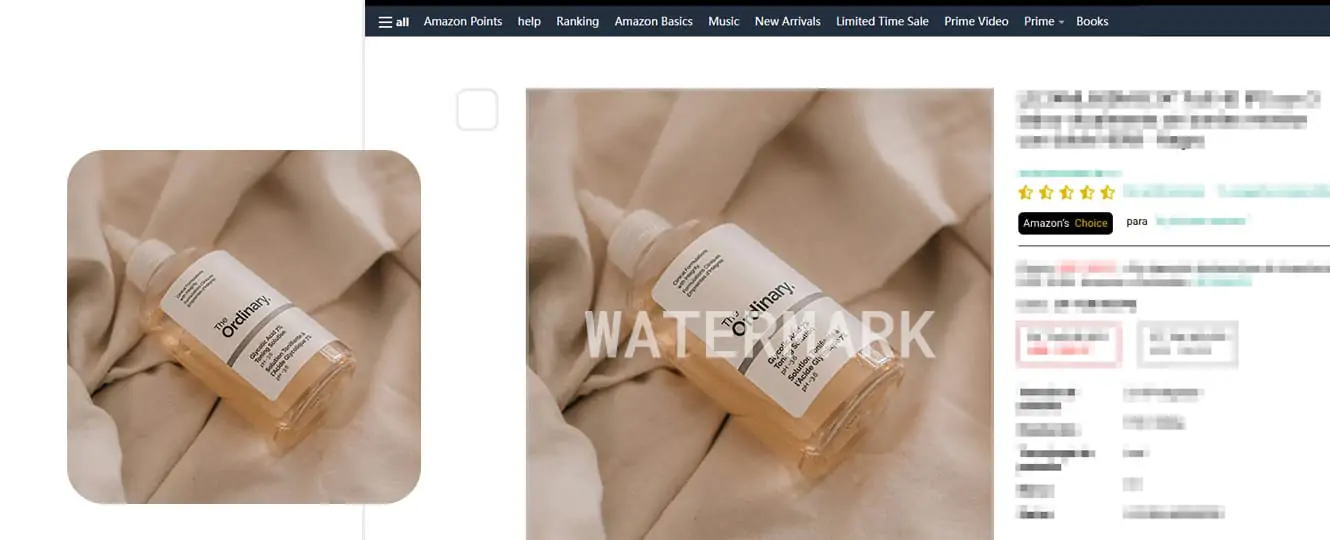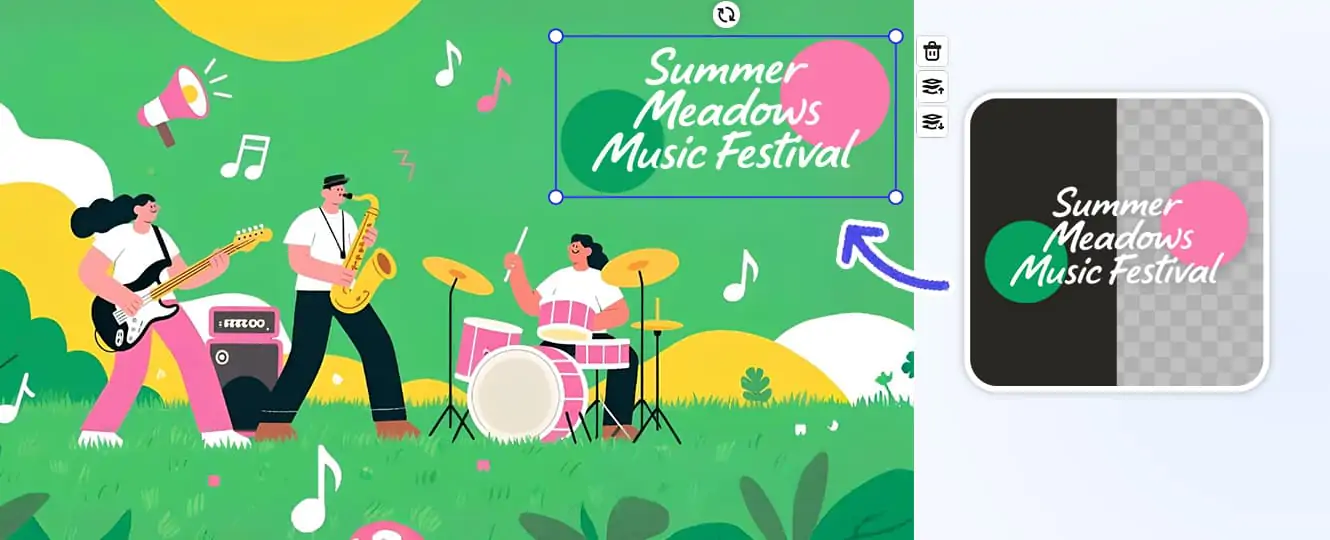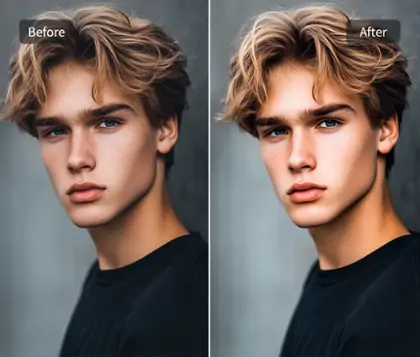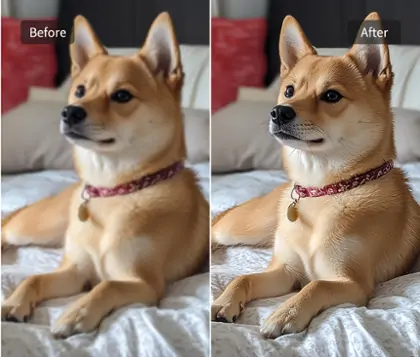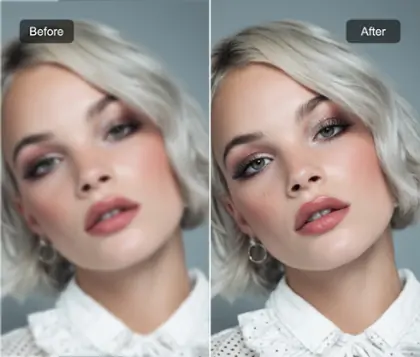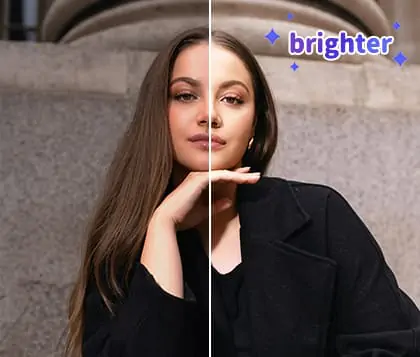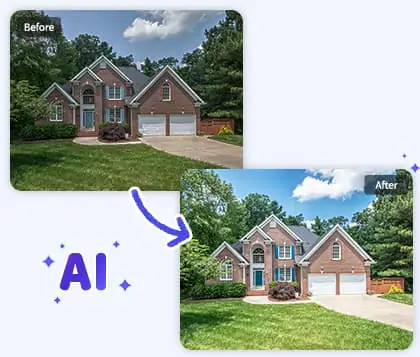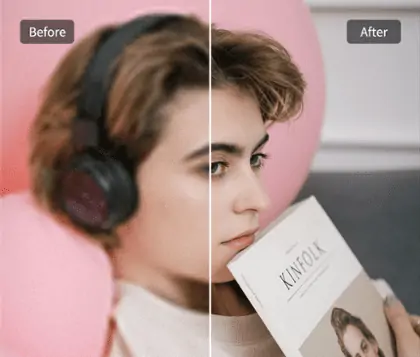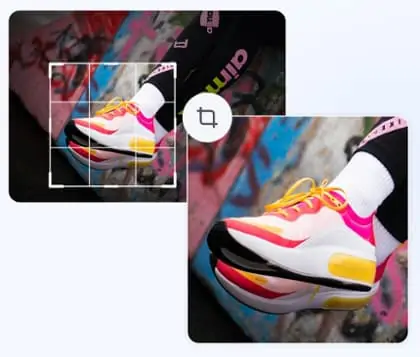3-Step Free Online Photo Watermarking
Add custom text watermarks online. Works for social media, commercial pics & more,download lossless HD images with 1 click.
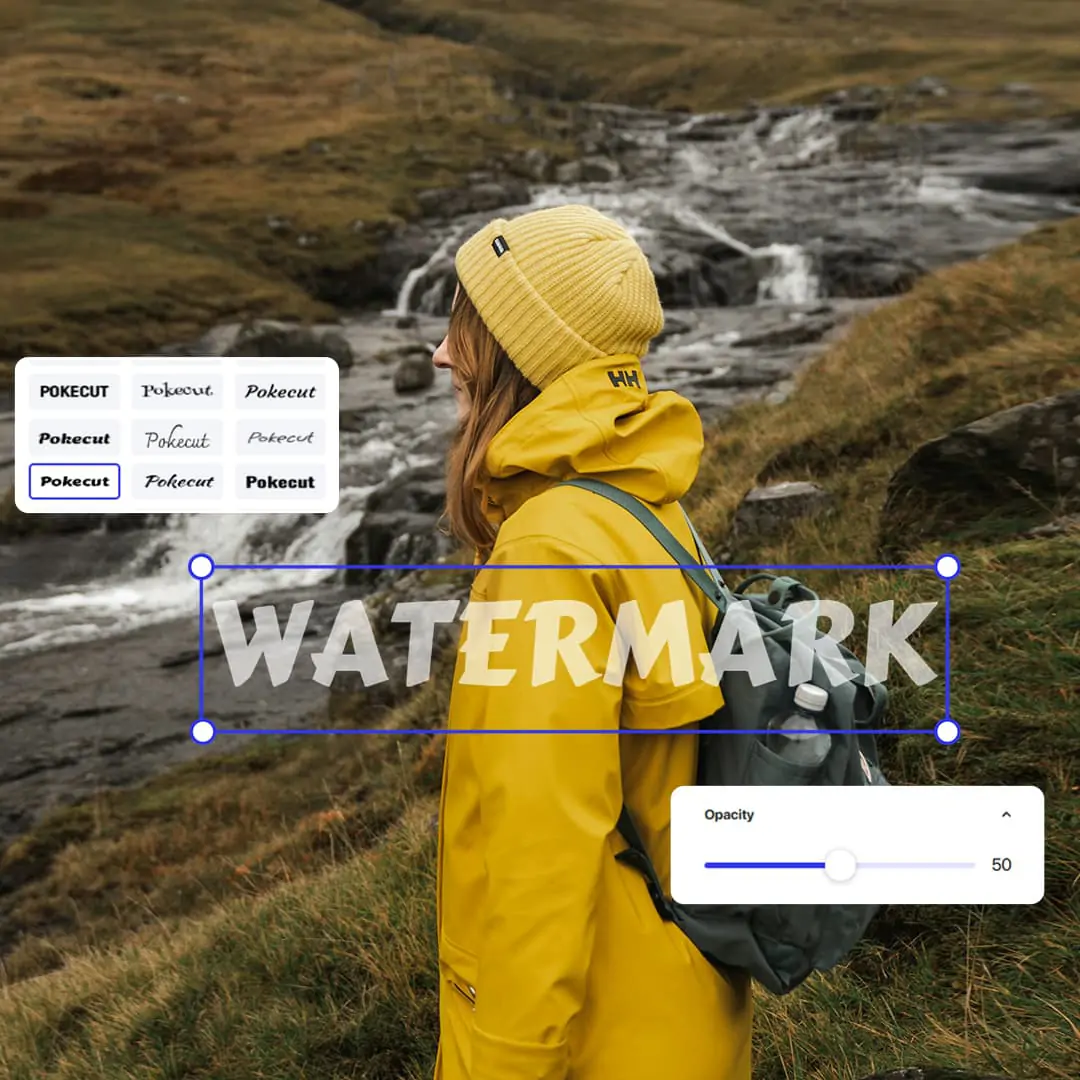
CTRL+V to paste image or URL
Supported formats: JPEG, JPG, PNG, WebP, BMP
No image? Try one of these




By uploading an image or URL you agree to our Terms of Use and Privacy Policy
How to Add Watermark to Photo
Step1:Upload Your Image
Click the "Upload Image" button, select JPG/PNG or other formats photos from your device. The system supports automatic preview of the original image.
Step2:Add watermark to photo
Enter watermark text and adjust font, size, color, transparency & rotation. Drag to any position, copy multiple watermarks for real-time preview.
Step3:Save and Share
After confirming the watermark effect, click the "Download Image" button and select JPG/PNG format to save to your device.
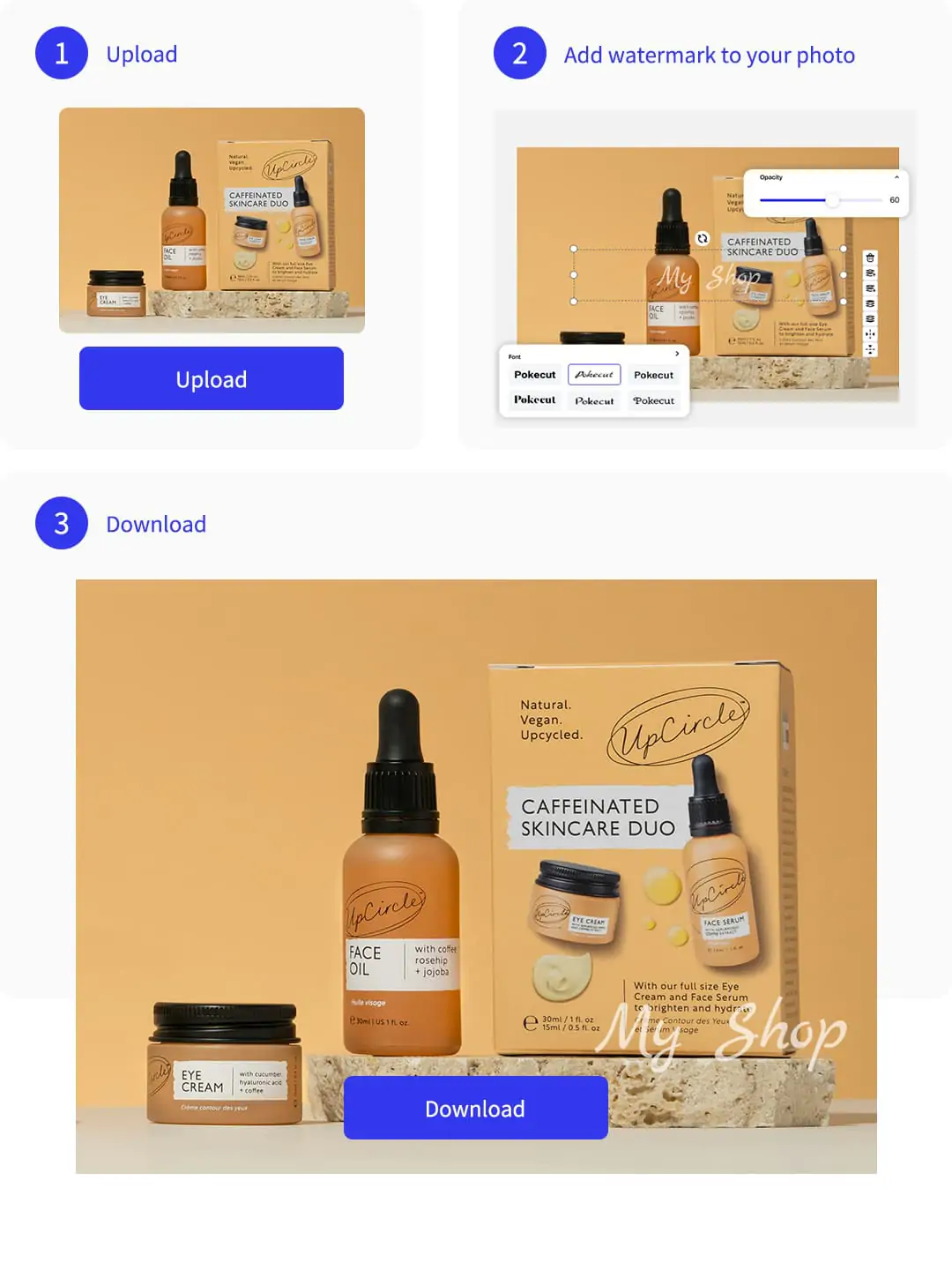
Multi-scenario photo watermark solutions
Protect your content and enhance creativity with tailored watermark solutions for every use case.Simple and Easy-to-Use Online Watermark Tool
No need to install complex software like PS—use directly via browser. The interface adopts a minimalist design: just 3 steps (enter text → adjust style → download) to complete watermarking, accessible for beginners.
The platform also integrates the Watermark Remover Tool watermark addition and removal to flexibly handle needs—both adding protection marks to new works and repairing watermark flaws in old images, meeting multi-scenario editing requirements like e-commerce photo retouching and material secondary creation.
Diverse Watermark Styles and Personalized Design
Provides 100+ preset fonts (including artistic, handwritten, bold serif styles), supporting gradient fills, 3D shadows, glowing edges, and other effects.Support uploading PNG transparent logos as watermarks, suitable for brand promotion scenarios.
For creative typesetting, combine with the Curved Text Generator Tool to make watermarks follow circular or other contours. Additionally, the Add Emoji to Photo Tool supports inserting 1000+ fun emojis, which can be combined with text watermarks to enhance the personality of social media sharing images.
Watermark solutions flexibly adapted to multi-platform dimensions
For platforms like Amazon, add store name + website watermarks, supporting automatic adaptation to main image dimensions (e.g., 1500×1500 pixels). Customize watermark positions to avoid product subjects, protecting copyright without affecting the purchasing experience.
FAQs
Will adding a watermark compress the image quality?
No. The system uses lossless processing technology, and downloaded images retain original resolution and quality. Watermarks are overlaid as layers without affecting image details.
Can I batch add the same watermark to multiple photos?
Single-image processing is currently supported, with a batch function coming soon. It is recommended to set up the watermark style first and save it as a template for repeated use.
How to make the watermark more concealed in the image?
Adjust watermark transparency (recommended 30%-50%), reduce font size, and place it in the image corner (e.g., lower right corner), or choose a font color similar to the background to balance protection and aesthetics.
Does it support adding logos as watermarks?
Yes. Click the upload button to add PNG transparent logos, adjust size and position, and overlay them on the image—suitable for brand promotion scenarios.
Which languages are supported for watermark text?
Supports major global languages like Chinese, English, Japanese, and Korean, as well as special characters and emoji input. The system automatically adapts to font libraries to ensure clear, non-garbled multilingual text display, meeting cross-border content creation needs.
Explore more free AI tools
 POKECUT
POKECUTCopyright © 2025 Pokecut All Rights Reserved.