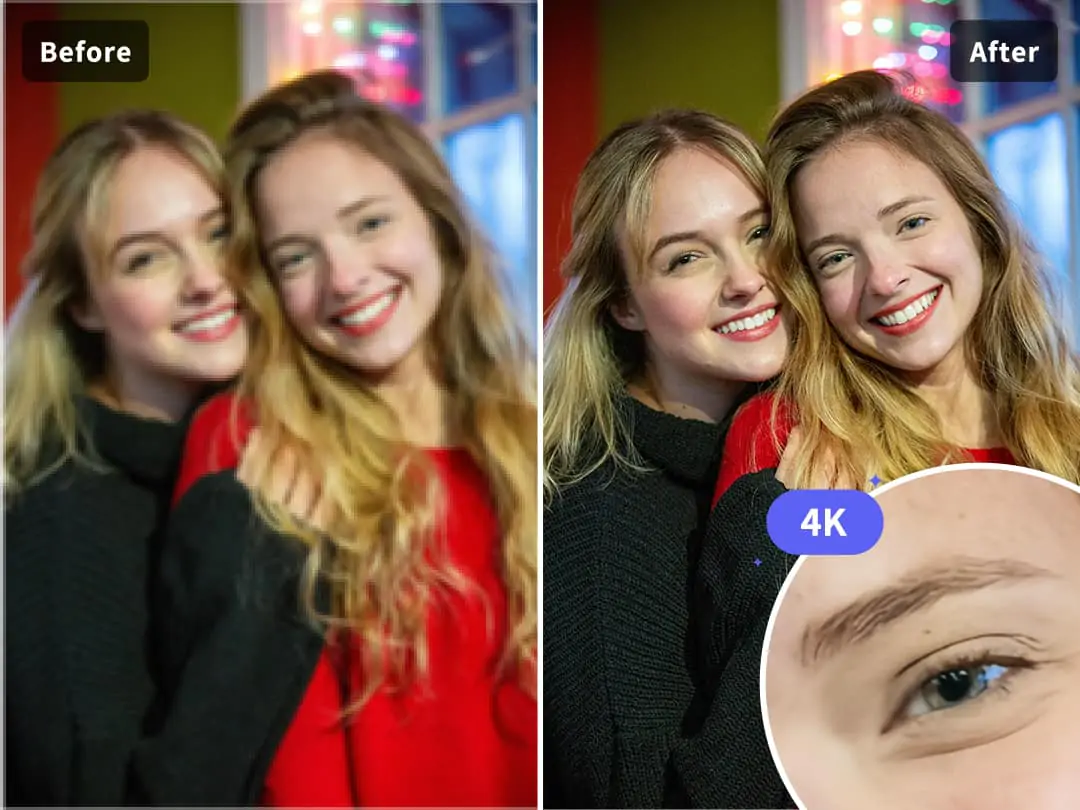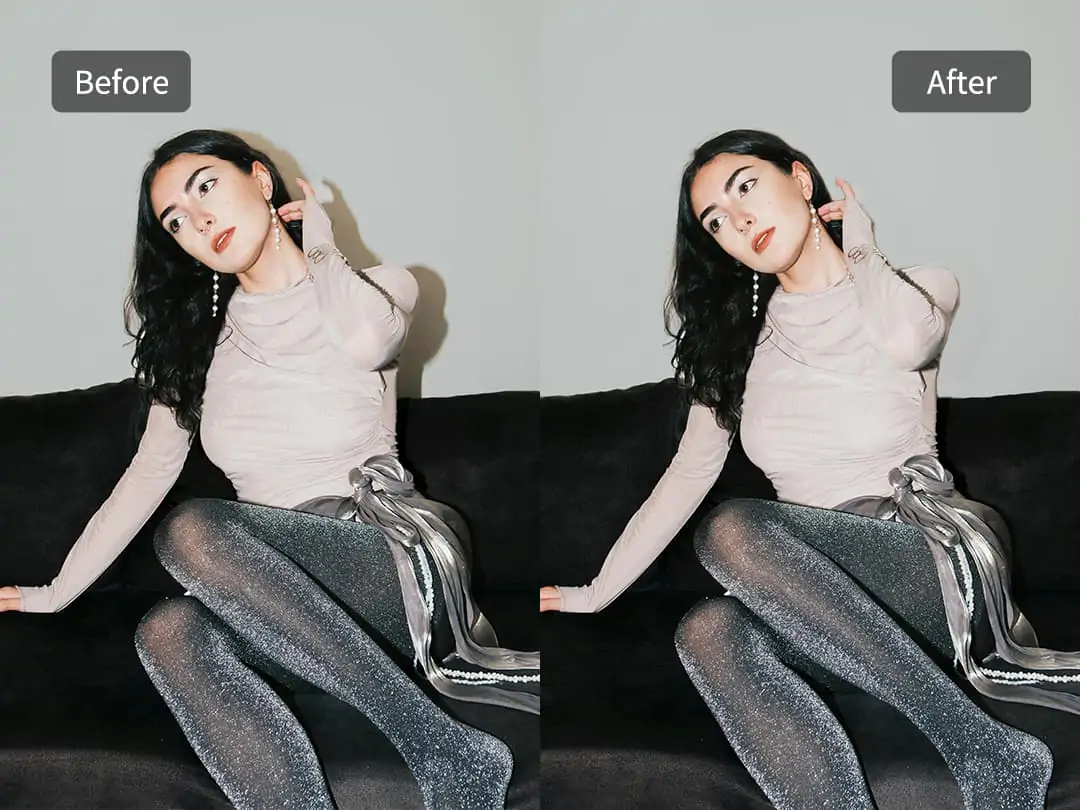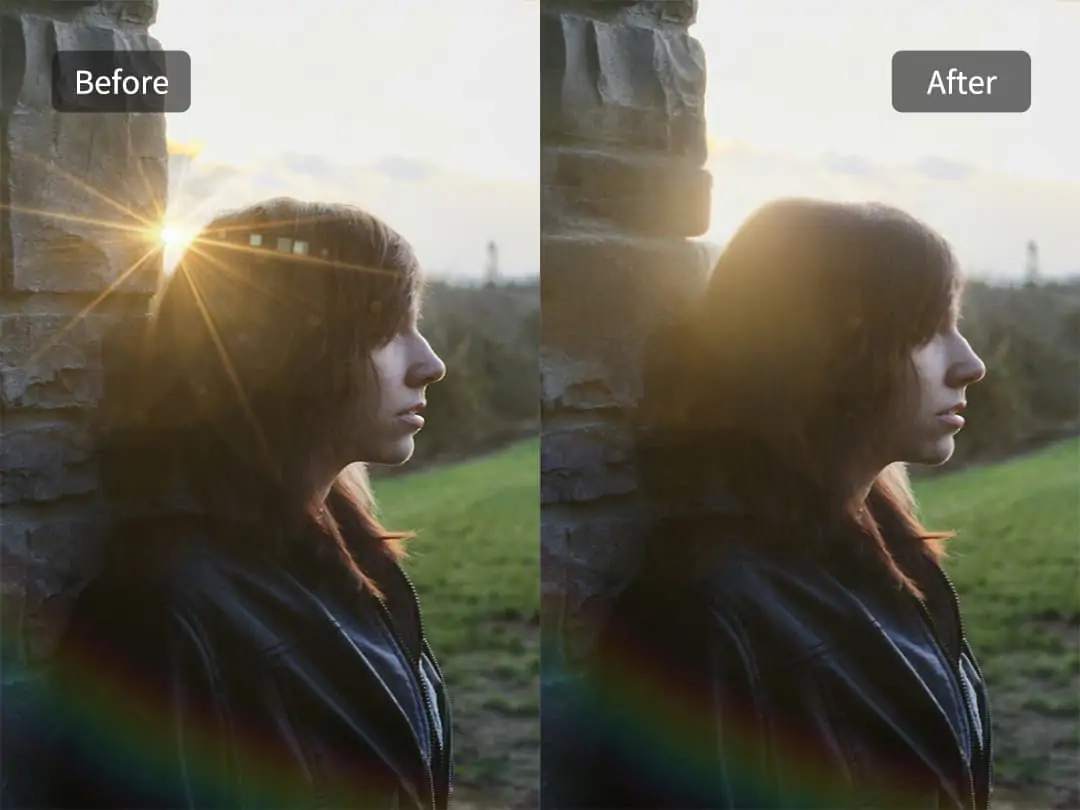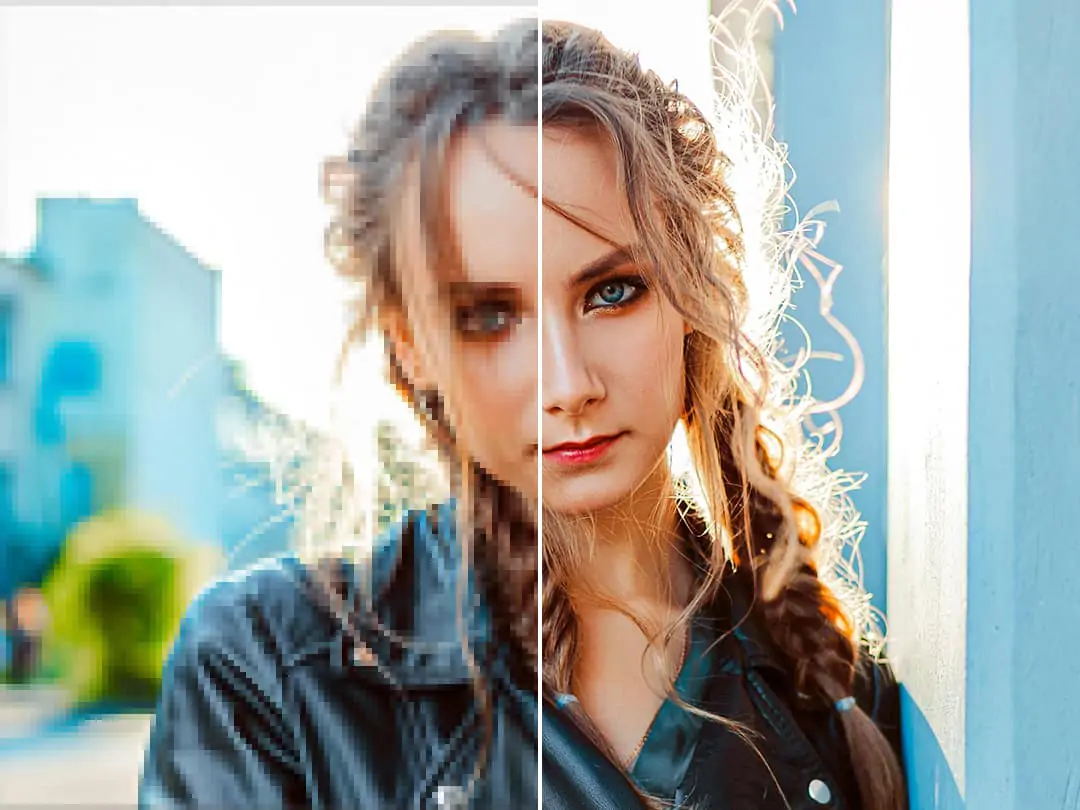Unlock all features for just $1
24
:
00
:
00
Home > Blog > How to Fix Overexposed Photos: A Comprehensive Guide
How to Fix Overexposed Photos: A Comprehensive Guide

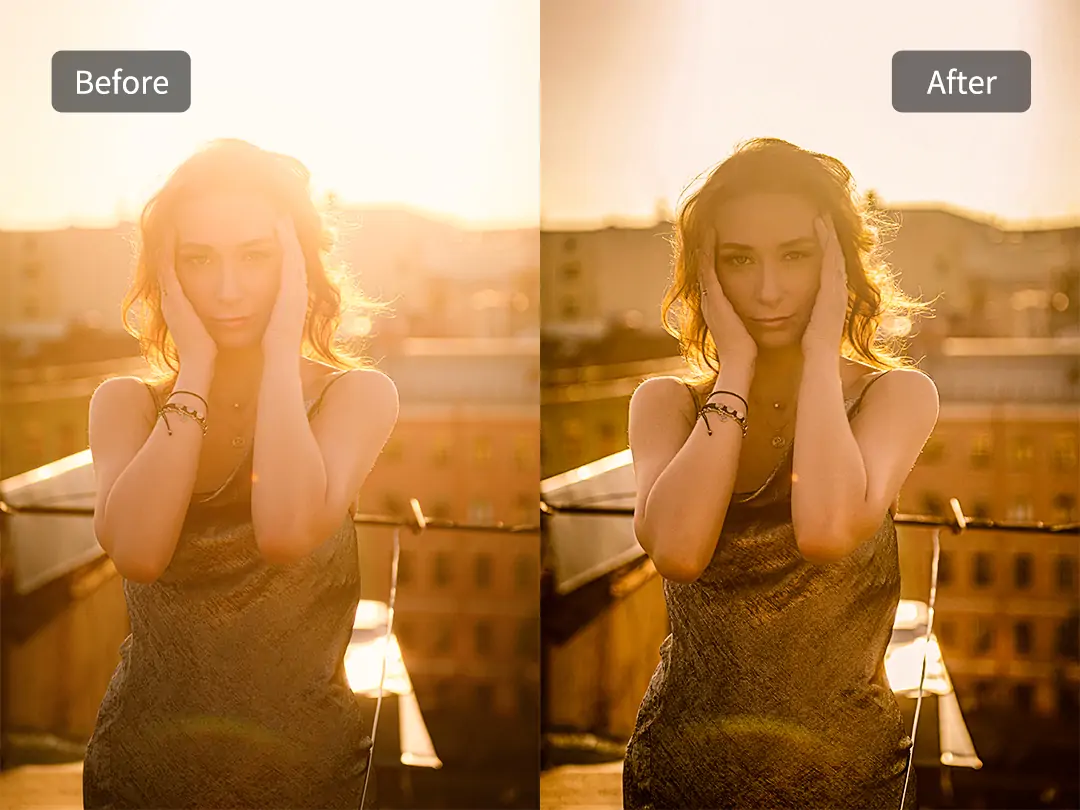
Contents
Causes of Overexposed Photography
Methods to Avoid Overexposure While Shooting
Best Ai Tool to Fix Overexposed Photo Online Free
How to Fix Overexposed Photos in Pokecut
Why Fix Overexposed Photos
FAQs About How to Fix Overexposed Photos
Conclusion
In the world of photography, overexposure is a frequent challenge that photographers face. It results in overexposed photos that appear overly bright and often lack essential detail and color depth. This issue can detract from the overall aesthetic and storytelling potential of an image. Understanding how to fix overexposed photographs is crucial for photographers who aim to produce high-quality images. This guide will walk you through the causes, prevention strategies, and correction techniques for overexposure, including using AI fix overexposed photo online free tools like Pokecut to streamline the process.
Causes of Overexposed Photography
Overexposed photography is a common issue in photography, occurring when too much light enters the camera’s sensor, resulting in over exposed images. This can happen for several reasons, each contributing to the challenge of achieving perfect exposure.
- Long Exposure Times: While prolonged exposure is ideal for capturing stunning motion blur or night scenes, it can result in over exposing your images in bright conditions. The extended time allows excess light to flood the sensor, causing the photo to appear overly bright and washed out.
- Wide Apertures: A large aperture, indicated by a low f-stop number, permits more light to enter the lens. This setting is beneficial for achieving a shallow depth of field, creating a beautiful bokeh effect. However, without balancing other settings like shutter speed and ISO, it can easily result in an overexposed photo.
- High ISO Settings: Increasing the ISO enhances the camera's sensitivity to light, which is advantageous in low-light situations. However, in well-lit environments, it can lead to overexposing your images, diminishing detail and contrast.
- Harsh Lighting Conditions: Shooting under direct sunlight or intense artificial lighting without using appropriate filters can cause your images to become excessively bright.
Understanding these causes is the first step in mastering overexposed photography. By learning to manage these elements, you can ensure your photos are well-exposed. When it comes to photos you are currently taking, you can certainly avoid overexposure after knowing the causes of overexposed photos. However, for older photos that are already overexposed, photo restoration is a great option. It can quickly and accurately restore colors and high image quality. This knowledge will empower you to correct and enhance your photos effectively.

Methods to Avoid Overexposure While Shooting
To prevent overexposure photography from occurring during the shoot, consider implementing the following techniques:
- Adjust Exposure Compensation: This feature is available on most modern cameras and allows you to adjust the exposure value beyond what is automatically set by the camera, helping prevent overexposure in tricky lighting conditions.
- Select the Appropriate Metering Mode: Metering modes determine how your camera measures the light in a scene. Spot metering, for instance, focuses on a small area, which is useful for backlit subjects, whereas evaluative or matrix metering considers the entire scene.
- Utilize Neutral Density Filters: These filters are particularly useful in bright conditions as they reduce the overall intensity of light entering the lens, allowing for more flexibility in aperture and shutter speed settings without the risk of overexposure.
- Manual Mode Mastery: Learning to shoot in manual mode gives you full control over the exposure triangle (aperture, shutter speed, ISO), enabling precise adjustments based on the specific lighting conditions you encounter.
By incorporating these practices into your shooting routine, you can significantly reduce the likelihood of capturing overexposed images and improve your overall photographic workflow.
Best Ai Tool to Fix Overexposed Photo Online Free
Have you ever wondered how to fix a photo that is too bright? Overexposure in photography is a common issue that can result in washed-out colors and lost details. If you're dealing with overexposed photos and looking for the best solution, Pokecut is your go-to tool! Compared to traditional software like Photoshop, Pokecut offers numerous advantages, especially when you want to fix overexposed photos online for free.
Pokecut stands out with its advanced AI technology designed to fix overexposed photographs with ease and precision. Here are some key benefits of using Pokecut's photo enhancer:
- Online and Free: Fix your overexposed pictures online without any cost. There's no need to download large software or purchase expensive licenses.
- No Registration Required: Start enhancing your photos immediately without the hassle of signing up or creating an account.
- Platform and App Availability: Pokecut is accessible on various platforms. Use it directly through the web or download the app.
- iOS and Android Support: Whether you’re on an iPhone or an Android device, Pokecut's app is designed to work seamlessly across both systems.
- HD Quality Output: Ensure high-definition results that bring out the true vibrancy and detail in your images.
- Versatile Enhancements: Pokecut’s photo enhancer is not only effective for overexposure correction but also for brightening images with low light.
If you prefer a more straightforward and efficient approach, Pokecut provides unparalleled ease and convenience in correcting overexposure in photography.
Whether you're fixing a recent overexposed picture or removing noise from photo, Pokecut’s AI-powered technology ensures your images are restored to their full potential. Try it today and see the difference it can make in your photography workflow!
How to Fix Overexposed Photos in Pokecut
Pokecut is a powerful and user-friendly tool designed to help photographers of all levels correct overexposed photos with ease. Its photo enhancer tool specifically targets these problem areas, making it an excellent choice for efficient photo editing. Here's how you can use Pokecut to fix overexposed photos:
Upload the Overexposed Photo: Select the overexposed picture from your device and upload your overexposed picture in the photo enhancer.

Let the AI Process the Image: Once your image is uploaded, Pokecut's advanced AI system will automatically begin processing. The AI scans the photo to identify overexposed areas and applies corrections to enhance the image.
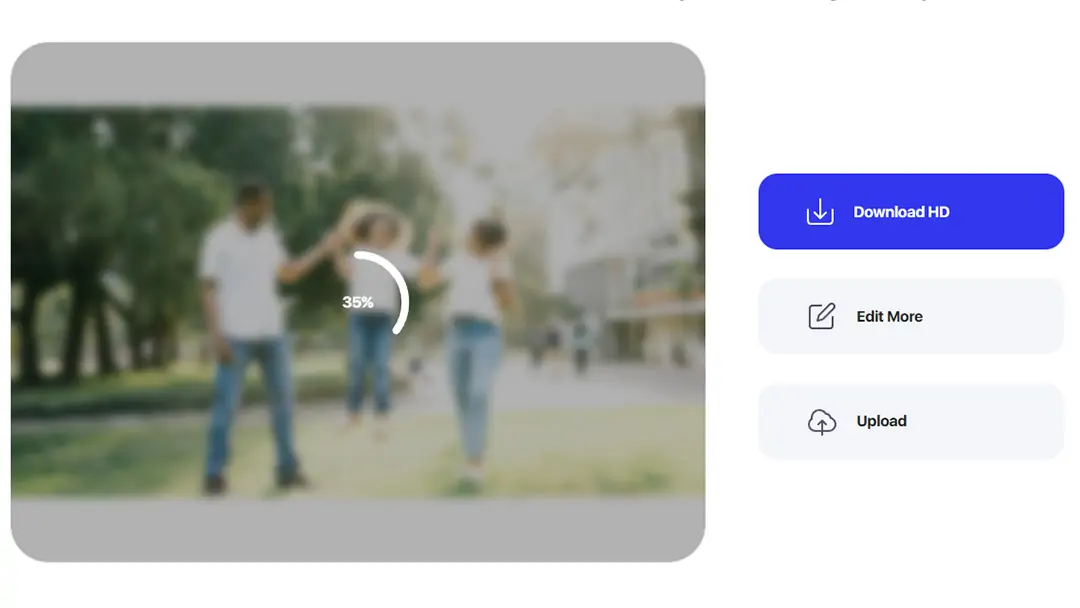
Download the Result: Once you are satisfied with the enhancements, proceed to download your edited photo. The download process is quick, allowing you to save the improved image directly to your device.
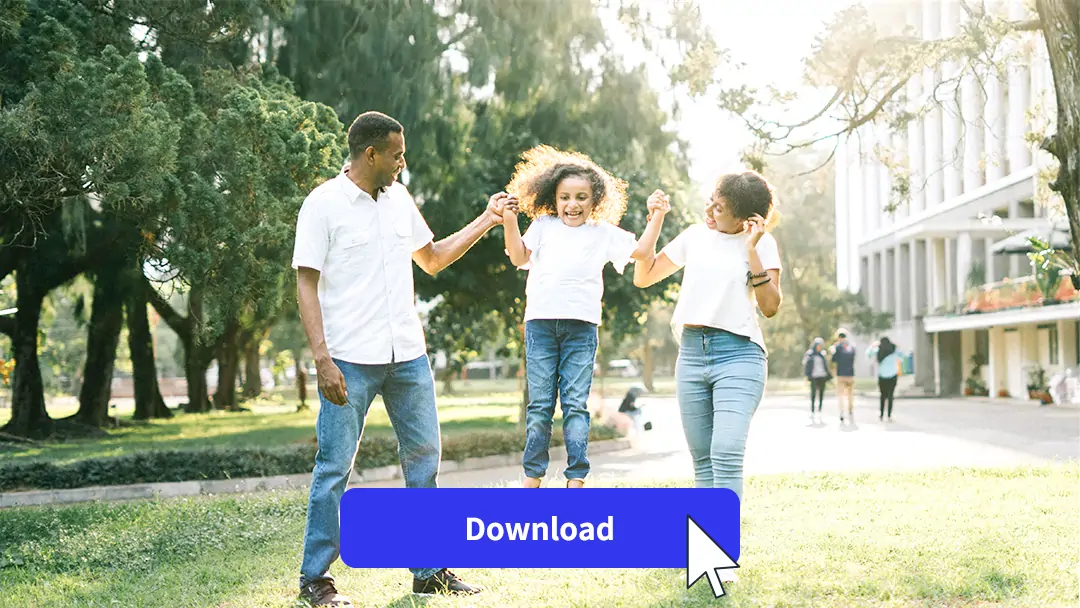
Pokecut offers a user-friendly interface and is free to use, making it an ideal choice for photographers of all skill levels. It simplifies the editing process, allowing you to focus on creativity rather than technical details. For those working with images of buildings or architectural subjects, you can easily edit your real estate photos to improve clarity and bring out structural details more vividly.
Why Fix Overexposed Photos
Correcting overexposed pictures is crucial for maintaining detail and color in overly bright images. Overexposure can wash out highlights, impacting the mood and narrative of a photograph. By addressing these issues, photographers can restore balance, ensuring images are vibrant and true to their original vision. This process is vital for preserving the intended aesthetic and clarity of a picture.
In professional photography, producing well-exposed pictures is essential for quality. Correcting exposure issues enhances the impact and professionalism of your work, whether for personal projects or clients. Properly fixed photos retain their desired look, avoiding the washed-out appearance typical of overexposure.
Post-processing techniques can recover lost details and improve image quality, ensuring each photo tells its intended story. If an overexposed area is confined to a specific corner, like the upper right, tools such as the Magic Eraser can be invaluable. They help remove unwanted light elements or flares, resulting in a cleaner, polished image. Whether dealing with accidental overexposure or challenging lighting, understanding how to fix an overexposed photo is a key skill for any photographer aiming to deliver impactful work.

FAQs About How to Fix Overexposed Photos
What is the best app to fix overexposed photos?
Pokecut’s photo enhancer is one of the best tools to fix overexposed photos online. It provides an easy and effective way to repair washed out photos with just a few clicks. Whether you are dealing with oversaturated photos, or pictures that are too white, Pokecut’s enhancer can quickly fix too much white in a photo and restore natural colors and details to your exposed image. It is especially convenient for those who want to fix overexposed photo online free without complicated software.
Can Al fix an overexposed photo?
Yes, AI technology, like that in Pokecut’s automatic enhancement, can intelligently analyze over exposure images and automatically adjust brightness, contrast, and saturation to fix overexposed pics effectively. The AI algorithms help recover lost details in overexposed photos and balance the lighting, which is often challenging to do manually. This makes it a great solution for how to edit overexposed photos and fix over exposed pictures with minimal effort.
How to fix overexposed photos on iphone?
To fix overexposed photos on iPhone, you can use Pokecut’s 4K image upscaler to fix blown out photo online free quickly and easily. Simply upload your over exposed image on the site, and the AI will automatically correct the overexposure, brighten the photo, and reduce washed out areas. For a more professional fix on over exposure photography, Pokecut provides a faster and more precise way to fix overexposed images and improve your photos instantly.
Conclusion
Mastering the skill of correcting overexposed photos is a valuable asset for any photographer. By employing preventive techniques during shooting and utilizing both traditional and AI-driven post-production tools, you can ensure your images are striking and well-balanced. Whether you're dealing with overexposed pics or aiming to prevent over exposing in future shoots, these strategies will enhance your photography, enabling you to capture and present your creative vision effectively.
In particular, our product offers a fast and user-friendly solution to quickly fix overexposed photos. Leveraging advanced AI technology, it automatically analyzes and corrects exposure issues, restoring details and natural colors with minimal effort. This allows photographers of all levels to efficiently improve their images and overcome overexposure problems without complicated editing processes.
Remember, practice and experimentation with different tools and settings will refine your skills over time, leading to consistently better outcomes in your photographic endeavors.
 POKECUT
POKECUTCopyright © 2025 Pokecut All Rights Reserved.