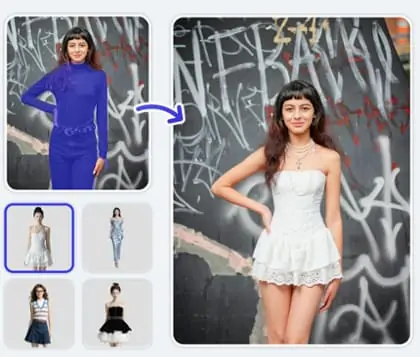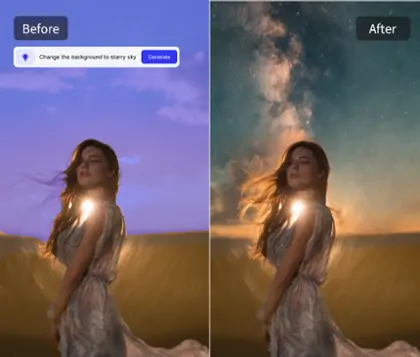AI Book Cover Generator For Professional Custom Designs
Transform your ideas into amazing book covers with our free AI-powered book cover maker.
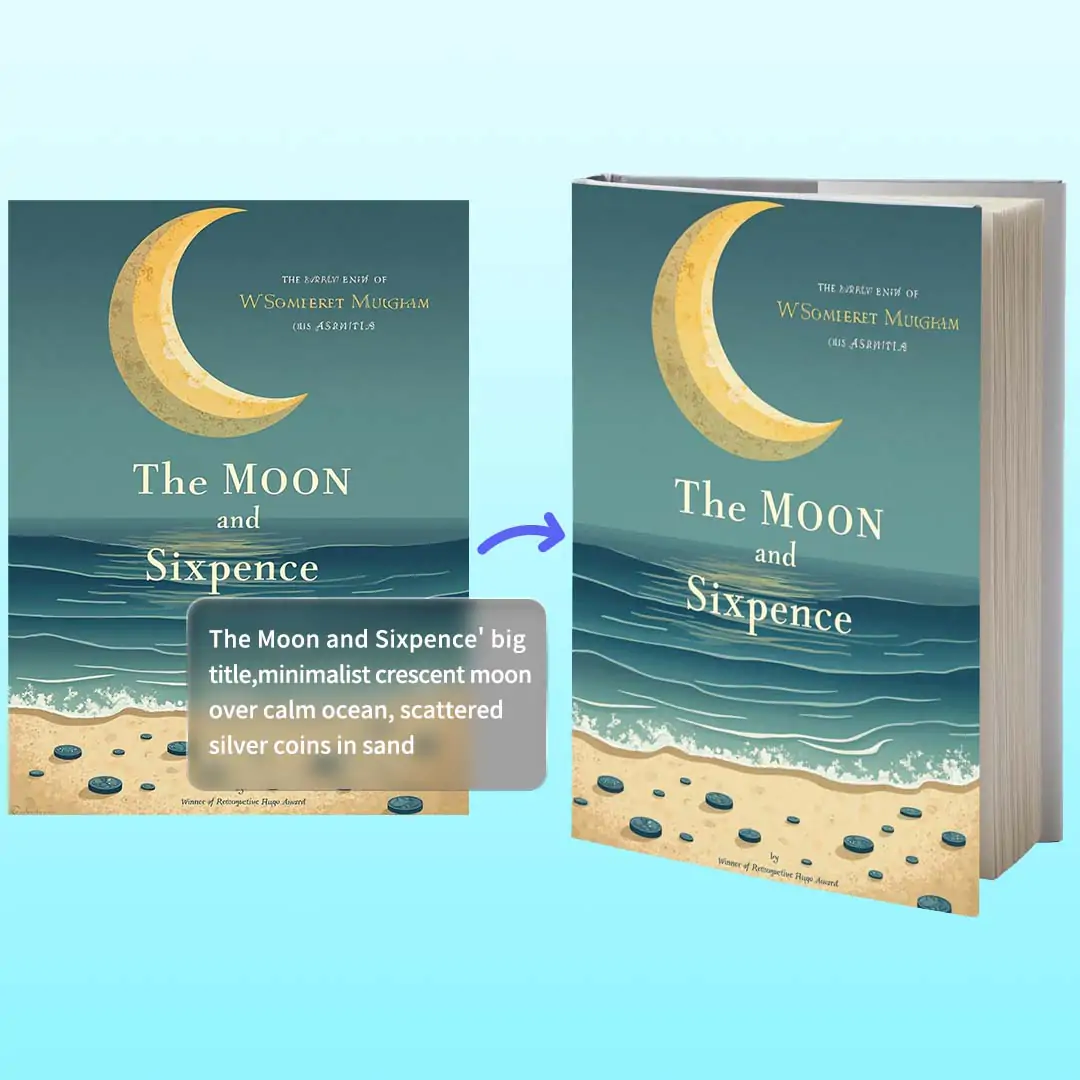
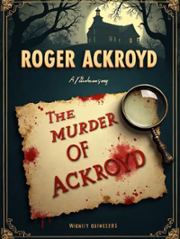
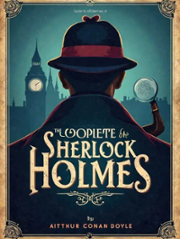
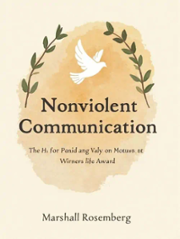
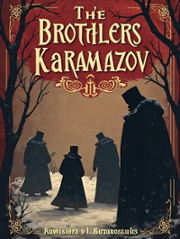
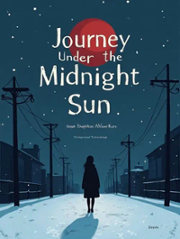
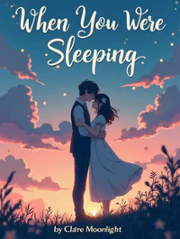
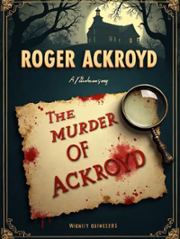
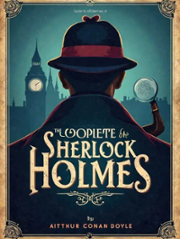
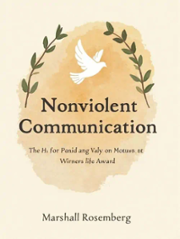
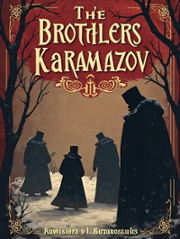
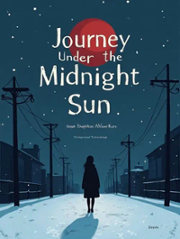
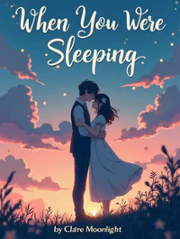
By clicking Generate Image you agree to our Terms of Use and Privacy Policy
How to Create book cover with pokecut's AI generator?
Step 1: Enter Text Description
Enter a clear text description of your book’s title, theme, or key elements to guide the AI. You can also click the 'Inspire me' botton to get inspiration.
Step 2: Choose Desired Style
Choose styles and templates based on your book’s theme. Our AI tool offers many options. You can pick realistic, minimalistic or vintage designs. This step sets the look and feel of your cover.
Step 3: Wait for AI to Generate
AI generator quickly processes the information and creates multiple unique book cover designs. This usually takes just a few seconds.
Step 4: Preview and Download
You can preview the results and select the ones best fits your vision. Once you find the book covers you like, you can download them immediately in high resolution.
AI Book Cover Tool for Smart and Fast Designs
Our AI book cover maker uses advanced algorithms to create personalized covers. Simply input your book title, theme, and desired style.The AI generates unique designs tailored to your content. No more struggling with complex design software. Get professional-quality results with just one click. Perfect for authors wanting quick, stunning covers.
Many great books have been adapted into movies. You can also use our movie poster generator to design matching posters for your book.
Diverse Styles Provided by Book Cover AI Generator
The book cover AI generator offers a wide range of templates. Choose from various styles to fit your book’s genre. For example, modern minimal designs work well for business or self-help books. Vintage classic styles suit historical novels and memoirs. Watercolor themes fit poetry and romance books.
Our book cover design AI ensures each style looks polished. You can find the perfect visual tone for any type of book. This variety helps your cover stand out in a crowded market.
Customized Book Artwork Maker AI for Unique Covers
Our book cover design AI tool supports customization of styles, text, and color tones. Users can adjust them according to their preferences. This flexibility helps you create a truly unique book cover that stands out.
After the initial cover is generated, you can add more details. Include author name, book synopsis, publisher info, and other relevant elements. The edit feature lets you enrich your cover with meaningful information. This makes your book cover more informative and engaging.
AI Book Cover Generated for All Publishing Needs
Our AI book cover art maker supports various publishing formats. Whether you create an e-book, self-publish, or prepare for traditional print, the tool adapts to your requirements. It offers the right dimensions and resolutions to meet industry standards.
This AI-generated book design ensures high-quality output every time. You get professional covers that look great on any platform. With easy-to-use features, you can finalize your design quickly and confidently.
Why Generate Book Cover with Pokecut's AI Tool?
Frequently Ased Questions
What is an AI book cover generator?
An AI book cover generator is a tool powered by artificial intelligence. It helps you create book covers automatically. You simply enter your book title, theme and style. The AI then produces unique cover designs. These designs look professional and polished. This saves you time compared to manual design.
Is Pokecut's AI book artwork tool easy to use?
Absolutely. Our book cover AI generator is very user-friendly. No graphic design skills are needed. Just enter your book cover's details and choose a style. The AI then creates beautiful covers in seconds. You can download your cover immediately. It is perfect for authors new to design.
What book cover aspect ratio should I choose?
It depends on your book type. For most printed books, use 2:3 ratio. For example, 6 x 9 inches. For ebooks, use 1.6:1 ratio, like 1600 x 2560 pixels. Children’s books may use wider ratios, around 4:5. Check your publisher’s or platform’s guidelines. Choosing the right ratio ensures your cover looks good in print and online.
Can I use Pokecut’s AI-generated book covers for publishing?
Yes, you can use our AI-generated book covers for publishing. The covers are high quality. They meet professional standards. But please follow our terms and policies before us
Can I edit my AI-created book cover?
Yes, Pokecut allows you to reopen and edit your cover anytime. You can click the Edit More button. Adjust the image size easily. Remove any unwanted elements on your book cover or add a custom watermark to your cover.
Explore More Tools in Pokecut
 POKECUT
POKECUTCopyright © 2025 Pokecut All Rights Reserved.