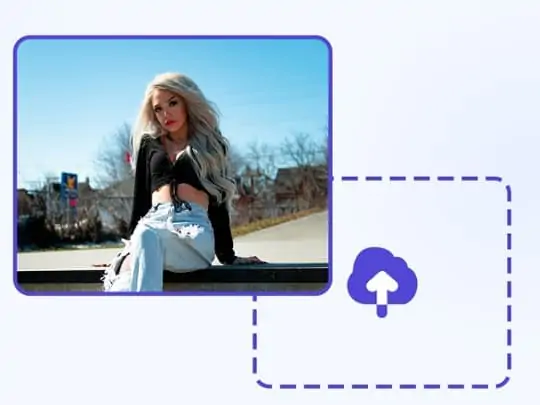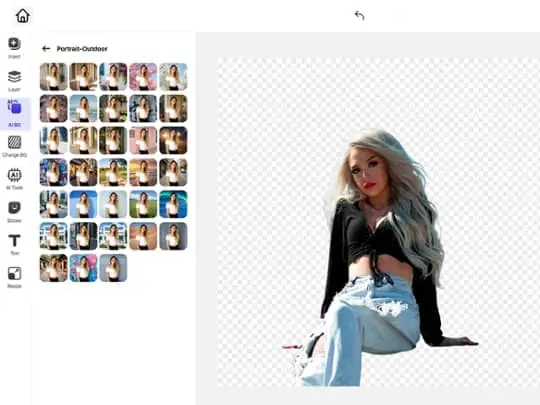Home > AI Background > Create Stunning Fireworks Background Online for Free
AI-Generated Fireworks Background: Elevate Your Photos with Stunning Visuals
Generate unique fireworks background and learn how to add background in photo with powerful AI tools. Perfect for social posts, celebrations, and creative projects.
CTRL+V to paste image or URL
Supported formats: JPEG, JPG, PNG, WebP, BMP
No image? Try one of these




By uploading an image or URL you agree to our Terms of Use and Privacy Policy
How to Add Fireworks Background in Photo with AI
Explore Add Background in Photo with AI-Generated Fireworks Backdrops
Discover a diverse collection of fireworks background templates designed for every celebration. With Pokecut, you can upload your portrait and instantly generate realistic fireworks effects, giving your images an immersive festive atmosphere. Easy selection and seamless integration of backgrounds help you create stunning visuals for any occasion.
Enhance your creativity through the AI-powered background generator that offers high quality and customizable options. Whether you need a new year fireworks background or a high resolution fireworks background, Pokecut provides a wide variety of resources to meet your design needs.
Personalize AI Generator Background for Fireworks with Text Prompts
Simply enter your vision and instantly receive a unique AI-generated fireworks backdrops to match your style. Describe the colors, shapes, and atmosphere you want, and the intelligent generator will create a background for fireworks that perfectly fits your needs.
If you need further adjustments, easily refine your result with the image cropping tool for a flawless fit. Pokecut empowers users to create new year fireworks background or high resolution fireworks background with precise customization for any event.
Boost Social Media with AI-Generated Fireworks Backdrops Effortlessly
Easily enhance your social content by applying AI-generated fireworks backdrops directly to your photos. Share your new year fireworks background or high resolution fireworks background instantly across platforms for maximum impact.
For perfect visual appeal, fine-tune your images with the professional color enhancement tool. Pokecut ensures every background for fireworks is stunning and ready for social media engagement without extra effort.
How to Add Background in Photo for Fireworks Scenes
Easily add fireworks overlay to any photo with a simple brush tool. Create a realistic fireworks background in seconds. Perfect for generating AI-generated fireworks backdrops for events or celebrations. Enhance your images instantly and make them stand out on social media.
Frequently Asked Questions
Can I use Pokecut's AI-generated fireworks background images directly on my social media profiles?
Yes, you can easily use Pokecut to generate realistic fireworks background images for your photos. The platform creates high resolution fireworks background ready for direct sharing on any social media. No extra editing is required. You simply upload your image, let the AI handle the background, and download your enhanced photo. The process is fast, intuitive, and optimized for online sharing. Enjoy vibrant, high-quality visuals for your posts.
How does Pokecut ensure the fireworks overlay looks realistic on my photos?
Pokecut uses advanced AI fireworks image generator technology to blend overlays naturally. The background for fireworks is matched with your photo's lighting and color. This ensures the fireworks background 4k effect appears authentic and visually appealing. The result is a seamless, professional-quality image ready for any occasion.
Can I customize the style or color of the fireworks in my Pokecut AI background?
Yes, you can use Pokecut to create a personalized AI-generated fireworks backdrops. Describe your style or color preferences using text prompts. The AI fireworks photo editor tailors the background for fireworks to match your vision. This gives you full creative control for social media-ready images.
Explore more free Al tools
 POKECUT
POKECUTCopyright © 2025 Pokecut All Rights Reserved.