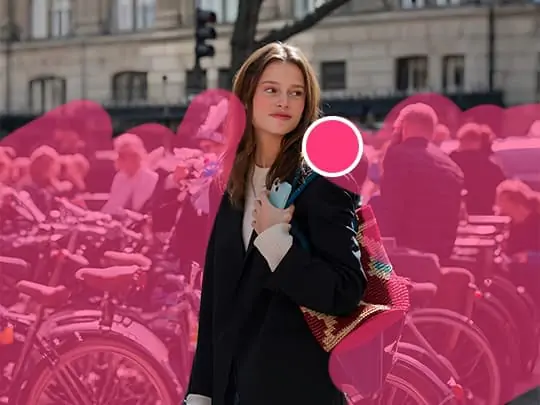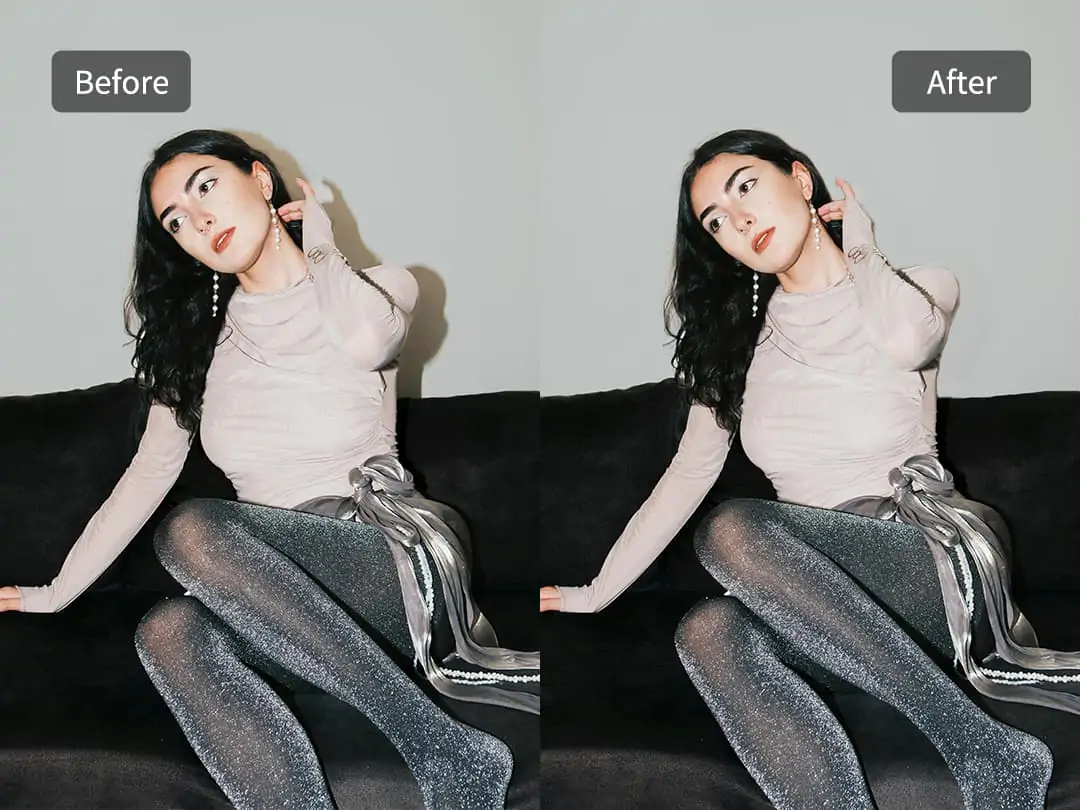Home > Blog > How to Remove Signature from PDF? A Step-by-step Guide
How to Remove Signature from PDF? A Step-by-step Guide
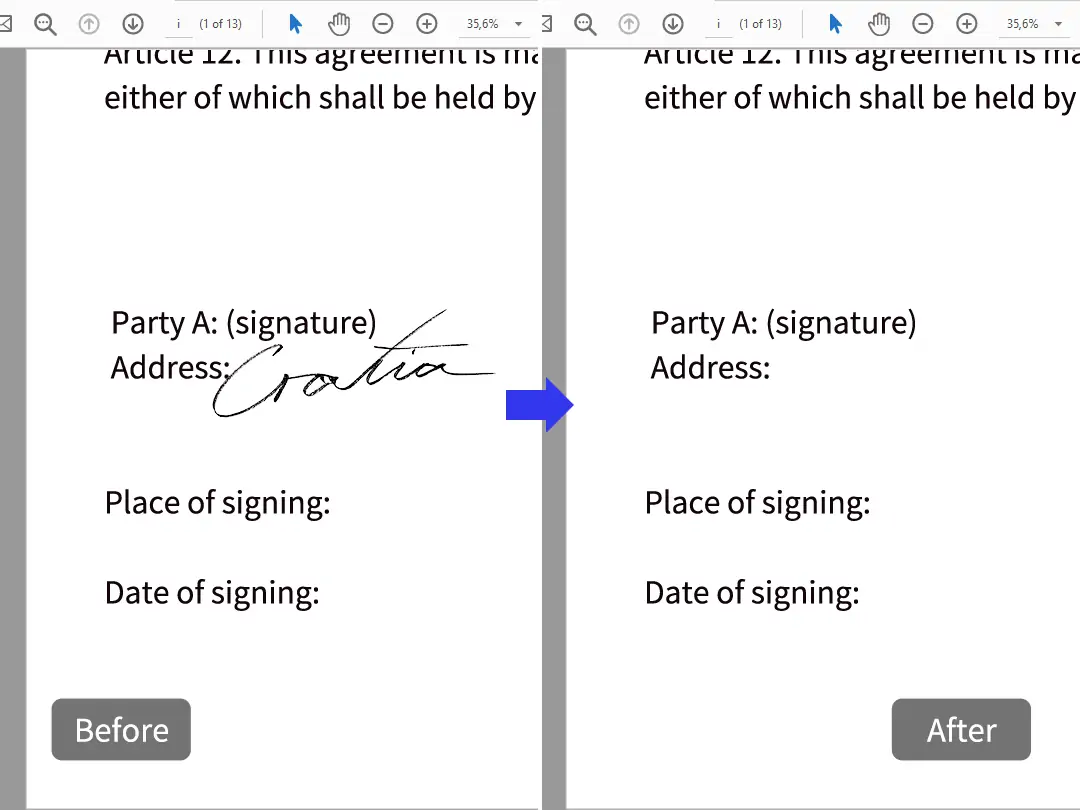
Signatures are essential elements in PDF documents, providing authenticity, legal recognition, and a layer of security. However, there are times when you might need to remove a signature from a PDF.
In this comprehensive guide, we’ll walk you through the various types of PDF signatures, common reasons for removing them, and step-by-step solutions using both online Pokecut and PDF editors.
Common Types of PDF Signatures
1. Digital Signature
A digital signature is generated and encrypted by a trusted Certificate Authority (CA). It not only verifies the identity of the signer but also ensures that the document content has not been altered. This type of signature is frequently used in contracts, purchase orders, and other official documents that require legal validity.
2. Handwritten or Scanned Signature Image
A handwritten signature image refers to a physical signature that’s been scanned or photographed and then inserted into a PDF as an image. This method is common for approvals, reimbursement forms, or application forms. It is easy to use but less secure, as it can be copied or tampered with.
3. Annotation or Stamp Signature
Annotation or stamp signatures are added using the “Stamp” or “Annotation” features available in most PDF editors. They are often used for simple document reviews, feedback, or workflow approvals as electronic signatures for informal occasions.
Why Do You Sometimes Need to Remove Signature from PDF?
In both professional and everyday contexts, it’s common to add signatures to PDF documents. While signatures can help enhance the authority and security of a document, there are situations where you may need to remove signature from PDF. Here are some typical scenarios:
Updating Document Content
When dealing with contracts, agreements, or other official documents, the content may require updates or revisions. To ensure that the signed content is current and accurate, you will typically need to remove PDF signature before adding a new one to the revised document.
Incorrect Signature Placement
Sometimes, users may accidentally place a signature on the wrong page or in the wrong location, or the signature itself might be incorrect. To maintain the professionalism of the document, it is necessary to pdf remove signature.
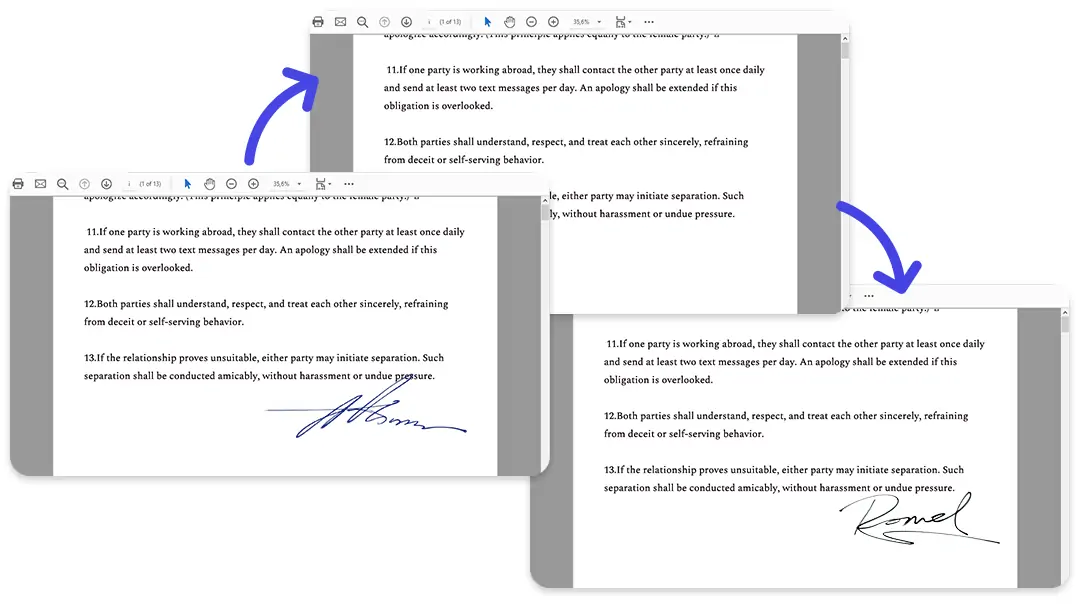
Privacy Protection
Both businesses and individuals pay great attention to privacy and information security. If you need to publish, share, or archive PDF files containing sensitive signatures, it is often wise to remove digital signature from pdf to prevent misuse or identity theft.
How to Remove Signature Easily from PDF by PDF Editor?
Use PDF editor, like Adobe Acrobat, you can delete hand-written signature of photo and digital signature if you are the owner of this signature. Now we take Adobe Acrobat as an example to show how to remove signature in pdf.
Note: If the signature is locked or the PDF is protected, you may need the appropriate permissions or password to remove the signature.
Adobe Remove Signature from PDF on Mac
You can easily remove a signature from a PDF on your Mac by following these steps:
- Open Adobe Acrobat. Click "File" from the top menu and open the PDF with digital signature you want to remove.
- Once the PDF is open, navigate to the page containing the digital signature you wish to remove.
- Locate and select the signature. From the pop-up menu, select "Clear Signature".
Adobe Remove Signature from PDF on Windows
You can quickly remove a signature from a PDF on Windows by following these steps:
- Open Adobe Acrobat and select File from the top menu. From the drop-down list, choose Open to open the PDF from which you want to remove the digital signature.
- Once the PDF is open, navigate to the page containing the digital signature you wish to remove.
- Locate the signature, then hold down the Control key and click on the signature field. From the pop-up menu, select Clear Signature.
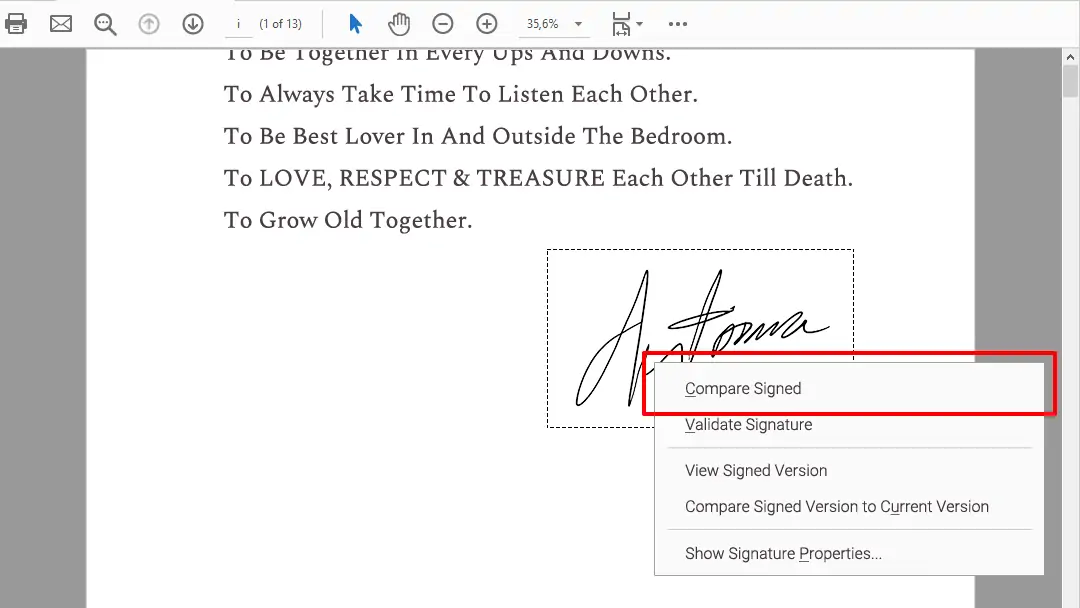
How to Remove a Signature from a PDF Using Pokecut?
Pokecut makes it easy to remove signature from photo and provides flexibility whether you’re working at your desk or on the go. Follow these steps using Pokecut:
1. Convert Your PDF to JPG Images
First, use a PDF-to-JPG converter to turn your PDF document into images.
- Upload your signed PDF file to any online PDF to JPG converter.
- Convert the file and download the resulting JPG images to your device.
2. Remove the Signature
Method 1: Remove Signature Online with Pokecut
Go to the Pokecut website and upload the JPG image that contains the signature.
Select the Magic Remover tool, and upload the photo with signature
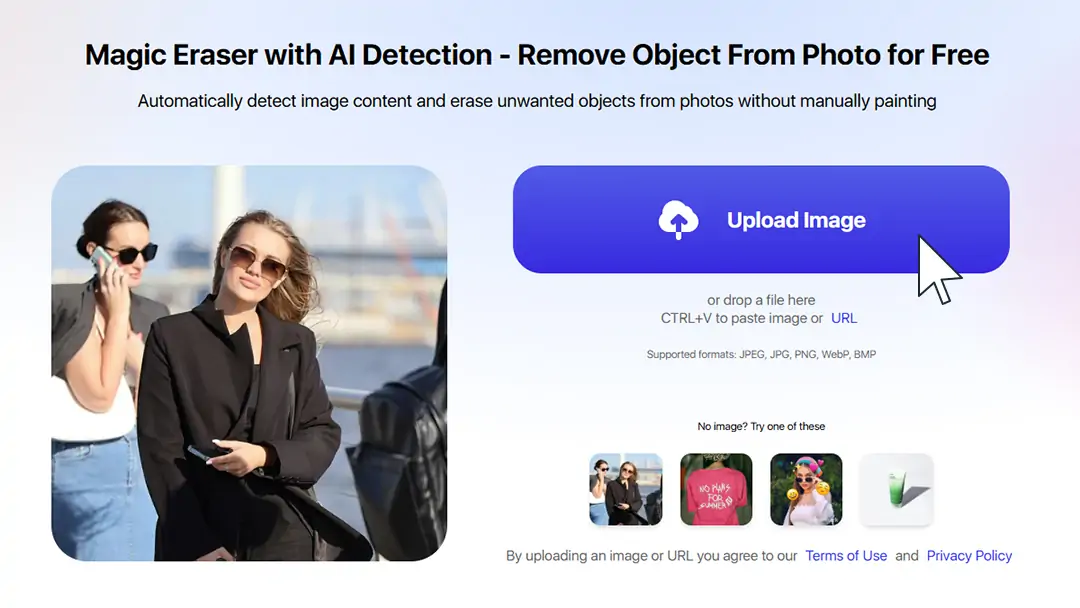
Adjust the brush and eraser size to your preference. Carefully brush over the signature area with your mouse.
Click "Remove", and wait AI to proceed.
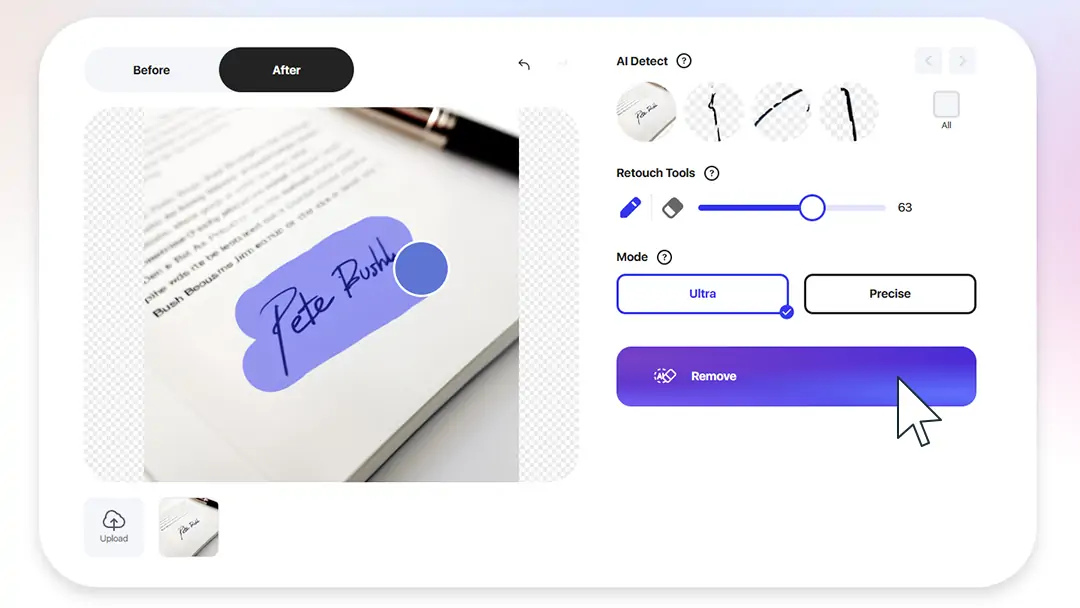
Once you’re satisfied with the result, download the cleaned image. If you want a clearer reslut, you can use our AI image text enhancer.
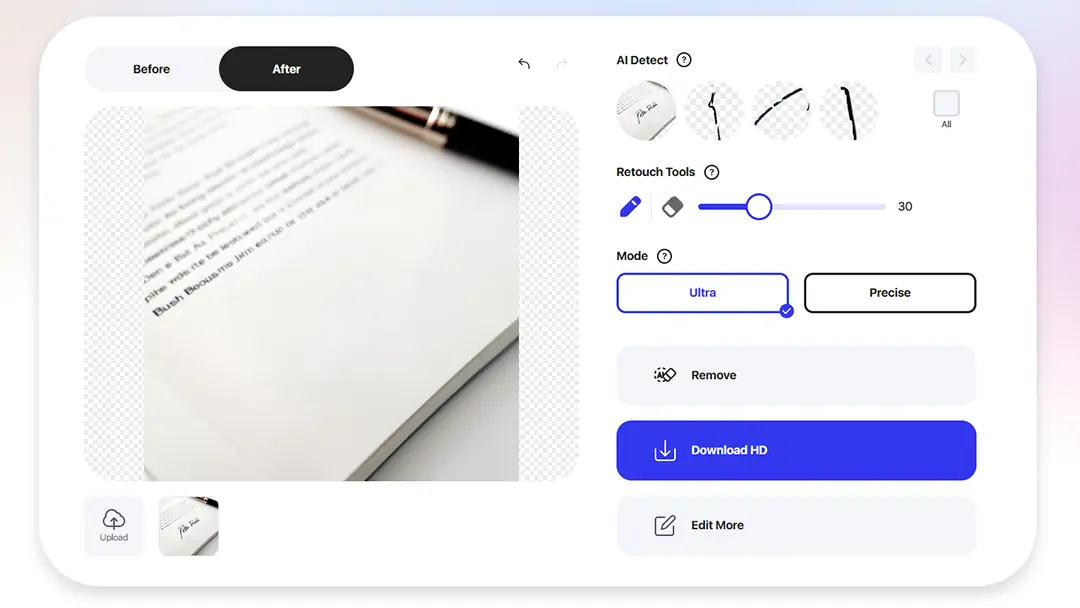
Method 2: Remove Signature on Your Phone with the Pokecut App
- Download the Pokecut app, which supports both iOS and Android.
- Open the app and upload the JPG image.
- Select the Remover tool, then use your finger to gently brush over the signature area.
- Tap “AI Remover” to let the app automatically erase the signature.
- Review the effect. If you’re happy with the result, save and download the image.
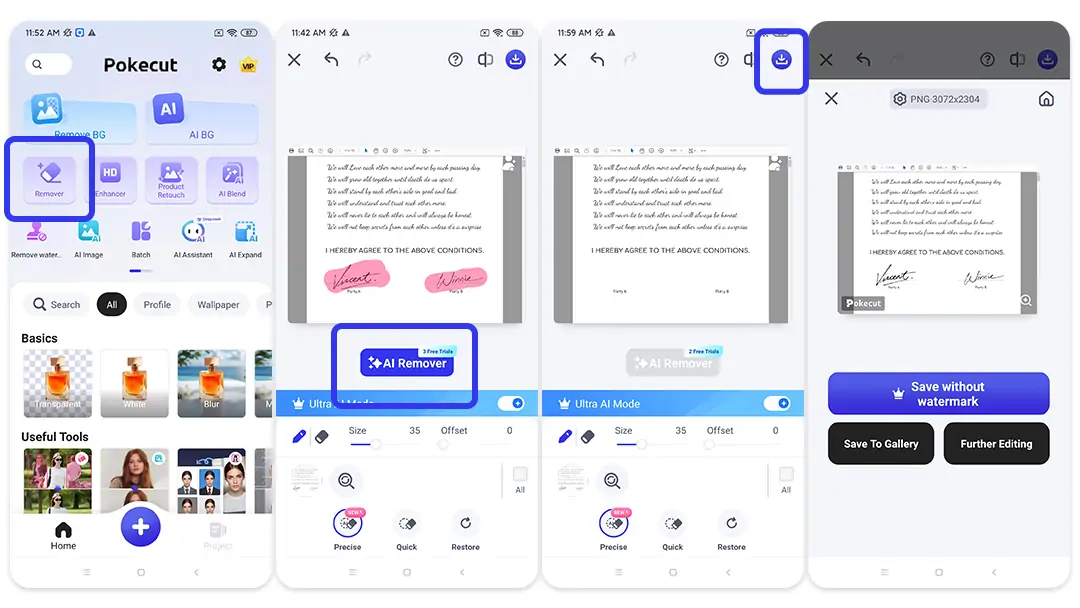
3. Convert the Image Back to PDF Format
After removing the signature, use an image-to-PDF converter to turn your edited JPG image back into a PDF file.
Advantage of Using Online Tools to Remove Signatures from PDF
Using online tools like Pokecut to remove signatures from PDF files offers several distinct advantages, especially with the power of AI-driven technology:
1. No Software Installation Required
With Pokecut’s online Magic Eraser, you don’t have to download or install any software.
2. AI-Powered Precision
Users only bursh over signature area, Pokecut uses advanced AI detection to automatically identify and remove signatures or unwanted marks from your PDF images. This ensures that the erased area blends seamlessly with the background, delivering a natural and clean result—much better than traditional manual editing.
3. Fast and Efficient
AI-powered online tools can process your request in seconds, allowing you to quickly remove signatures from multiple documents without waiting for lengthy downloads or installations.
4. Versatile Applications
Besides removing signatures, Pokecut’s Magic Eraser can help you get rid of watermarks, stamps, texts, or any unwanted elements from your document images, making it a versatile solution for document cleanup.
Precautions and Legal Considerations When Removing Signatures from PDF
- Legal Validity: Electronic or digital signatures are often legally binding and represent the signer's agreement to the document’s contents. Removing a signature may render the document legally invalid.
- Document Integrity: Digital signatures typically include security features such as timestamps and certificates that verify the document’s authenticity. Removing a signature can compromise the integrity and credibility of the document, making it difficult for others to trust its contents.
- Permission and Authorization: Only remove a signature if you have explicit permission from all relevant parties. Unauthorized removal can be considered tampering or forgery, which could have serious legal consequences.
Conclusion
Removing a signature from a PDF doesn’t have to be a complicated or risky endeavor—as long as you use the right tools and understand the associated implications. However, always remember to respect legal boundaries and obtain the necessary permissions.
Whether you choose an AI-powered online tool like Pokecut for image-based signatures or a professional PDF editor such as Adobe Acrobat for digital signatures, the process can be efficient and effective. Now, have a try! Use Pokecut's Magic Eraser to remove signature in PDF online free.
 POKECUT
POKECUTCopyright © 2025 Pokecut All Rights Reserved.