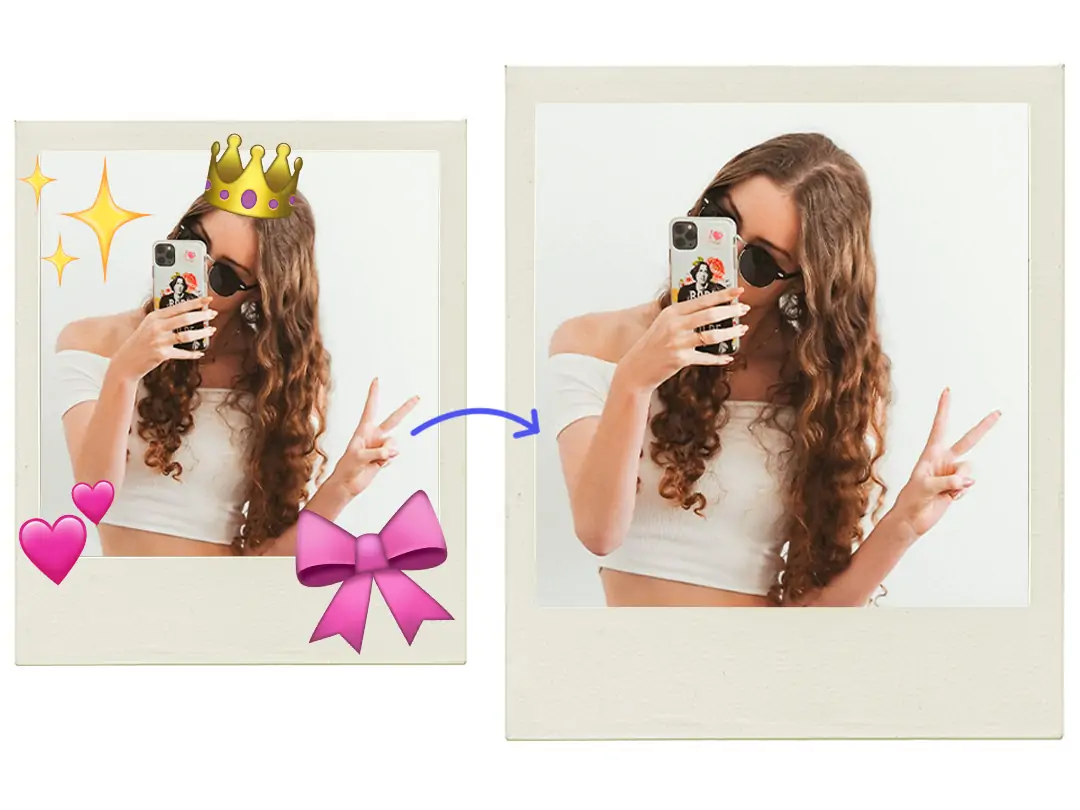Home > Blog > How to Make Bokeh Effects in Photography Easily and Efficiently?
How to Make Bokeh Effects in Photography Easily and Efficiently?


Contents
What is Bokeh in Photography?
Real-Life Applications of Photography Bokeh
How to Bokeh Pic: Three Key Techniques
Conclusion: Recommend Pokecut for Bokeh Effects
Bokeh effect is highly sought after in photography for its ability to create a dreamy atmosphere and draw attention to the subject by beautifully blurring the background. Whether you're a professional photographer or a hobbyist, mastering bokeh in photography can elevate your photos to an artistic level.
In this blog, we'll explore how to make bokeh effects through different methods, including shooting techniques, post-processing, and using AI tools like Pokecut.
What is Bokeh in Photography?
Bokeh, derived from the Japanese word "boke" meaning "blur" or "haze," refers to the blur produced in the out-of-focus parts of an image. Good bokeh is often described as smooth and creamy, with round, softly diffused light orbs in the background. This effect is usually achieved by using a combination of wide aperture settings and specific lens characteristics. The result is a captivating image where the subject stands out against a beautifully background bokeh.

Real-Life Applications of Photography Bokeh
1. Portrait Photography with Background Bokeh
When capturing portraits at family gatherings or outdoor events, bokeh can help highlight the subject while softening the background. For instance, when photographing children in a park, using a wide-aperture lens like a 50mm f/1.8 can blur the background of trees and grass, creating soft light orbs. This not only makes the child the focal point of the image but also adds a dreamy atmosphere.

2. Culinary Photography in Restaurants
In restaurant settings, photography bokeh can effectively focus the viewer's attention on the dish. Suppose you're photographing a beautifully prepared meal in an elegant dining environment. By using a wide aperture to blur the background of tables, utensils, and lighting, the dish becomes more enticing and prominent.

3. Nighttime Cityscapes
The vibrant city lights at night provide an excellent opportunity to create stunning background bokeh. When shooting night scenes on city streets, the bokeh effect can transform car lights, street lamps, and neon signs into colorful orbs. For example, standing on a high-rise balcony capturing the city skyline, using a telephoto lens and wide aperture can turn city lights into beautiful rings, conveying a sense of urban charm.

How to Bokeh Pic: Three Key Techniques
1. Capture Bokeh in Photography During Shooting
To achieve bokeh naturally while shooting, consider the following tips:
Use a Wide Aperture Lens: Select a lens with a wide aperture (such as f/1.8 or f/1.4) to create a shallow depth of field, which effectively blurs the background. Wide aperture lenses are ideal for portrait photography, where the subject’s face is in sharp focus while the background gently fades away into a soft bokeh.

Increase Subject-to-Background Distance: The distance between your subject and the background plays a crucial role in the quality of the bokeh. By ensuring there is a significant gap between the subject and the background, the background will appear more blurred.
Get Close to Your Subject: Proximity to your subject can amplify the bokeh effect. The closer you are to your subject, the more pronounced the background blur will be when using a wide aperture. This is because it enhances the depth of field contrast between the subject and the background.
Choose a Background with Light Sources: Backgrounds featuring small light sources, such as streetlights, fairy lights, or sunlight filtering through leaves, can create striking bokeh effects. These light sources transform into beautiful, soft orbs when out of focus, adding an artistic element to your photos.

Experiment with Different Focal Lengths: Longer lenses can naturally compress the background, enhancing the bokeh effect. Telephoto lenses (such as 85mm and above) are particularly effective in producing creamy bokeh because they isolate the subject and blur the background more significantly than shorter focal lengths.
Control the Light: Shooting in well-lit conditions or using artificial light sources can help you control the highlights in your bokeh. If natural light is insufficient, consider using artificial light sources, such as LED panels or reflectors, to illuminate your subject and create desirable highlights.
2. Create photography bokeh in Post-Processing
If you didn't capture the desired bokeh in-camera, Photoshop offers powerful tools for achieving this effect:
- Select the Background: Use selection tools to isolate the background bokeh area you want to blur.
- Apply Blur Filters: Choose “Gaussian Blur” or “Lens Blur” from the filter menu to simulate the bokeh effect.
- Fine-Tune Using Layer Masks: Use layer masks to precisely control which areas remain sharp and which are blurred.
- Add Light Points: Enhance the effect by painting light orbs in the background using the brush tool.
3. Use Pokecut's AI to Add Bokeh to Photos
Pokecut offers a simple yet effective AI Blur Background Tool.
How to do bokeh using Pokecut?
- Upload Your Photo: Begin by uploading the photo you wish to edit to the Pokecut AI Blur Background Tool.
- Select the Blur Area: Select "Global Blur" unless you want to keep the subject sharp.
- Choose Blur Type: Select the "General" blur type for a bokeh effect.
- More Setting: Adjust the strength between 30 and 100 to achieve the desired appearance.
- Download Your Enhanced Photo: Once satisfied with the effect, download the HD version of your photo with the applied bokeh.
Here are some advantages:
- Automatic Background Blurring: Upload your photo to Pokecut, and the AI can automatically recognize the subject and only blur the background.
- One-Click Bokeh Enhancement: Achieve professional-looking bokeh effects with just one click, without any complex adjustments.
- Convenience and Accessibility: The tool is available online and free, making it accessible to anyone.
- Customizable Blur Intensity: Adjust the intensity of the blur to fine-tune the bokeh effect to your liking.

Conclusion: Recommend Pokecut for Bokeh Effects
Pokecut's AI blur background tool stands out for its convenience and ease of use. Whether you're enhancing portraits, product shots, or creative projects, Pokecut provides the tools you need to achieve professional-quality results without the complexity of traditional editing software.
Mastering bokeh can significantly elevate your photography, making your images more captivating and visually appealing. Therefore, I highly recommend trying Pokecut to experience the ease and excitement it brings. Create stunning blurry bokeh effects effortlessly.
 POKECUT
POKECUTCopyright © 2025 Pokecut All Rights Reserved.